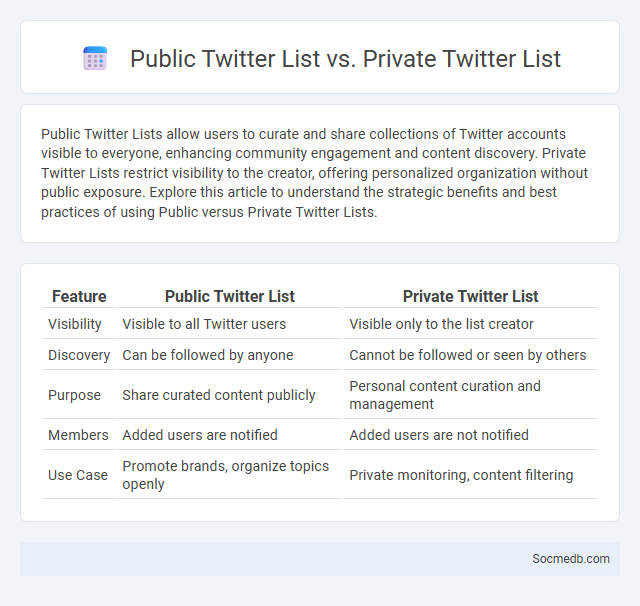
Photo illustration: Public Twitter List vs Private Twitter List
Public Twitter Lists allow users to curate and share collections of Twitter accounts visible to everyone, enhancing community engagement and content discovery. Private Twitter Lists restrict visibility to the creator, offering personalized organization without public exposure. Explore this article to understand the strategic benefits and best practices of using Public versus Private Twitter Lists.
Table of Comparison
| Feature | Public Twitter List | Private Twitter List |
|---|---|---|
| Visibility | Visible to all Twitter users | Visible only to the list creator |
| Discovery | Can be followed by anyone | Cannot be followed or seen by others |
| Purpose | Share curated content publicly | Personal content curation and management |
| Members | Added users are notified | Added users are not notified |
| Use Case | Promote brands, organize topics openly | Private monitoring, content filtering |
Understanding Twitter Lists: An Overview
Twitter Lists allow you to organize and categorize accounts into curated groups, enhancing your social media experience by streamlining content consumption. By using Lists, you can easily monitor tweets from specific users without the noise of your regular timeline, improving your ability to track topics, trends, and influencers relevant to your interests or business. Managing Twitter Lists effectively empowers your social media strategy by providing focused, real-time insights into communities and conversations that matter most to you.
What is a Public Twitter List?
A public Twitter List is a curated group of Twitter accounts that anyone can follow to see a specific selection of tweets in one feed. It helps you organize and monitor topics, industries, or communities without having to follow each account individually, enhancing your social media experience and efficiency. Your engagement improves by staying updated on curated content relevant to your interests or brand.
What is a Private Twitter List?
A Private Twitter List is a curated group of Twitter accounts created to organize and monitor specific users without public visibility. Only the creator can access and manage this list, ensuring privacy and control over the content stream. This feature is useful for tracking niche topics, competitors, or personal interests without notifying the listed users.
Key Features of Public vs Private Twitter Lists
Public Twitter Lists enable users to curate and share collections of Twitter accounts, increasing visibility and engagement by allowing anyone to follow these lists. Private Twitter Lists offer personalized organization and monitoring of accounts without public exposure, ensuring privacy while managing content feeds efficiently. Both types support real-time updates and interaction but differ in audience reach and confidentiality controls.
How to Create a Twitter List
Creating a Twitter list involves selecting specific users or topics to organize your feed efficiently, enhancing your social media management. You start by navigating to the Lists section on Twitter, clicking "Create new List," then naming your list and setting privacy preferences before adding relevant accounts. This personalized curation allows you to monitor important conversations quickly, keeping Your engagement focused and more productive.
Benefits of Using Public Twitter Lists
Public Twitter lists enable users to organize and monitor specific groups, enhancing targeted content consumption and engagement. These lists improve visibility by allowing followers to discover curated topics, thereby boosting networking opportunities and brand presence. Efficient content curation streamlines information flow, helping users stay updated on relevant trends and industry updates.
Advantages of Private Twitter Lists
Private Twitter Lists offer a strategic way to organize and monitor specific accounts without public exposure, enhancing your social media management efficiency. They enable personalized content curation and targeted engagement by allowing you to track key influencers, competitors, or niche topics discreetly. By using Private Twitter Lists, you can streamline your feed, reduce information overload, and focus on the most relevant updates tailored to your interests.
Public Twitter List vs Private Twitter List: Privacy & Visibility
Public Twitter Lists allow anyone to see the members and the list name, enhancing visibility and social engagement by making your curated content accessible to all users. Private Twitter Lists restrict access solely to you, offering enhanced privacy by keeping the list members and content hidden from others. Choosing between public and private lists depends on how you want to balance your audience reach with control over your Twitter curation.
Use Cases for Each Type of Twitter List
Twitter lists offer tailored use cases depending on their type; curated lists enable you to monitor industry leaders and key influencers, enhancing market insights and networking opportunities. Private lists serve as tools for competitive analysis or personal content curation without public exposure, maintaining strategic discretion. Public lists amplify your Twitter presence by organizing followers or topics into accessible themes, facilitating community engagement and content discovery.
Choosing the Right Twitter List for Your Needs
Selecting the right Twitter list involves identifying specific interests or industry niches to ensure relevant content curation. Prioritize lists curated by credible sources or experts within your field to enhance information quality and networking opportunities. Tailoring lists to your professional goals or personal interests maximizes engagement and streamlines content consumption on the platform.
 socmedb.com
socmedb.com