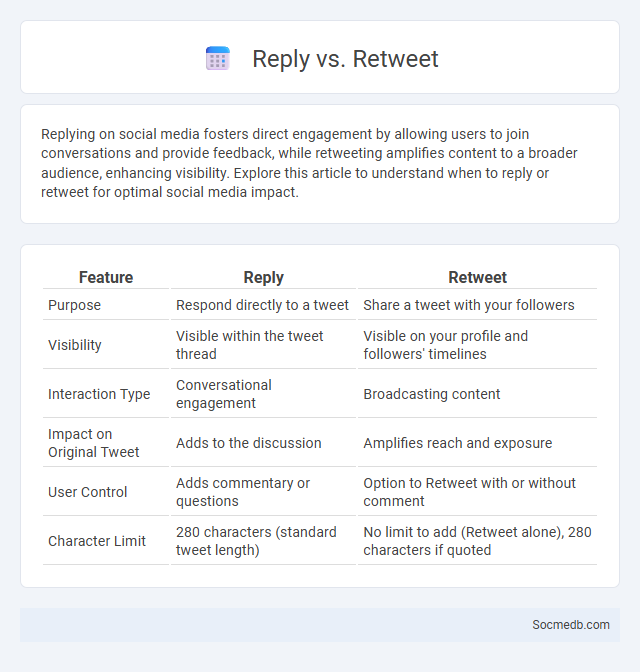
Photo illustration: Reply vs Retweet
Replying on social media fosters direct engagement by allowing users to join conversations and provide feedback, while retweeting amplifies content to a broader audience, enhancing visibility. Explore this article to understand when to reply or retweet for optimal social media impact.
Table of Comparison
| Feature | Reply | Retweet |
|---|---|---|
| Purpose | Respond directly to a tweet | Share a tweet with your followers |
| Visibility | Visible within the tweet thread | Visible on your profile and followers' timelines |
| Interaction Type | Conversational engagement | Broadcasting content |
| Impact on Original Tweet | Adds to the discussion | Amplifies reach and exposure |
| User Control | Adds commentary or questions | Option to Retweet with or without comment |
| Character Limit | 280 characters (standard tweet length) | No limit to add (Retweet alone), 280 characters if quoted |
Understanding Twitter: Reply, Retweet, and Quote Tweet
Twitter's core interactive features include Reply, Retweet, and Quote Tweet, each serving distinct communication purposes. A Reply allows users to respond directly to a tweet, fostering conversation within specific threads. Retweet shares the original tweet to a user's followers, while Quote Tweet enables adding personal commentary alongside the shared content, enhancing engagement and context.
What is a Reply on Twitter?
A reply on Twitter is a direct response to a specific tweet, allowing users to engage in conversations by publicly addressing the original poster or the community. Replies appear in the thread beneath the initial tweet, helping maintain the context of the discussion and fostering interactive communication. This feature supports user engagement, community building, and real-time interaction on the platform.
The Power of the Retweet
The power of the retweet on social media lies in its ability to exponentially amplify message reach, transforming a single post into viral content within minutes. Retweets enhance user engagement by enabling followers to quickly share valuable information, trends, or news across diverse networks. This mechanism drives brand visibility, influences public opinion, and accelerates information dissemination in real time.
Quote Tweet Explained: Adding Your Voice
Quote Tweet allows you to share someone else's tweet while adding your own commentary, enhancing engagement and personal expression on social media platforms. This feature amplifies your voice by providing context, opinions, or additional information directly linked to the original content. By using Quote Tweets strategically, you can foster meaningful conversations and increase your visibility within your social network.
Key Differences: Reply vs Retweet vs Quote Tweet
A reply on social media allows users to directly respond to a specific post, fostering direct conversation and engagement within threads. Retweets share another user's content with one's own followers, amplifying the original message without adding personal commentary. Quote tweets combine sharing with a personalized message, enabling users to add context or opinion while distributing the original post to their network.
When to Use Replies, Retweets, and Quote Tweets
Replies are best used for engaging directly with specific users or responding to questions and comments, fostering dialogue and building community. Retweets amplify content without alteration, ideal for sharing important updates or endorsing posts to expand reach. Quote Tweets combine sharing with personal commentary, allowing users to add context or opinions while highlighting the original message.
Impact on Engagement: Replies vs Retweets
Social media engagement metrics such as replies and retweets serve distinct purposes in online interactions, with replies fostering direct conversations and community building while retweets amplify content reach and visibility. Studies reveal that replies often result in higher user interaction quality, encouraging nuanced discussions and prolonged engagement on platforms like Twitter. Conversely, retweets contribute significantly to viral spread, increasing brand awareness and follower growth, which are crucial for digital marketing strategies targeting broad audiences.
Visibility: How Replies, Retweets, and Quotes Appear
Replies, retweets, and quotes significantly enhance your social media visibility by amplifying content reach across diverse user networks. Replies generate direct engagement within conversations, boosting algorithmic preference and making your content more discoverable. Retweets and quote tweets propagate your message beyond original followers, increasing exposure and fostering broader interaction with your audience.
Best Practices for Using Reply, Retweet, and Quote
Effective use of reply, retweet, and quote functions on social media enhances engagement and expands reach. Replies foster direct interaction and build community by addressing specific comments or questions, while retweets amplify content to a broader audience, increasing visibility. Quoting tweets allows users to add context or personal viewpoints, driving meaningful conversations and encouraging further sharing.
Maximizing Your Twitter Strategy with Replies and Retweets
Maximizing your Twitter strategy with replies and retweets significantly boosts engagement and expands your reach by encouraging active conversations and sharing valuable content. Crafting thoughtful replies and retweeting relevant posts positions you as an industry authority, helping build genuine connections with your audience. Monitoring analytics on interactions from replies and retweets enables you to refine your approach and foster sustained growth on the platform.
 socmedb.com
socmedb.com