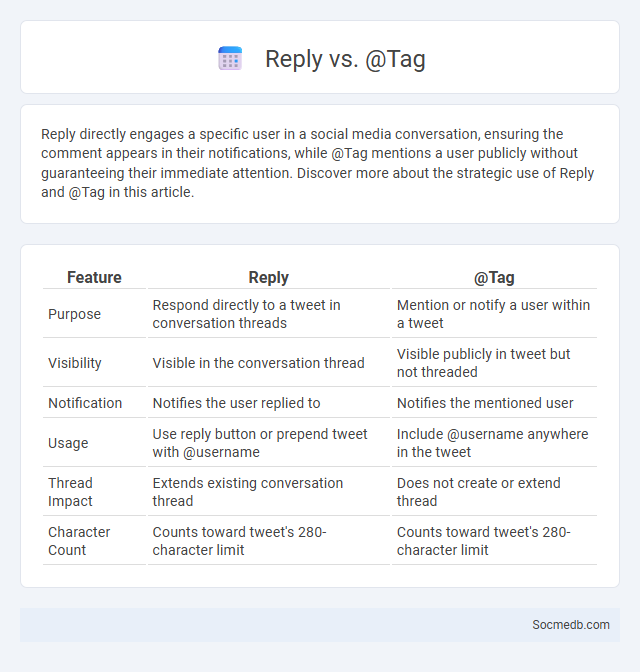
Photo illustration: Reply vs @Tag
Reply directly engages a specific user in a social media conversation, ensuring the comment appears in their notifications, while @Tag mentions a user publicly without guaranteeing their immediate attention. Discover more about the strategic use of Reply and @Tag in this article.
Table of Comparison
| Feature | Reply | @Tag |
|---|---|---|
| Purpose | Respond directly to a tweet in conversation threads | Mention or notify a user within a tweet |
| Visibility | Visible in the conversation thread | Visible publicly in tweet but not threaded |
| Notification | Notifies the user replied to | Notifies the mentioned user |
| Usage | Use reply button or prepend tweet with @username | Include @username anywhere in the tweet |
| Thread Impact | Extends existing conversation thread | Does not create or extend thread |
| Character Count | Counts toward tweet's 280-character limit | Counts toward tweet's 280-character limit |
Understanding Reply, @Tag, and Reply Functions
Understanding social media communication revolves around mastering the Reply, @Tag, and Reply functions, essential for targeted interactions and community engagement. The Reply function allows users to respond directly to specific posts, fostering meaningful conversations, while the @Tag feature mentions users by username to notify and involve them in discussions. Efficient use of these tools enhances visibility, boosts user interaction, and strengthens network connections across platforms like Twitter, Instagram, and Facebook.
Key Differences Between Reply and @Tag
Replies on social media directly respond to a specific post, creating a conversation thread visible beneath the original content, while @tagging involves mentioning another user within a post or comment to notify them or draw their attention. Replies are contextually bound to the original message, facilitating focused discussions, whereas @tags function as notifications that can exist independently within any content. Understanding these distinctions enhances engagement strategies and improves communication clarity across platforms like Twitter, Instagram, and Facebook.
When to Use Reply in Conversations
Using reply in social media conversations helps maintain context and clarity, especially during group discussions or threads with multiple participants. It allows you to address specific comments directly, ensuring your response reaches the intended recipient and keeps the conversation organized. Your engagement becomes more meaningful when replies are timely and directly related to the original message or question.
Effective Use of @Tag in Communication
Using @tag in social media communication enhances engagement by directly notifying specific users or groups, increasing the likelihood of interaction and response. Strategic @tagging improves content visibility and reach, leveraging networks to amplify messaging across platforms like Twitter, Instagram, and LinkedIn. Proper use of @tags also fosters community building and collaboration, making conversations more targeted and relevant.
Pros and Cons of Reply vs @Tag
Replying on social media fosters direct, conversational engagement, enhancing user interaction by creating threaded discussions that improve clarity and context. Using @Tag mentions increases visibility by notifying specific users, which can amplify reach and encourage broader participation but may also lead to overwhelming notifications or perceived spam. Choosing between Reply and @Tag depends on the communication goal, either promoting focused dialogue or expanding audience awareness.
Common Misuses of Reply and @Tag
Common misuses of reply and @tag on social media include over-tagging irrelevant users, which can lead to annoyance and reduced engagement with your content. Replying to messages without context or clarity often causes confusion and disrupts meaningful conversations. You should use replies and tags thoughtfully to enhance communication and maintain positive interactions on your social platforms.
Enhancing Collaboration with @Tag and Reply
Boost team productivity by leveraging @Tag and Reply features on social media platforms to streamline communication and ensure important messages reach the right people instantly. Your ability to directly involve colleagues or clients in conversations fosters real-time collaboration and quick decision-making. Optimize project workflows by using these tools to maintain organized discussions and reduce misunderstandings.
Best Practices for Replying and Tagging
Effective social media engagement involves promptly replying to comments and messages with personalized and relevant responses to foster authentic connections. Tagging influencers, collaborators, or relevant users strategically increases content visibility and encourages interaction, enhancing brand reach. Utilizing clear call-to-actions and monitoring tagged content ensure consistent brand representation and improved audience engagement metrics.
Boosting Engagement: Reply vs @Tag Strategies
Replying directly to comments fosters personalized conversations that increase user interaction and loyalty on social media platforms. Using @Tag in posts or comments expands reach by notifying tagged users and their followers, enhancing visibility. Combining both strategies strategically maximizes engagement by cultivating community and broadening audience exposure.
Choosing the Right Option: Reply, @Tag, or Both?
Choosing the right social media engagement method depends on context and purpose. Use replies to directly address a user's comment or question, fostering personal interaction and clarity, while @tags are effective for drawing specific users' attention to a post or comment, expanding visibility and network reach. Employing both reply and @tag simultaneously can maximize engagement by combining direct response with targeted notification, enhancing communication efficiency on platforms like Twitter or Instagram.
 socmedb.com
socmedb.com