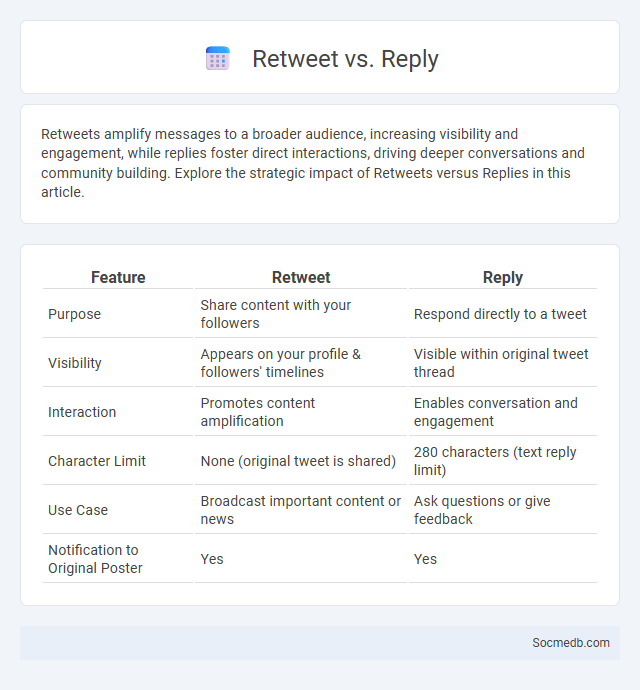
Photo illustration: Retweet vs Reply
Retweets amplify messages to a broader audience, increasing visibility and engagement, while replies foster direct interactions, driving deeper conversations and community building. Explore the strategic impact of Retweets versus Replies in this article.
Table of Comparison
| Feature | Retweet | Reply |
|---|---|---|
| Purpose | Share content with your followers | Respond directly to a tweet |
| Visibility | Appears on your profile & followers' timelines | Visible within original tweet thread |
| Interaction | Promotes content amplification | Enables conversation and engagement |
| Character Limit | None (original tweet is shared) | 280 characters (text reply limit) |
| Use Case | Broadcast important content or news | Ask questions or give feedback |
| Notification to Original Poster | Yes | Yes |
Understanding Retweet, Reply, and Quote Tweet
Retweet, Reply, and Quote Tweet are essential social media interactions that enhance engagement and content visibility. Retweet shares another user's post directly to your followers, amplifying reach without alteration. Reply enables direct communication by commenting on a tweet, fostering conversations, while Quote Tweet adds personal commentary to the original post, merging sharing with user opinion.
Key Differences Between Retweet and Reply
Retweet amplifies Your message by sharing someone else's tweet directly to Your followers, increasing visibility without altering the original content. Reply facilitates interaction through direct responses to a specific tweet, fostering conversations and engagement in a threaded format. Both actions serve distinct social media functions, with Retweets broadening reach and Replies building dialogue.
What is a Retweet?
A retweet is a feature on Twitter that allows users to share someone else's tweet with their followers, amplifying the original message's reach. It preserves the original content and attribution while making it visible to a broader audience, increasing engagement and visibility. Retweets play a crucial role in viral marketing, brand awareness, and real-time information dissemination on social media platforms.
How Does a Reply Work on Twitter?
On Twitter, a reply functions as a direct response to a specific tweet, allowing users to engage in conversations within the platform's threaded structure. When a user clicks the reply icon on a tweet, their response is linked to the original message, visible to followers and anyone accessing the tweet thread. This interactive feature boosts user engagement by fostering real-time discussions and increasing tweet visibility through notifications sent to the original poster.
The Role of Quote Tweets in Twitter Engagement
Quote Tweets significantly enhance Twitter engagement by allowing users to share original content while adding personal commentary, which fosters richer conversations and increases content visibility. This feature encourages interaction through likes, retweets, and replies, amplifying the reach and impact of tweets within diverse user networks. Strategic use of Quote Tweets can boost brand awareness and drive community engagement by creating dynamic dialogues around shared content.
When to Use Retweet vs Reply
Retweet is best used to share content with your followers, amplifying a message or endorsing a post without adding personal commentary. Reply allows direct interaction by responding to specific tweets, fostering engagement and conversation with the original poster and other users. Understanding the distinction helps optimize social media strategies by balancing content distribution and meaningful communication.
Benefits of Retweeting Content
Retweeting content amplifies your social media presence by increasing the reach and visibility of shared posts, attracting a broader audience to your profile. Your engagement grows as retweets establish social proof, fostering trust and encouraging more interactions from followers. This sharing strategy also helps you align with trending topics, enhancing your relevance and influence within your niche.
Best Practices for Replying on Twitter
Timely responses enhance engagement by showing Your audience that their input is valued, fostering trust and loyalty. Crafting concise, personalized replies that address specific comments or questions boosts interaction and reinforces Your brand's voice. Use relevant hashtags and direct mentions to increase visibility while maintaining a professional and positive tone to uphold Your online reputation.
Impact on Visibility: Retweet vs Reply
Retweets amplify your content's reach by broadcasting it to a wider audience beyond your immediate followers, increasing overall visibility and engagement. Replies, while fostering direct interaction and conversation, limit exposure primarily to the participants and their mutual connections. Understanding the strategic use of retweets versus replies can maximize your social media presence and influence.
Choosing the Right Interaction for Your Twitter Strategy
Selecting the right interaction for your Twitter strategy enhances engagement, whether through retweets, replies, or likes. Analyze your target audience's preferences and peak activity times to tailor your approach effectively. Crafting concise, compelling tweets with relevant hashtags maximizes your reach and fosters meaningful connections on the platform.
 socmedb.com
socmedb.com