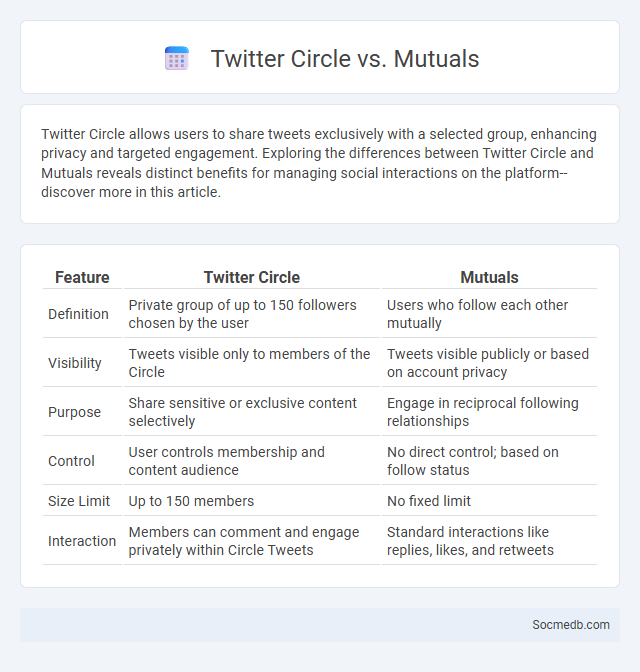
Photo illustration: Twitter Circle vs Mutuals
Twitter Circle allows users to share tweets exclusively with a selected group, enhancing privacy and targeted engagement. Exploring the differences between Twitter Circle and Mutuals reveals distinct benefits for managing social interactions on the platform--discover more in this article.
Table of Comparison
| Feature | Twitter Circle | Mutuals |
|---|---|---|
| Definition | Private group of up to 150 followers chosen by the user | Users who follow each other mutually |
| Visibility | Tweets visible only to members of the Circle | Tweets visible publicly or based on account privacy |
| Purpose | Share sensitive or exclusive content selectively | Engage in reciprocal following relationships |
| Control | User controls membership and content audience | No direct control; based on follow status |
| Size Limit | Up to 150 members | No fixed limit |
| Interaction | Members can comment and engage privately within Circle Tweets | Standard interactions like replies, likes, and retweets |
Understanding Twitter Circle: A Private Sharing Tool
Twitter Circle enables users to share tweets exclusively with a selected group, enhancing privacy and fostering more intimate interactions. Your content is visible only to members within your chosen circle, allowing greater control over who sees your updates. This tool is ideal for managing personal conversations without broadcasting to a broader audience.
Who Are Mutuals on Twitter?
Mutuals on Twitter are users who follow each other, creating a reciprocal connection that enables both parties to see and interact with each other's tweets more easily. This mutual following often indicates a closer relationship, such as friends, colleagues, or individuals with shared interests. Understanding who your mutuals are can enhance your social media engagement and foster more meaningful online interactions.
Key Features of Twitter Circle
Twitter Circle enables users to share tweets exclusively with a select group of followers, enhancing privacy and targeted communication. This feature allows for customizable audience control by creating circles of up to 150 people, ensuring content reaches a specific community. Engagement metrics remain visible only within the circle, fostering intimate and secure interactions without public exposure.
How Mutuals Work Differently from Circle
Mutuals on social media represent a two-way connection where both parties follow and engage with each other, fostering a balanced and reciprocal interaction. Circles, however, function as curated groups where content is shared selectively, allowing You to control who views your posts and creating a more personalized engagement environment. Understanding the dynamics between mutuals and circles enhances your ability to build meaningful online relationships and manage privacy effectively.
Privacy Controls: Twitter Circle vs. Mutuals
Twitter Circle offers more granular privacy controls by allowing users to share tweets exclusively with a select group of up to 150 people, enhancing targeted content sharing and reducing exposure. Mutuals, or users who follow each other, provide a more traditional, reciprocal relationship but lack dedicated privacy settings to restrict tweet visibility solely to that group. This differentiation makes Twitter Circle a preferred option for users prioritizing controlled audience engagement and privacy on social media platforms.
Content Visibility: Who Sees What?
Content visibility on social media is determined by algorithms that prioritize posts based on user interactions, relevance, and platform-specific factors like timing and post type. Your audience's engagement history and preferences influence which content appears in their feeds, affecting how widely your posts are seen. Understanding these mechanisms helps you tailor your content strategy to maximize reach and impact.
Use Cases: When to Use Twitter Circle Over Mutuals
Twitter Circle is ideal for sharing content with a select group of followers, offering more privacy and targeted interactions compared to Mutuals, who represent users following each other publicly. Use Twitter Circle to engage in niche conversations, share personal updates, or test ideas within a trusted network, enhancing control over audience scope. This feature optimizes relevant communication without broadcasting to all mutual followers, making it valuable for maintaining selective social engagement on social media.
Limitations and Restrictions of Each Option
Social media platforms impose various limitations and restrictions that impact Your user experience and content reach. Instagram restricts link sharing in posts to maintain platform engagement, while TikTok enforces community guidelines that limit certain content types to protect younger audiences. Facebook's algorithmic controls and data privacy policies can restrict organic reach, influencing the visibility of Your posts and advertisements across different user groups.
Community Building: Circle vs. Mutual Relationships
Community building on social media thrives through creating deep, mutual relationships rather than just expanding connections in a broad circle. Your engagement should focus on fostering meaningful interactions that promote trust, support, and shared goals among members. Platforms that emphasize reciprocal communication and authentic exchanges help strengthen these ties, resulting in a loyal and active community.
Choosing the Right Audience Option for Your Tweets
Selecting the right audience option for your tweets ensures higher engagement and relevance by targeting users based on demographics, interests, and behavior. Twitter's advanced targeting tools allow marketers to refine reach through custom audiences, lookalike profiles, and keyword filters, optimizing campaign performance. Precise audience segmentation increases click-through rates and follower growth by delivering tailored content to those most likely to interact.
 socmedb.com
socmedb.com