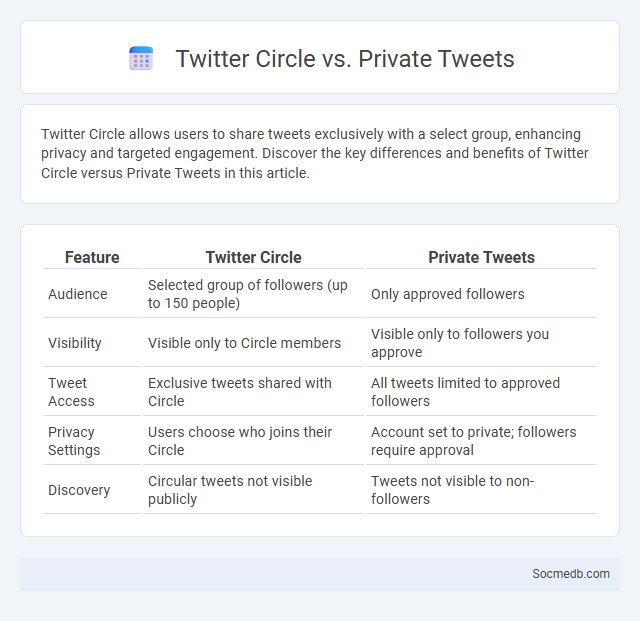
Photo illustration: Twitter Circle vs Private Tweets
Twitter Circle allows users to share tweets exclusively with a select group, enhancing privacy and targeted engagement. Discover the key differences and benefits of Twitter Circle versus Private Tweets in this article.
Table of Comparison
| Feature | Twitter Circle | Private Tweets |
|---|---|---|
| Audience | Selected group of followers (up to 150 people) | Only approved followers |
| Visibility | Visible only to Circle members | Visible only to followers you approve |
| Tweet Access | Exclusive tweets shared with Circle | All tweets limited to approved followers |
| Privacy Settings | Users choose who joins their Circle | Account set to private; followers require approval |
| Discovery | Circular tweets not visible publicly | Tweets not visible to non-followers |
Introduction to Twitter’s Privacy Features
Twitter's privacy features empower you to control who sees your tweets and personal information, including options for protected tweets that restrict visibility to approved followers only. You can manage data sharing preferences, limit taggings, and customize personalization settings to enhance your account security. These tools are essential for maintaining your online privacy and creating a safer social media experience.
What is Twitter Circle?
Twitter Circle is a feature that allows you to create a private group of up to 150 people to share tweets exclusively with selected followers. This selective sharing enhances your control over who sees your content, enabling more intimate and targeted interactions. By using Twitter Circle, your tweets reach only those you trust, fostering closer engagement within your chosen audience.
What are Private Tweets?
Private Tweets are messages on Twitter that are visible only to approved followers, ensuring controlled audience access. They differ from public Tweets by restricting content to a user's private network, enhancing privacy and personalized communication. This feature is essential for users seeking to share sensitive or exclusive information without public visibility.
Key Differences: Twitter Circle vs Private Tweets
Twitter Circle enables users to share tweets exclusively within a selected group of followers, providing a semi-private experience that maintains visibility only to those chosen, while Private Tweets restrict visibility to only the account owner and no one else. Twitter Circle supports interactive engagement such as replies and likes within the circle, whereas Private Tweets are completely hidden from all other users, functioning as drafts or personal notes. The main distinction lies in Twitter Circle's controlled audience sharing versus Private Tweets' absolute privacy, catering to different levels of content visibility and social interaction on the platform.
How to Set Up a Twitter Circle
To set up a Twitter Circle, open the Twitter app and navigate to the tweet composition window, then tap the audience selector and choose "Twitter Circle." Add specific followers to your Circle by searching their usernames, limiting the list to around 150 people for exclusivity and privacy. This feature enables you to share tweets with a targeted group, enhancing engagement with close contacts while maintaining broader public content separate.
How to Make Your Tweets Private
To make your tweets private, you need to enable the "Protect your Tweets" option in your Twitter account settings, which restricts your tweets to only your approved followers. This feature safeguards your content from public view, ensuring that only people you trust can see and interact with your posts. Managing your follower requests carefully helps maintain your privacy and control over your Twitter presence.
Pros and Cons: Twitter Circle
Twitter Circle allows You to share tweets with a select group of followers, enhancing privacy and control over your social interactions on the platform. This feature promotes intimate conversations and targeted engagement but limits the reach and viral potential of your content. Balancing exclusivity with audience growth is essential when deciding to use Twitter Circle for your social media strategy.
Pros and Cons: Private Tweets
Private Tweets offer enhanced control over who can view your content, providing a secure environment for sharing personal thoughts with a select audience. However, limiting visibility may reduce engagement and limit your reach, potentially hindering networking or audience growth. Your choice to use private tweets balances privacy needs with the desire for social interaction and influence on platforms like Twitter.
Privacy and Audience Control Comparison
Social media platforms vary significantly in terms of privacy settings and audience control, with Facebook offering detailed audience segmentation and customizable post visibility. Instagram provides more limited options, primarily allowing users to choose between public, private, or close friends for story sharing. Twitter's privacy features focus on account protection through private tweets and follower approval, but lack granular audience control compared to other platforms.
Which Should You Use: Twitter Circle or Private Tweets?
Twitter Circle offers a controlled environment where users can share tweets with a select group of up to 150 people, ideal for closer connections and targeted content sharing. Private Tweets, set by adjusting account privacy settings, restrict tweets to approved followers only, providing broader but still secure audience management. Choosing between Twitter Circle and Private Tweets depends on whether you prefer more granular control over specific groups or general privacy with your entire follower base.
 socmedb.com
socmedb.com