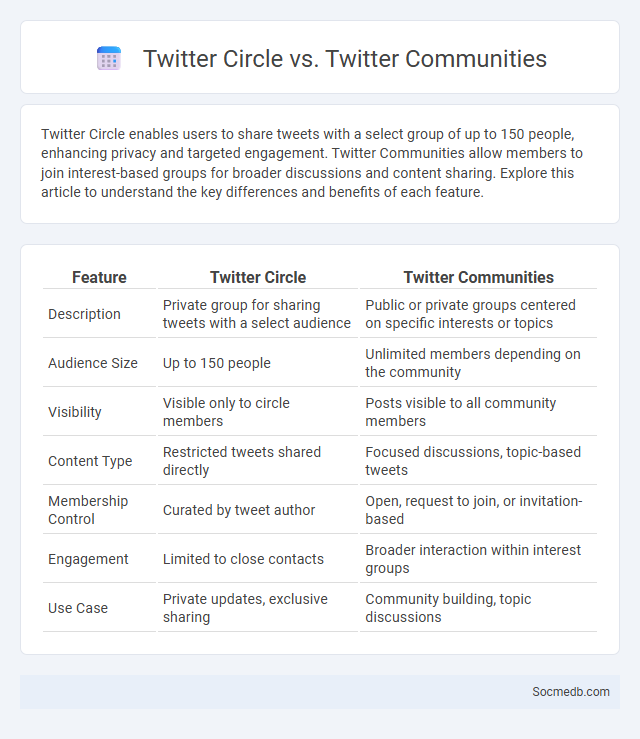
Photo illustration: Twitter Circle vs Twitter Communities
Twitter Circle enables users to share tweets with a select group of up to 150 people, enhancing privacy and targeted engagement. Twitter Communities allow members to join interest-based groups for broader discussions and content sharing. Explore this article to understand the key differences and benefits of each feature.
Table of Comparison
| Feature | Twitter Circle | Twitter Communities |
|---|---|---|
| Description | Private group for sharing tweets with a select audience | Public or private groups centered on specific interests or topics |
| Audience Size | Up to 150 people | Unlimited members depending on the community |
| Visibility | Visible only to circle members | Posts visible to all community members |
| Content Type | Restricted tweets shared directly | Focused discussions, topic-based tweets |
| Membership Control | Curated by tweet author | Open, request to join, or invitation-based |
| Engagement | Limited to close contacts | Broader interaction within interest groups |
| Use Case | Private updates, exclusive sharing | Community building, topic discussions |
Introduction to Twitter Circle and Twitter Communities
Twitter Circle allows you to share tweets with a select group of up to 150 people, enabling more personalized and private interactions compared to public posts. Twitter Communities bring together users with shared interests, creating focused spaces for discussions, content sharing, and engagement around specific topics. Leveraging these features can enhance your social media strategy by targeting relevant audiences and fostering deeper connections.
What is Twitter Circle?
Twitter Circle is a feature that allows you to share tweets with a select group of up to 150 people, creating a more private and controlled social media interaction. It enables personalized communication by limiting your audience to trusted friends, family, or colleagues, rather than your entire follower base. This option enhances your social media experience by offering tailored sharing and increased privacy.
What are Twitter Communities?
Twitter Communities are specialized groups within the Twitter platform where users with shared interests can connect, engage, and exchange content in a more focused environment. These communities enhance user interaction by enabling members to participate in topic-specific discussions, share relevant tweets, and build relationships based on common themes. By fostering targeted engagement, Twitter Communities improve content relevance and user experience compared to broader timelines.
Key Features of Twitter Circle
Twitter Circle enables you to share tweets with a select group of followers, enhancing privacy and control over your content visibility. This feature allows customization of your audience, limiting interactions to trusted contacts and fostering more intimate conversations. By using Twitter Circle, you can maintain a closer connection with your core community, ensuring your messages reach only those you choose.
Key Features of Twitter Communities
Twitter Communities offer a dynamic platform where users can engage in focused discussions around shared interests, enhancing content relevance and interaction quality. This feature includes tools like member moderation, topic tags, and tailored content feeds that foster a sense of belonging and streamline user engagement. By leveraging these capabilities, your experience on Twitter becomes more personalized and community-driven, connecting you with like-minded individuals.
Twitter Circle vs Twitter Communities: Privacy and Audience
Twitter Circle offers you a private space to share tweets exclusively with a selected group of up to 150 people, ensuring enhanced privacy and control over your content visibility. In contrast, Twitter Communities allow you to engage with larger groups of users around specific interests, promoting open discussions rather than restricted sharing. Choosing between Twitter Circle and Twitter Communities depends on your preference for targeted privacy versus broad audience interaction.
Engagement and Interaction Differences
Social media platforms exhibit significant engagement and interaction differences influenced by user demographics and content types. Visual-centric platforms like Instagram and TikTok typically generate higher engagement rates through likes, shares, and comments compared to text-heavy platforms such as Twitter or LinkedIn. Algorithm-driven feeds prioritize personalized content, enhancing user interaction by delivering tailored posts that resonate more effectively with individual preferences.
Content Sharing and Discoverability
Content sharing on social media platforms enhances your online presence by enabling you to distribute valuable information quickly and engage with a wider audience. Effective use of hashtags, keywords, and interactive posts boosts discoverability, helping new users find your content through search algorithms and social network connections. Leveraging these strategies increases the reach and impact of your digital content, driving growth and community engagement.
Pros and Cons: Twitter Circle vs Twitter Communities
Twitter Circle enables users to share tweets with a select group of up to 150 people, fostering intimate and controlled conversations, which enhances privacy and reduces unwanted interactions. Twitter Communities allow users to join or create groups centered around shared interests, providing a platform for targeted discussions and networking but sometimes leading to fragmented audiences and echo chambers. Both features support tailored content engagement, yet Twitter Circle prioritizes privacy, while Twitter Communities emphasize collective subject-driven interaction.
Which Should You Use: Twitter Circle or Twitter Communities?
Twitter Circle offers a private, controlled environment for sharing tweets with a select group of up to 150 followers, ideal for intimate conversations and close connections. Twitter Communities facilitate broader engagement by allowing users to join or create groups centered around shared interests, fostering discussions and content discovery on niche topics. Choosing between Twitter Circle and Twitter Communities depends on whether you prefer personalized, smaller-scale interactions or larger, interest-driven network engagement.
 socmedb.com
socmedb.com