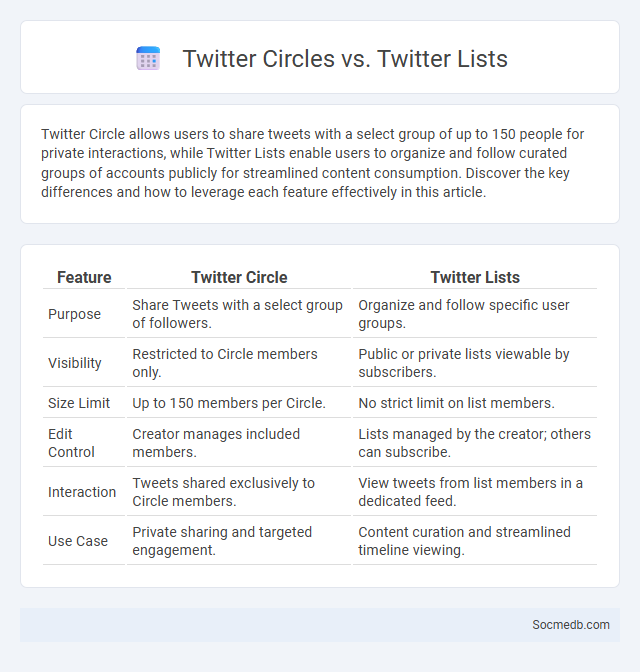
Photo illustration: Twitter Circle vs Twitter Lists
Twitter Circle allows users to share tweets with a select group of up to 150 people for private interactions, while Twitter Lists enable users to organize and follow curated groups of accounts publicly for streamlined content consumption. Discover the key differences and how to leverage each feature effectively in this article.
Table of Comparison
| Feature | Twitter Circle | Twitter Lists |
|---|---|---|
| Purpose | Share Tweets with a select group of followers. | Organize and follow specific user groups. |
| Visibility | Restricted to Circle members only. | Public or private lists viewable by subscribers. |
| Size Limit | Up to 150 members per Circle. | No strict limit on list members. |
| Edit Control | Creator manages included members. | Lists managed by the creator; others can subscribe. |
| Interaction | Tweets shared exclusively to Circle members. | View tweets from list members in a dedicated feed. |
| Use Case | Private sharing and targeted engagement. | Content curation and streamlined timeline viewing. |
Introduction: Understanding Twitter Circle and Twitter Lists
Twitter Circle offers a way to share tweets with a select group of followers, enhancing privacy and targeted communication on the platform. Twitter Lists allow you to organize accounts into curated groups, making it easier to monitor specific topics or communities without cluttering your main feed. By mastering both features, you can tailor your Twitter experience to better suit your interests and interactions.
What is Twitter Circle?
Twitter Circle is a feature that allows you to share tweets with a select group of people rather than your entire follower base, enhancing privacy and targeted communication. It enables you to create a curated audience for specific content, ensuring only those you include can view and engage with those tweets. Your Twitter Circle helps maintain a closer connection with trusted followers while managing who sees sensitive or exclusive updates.
What are Twitter Lists?
Twitter Lists are curated groups of Twitter accounts organized by specific topics, interests, or industries, enabling users to streamline content consumption and monitor targeted conversations efficiently. Each List aggregates tweets from its members, allowing for focused engagement without the noise of the main timeline. Marketers, journalists, and social media managers often use Twitter Lists to track competitors, influencers, or niche subjects in real time.
Key Features: Twitter Circle vs Twitter Lists
Twitter Circle allows you to share tweets exclusively with a select group of up to 150 people, enhancing privacy and targeted communication on your account. Twitter Lists organize accounts into curated groups for easier content tracking and personalized newsfeeds without limiting who sees your tweets. Your choice between Twitter Circle and Twitter Lists depends on whether you prioritize selective audience engagement or broad content curation.
Privacy Settings: How Circles and Lists Manage Your Audience
Privacy settings on social media platforms use Circles and Lists to control who can see your posts and personal information, enhancing your online security. By organizing contacts into specific groups, you can tailor your content visibility, sharing updates only with intended audiences. Managing these settings ensures Your interactions remain private, reducing the risk of unwanted attention or data exposure.
Use Cases: When to Choose Circles or Lists
Circles and lists in social media platforms offer tailored ways to manage audience segmentation for effective content sharing and engagement. Use circles on platforms like Google+ for organizing contacts based on relationships, enhancing privacy by controlling post visibility to specific groups. Lists are ideal on networks such as Facebook or Twitter, allowing users to categorize friends or followers for targeted updates, news feeds, or marketing campaigns.
Content Sharing: Targeted vs Broad Communication
Content sharing on social media platforms varies significantly between targeted and broad communication strategies, with targeted approaches leveraging algorithms and user data to deliver personalized messages to specific audience segments, enhancing engagement and conversion rates. Broad communication, by contrast, aims to maximize reach and brand awareness by disseminating generalized content across diverse demographic groups, often relying on viral potential and mass appeal to achieve visibility. Effective social media campaigns balance these methodologies by using data-driven insights to segment audiences while maintaining a consistent brand voice across multiple channels.
Limitations and Restrictions of Circles and Lists
Circles and lists on social media platforms help organize contacts but come with significant limitations and restrictions impacting their effectiveness. You are often constrained by the platform's predefined group size limits, privacy settings, and the inability to customize notifications for each circle or list. These restrictions can hinder targeted communication and reduce your control over content visibility and audience segmentation.
Managing Relationships: Curating Followers and Friends
Managing social media relationships involves actively curating followers and friends to build a meaningful and engaged network. Using analytics tools to identify highly interactive and relevant connections enhances communication effectiveness and content reach. Prioritizing quality over quantity fosters genuine interactions, strengthens personal or brand presence, and supports strategic growth on platforms like Instagram, Twitter, and Facebook.
Conclusion: Which Tool is Right for You?
Choosing the right social media tool depends on your specific goals, whether it's content creation, analytics, or audience engagement. Platforms like Hootsuite excel in scheduling and management, while Canva offers robust design features to enhance visual content. Understanding Your priorities and workflow ensures you select a tool that maximizes productivity and drives measurable results.
 socmedb.com
socmedb.com