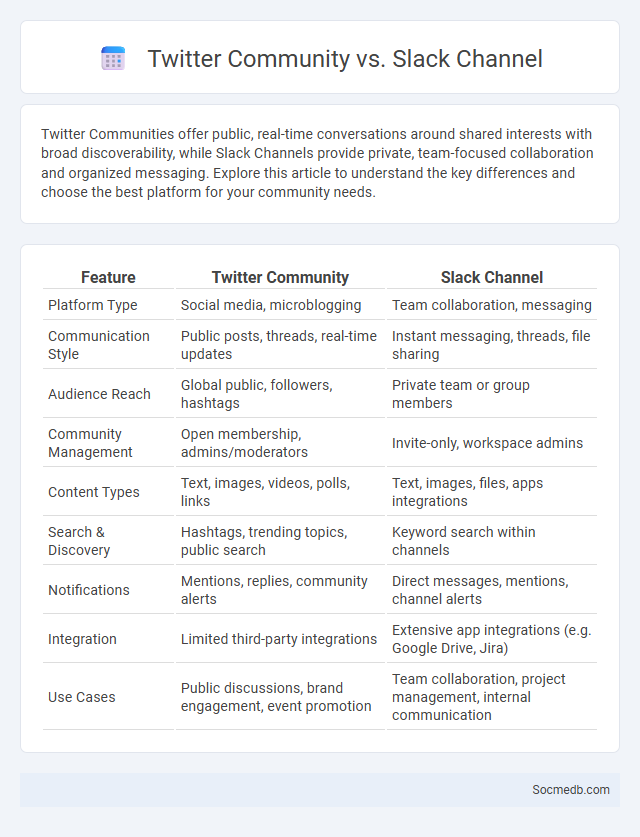
Photo illustration: Twitter Community vs Slack Channel
Twitter Communities offer public, real-time conversations around shared interests with broad discoverability, while Slack Channels provide private, team-focused collaboration and organized messaging. Explore this article to understand the key differences and choose the best platform for your community needs.
Table of Comparison
| Feature | Twitter Community | Slack Channel |
|---|---|---|
| Platform Type | Social media, microblogging | Team collaboration, messaging |
| Communication Style | Public posts, threads, real-time updates | Instant messaging, threads, file sharing |
| Audience Reach | Global public, followers, hashtags | Private team or group members |
| Community Management | Open membership, admins/moderators | Invite-only, workspace admins |
| Content Types | Text, images, videos, polls, links | Text, images, files, apps integrations |
| Search & Discovery | Hashtags, trending topics, public search | Keyword search within channels |
| Notifications | Mentions, replies, community alerts | Direct messages, mentions, channel alerts |
| Integration | Limited third-party integrations | Extensive app integrations (e.g. Google Drive, Jira) |
| Use Cases | Public discussions, brand engagement, event promotion | Team collaboration, project management, internal communication |
Introduction to Online Communities
Online communities are virtual spaces where individuals with shared interests connect, collaborate, and communicate through social media platforms. These communities foster engagement by enabling members to exchange knowledge, support, and ideas in real-time or asynchronously. Your active participation in such groups enhances networking opportunities, learning experiences, and a sense of belonging in the digital world.
Overview of Twitter Communities
Twitter Communities offer a dynamic platform where users can engage with like-minded individuals around shared interests, fostering meaningful conversations within niche groups. These communities enhance your social media experience by providing tailored content and real-time interaction, increasing relevance and engagement. Joining Twitter Communities helps you connect directly with members passionate about your topics, amplifying your voice and expanding your network organically.
Key Features of Slack Channels
Slack channels offer organized communication by categorizing conversations into public or private groups for specific teams or projects. You can seamlessly share files, integrate apps like Google Drive and Zoom, and use searchable message archives to enhance collaboration efficiency. Real-time messaging with threaded replies ensures your team stays aligned and productive without losing important context.
What Defines a Community?
A community on social media is defined by shared interests, values, and interactive engagement among its members. Your participation fosters connections through conversations, support, and collaboration within this networked environment. Strong communities are built on trust, consistent communication, and a collective sense of belonging.
Communication Styles Compared
Social media platforms highlight diverse communication styles, from brief, visual content on Instagram to detailed discussions on LinkedIn. Your engagement adjusts based on the platform's tone, whether casual interactions on TikTok or professional networking on Twitter. Understanding these differences enhances your ability to connect effectively across multiple channels.
Engagement and Moderation Tools
Social media engagement thrives when you utilize targeted features like interactive polls, comment replies, and shareable content to boost user interaction and community growth. Effective moderation tools such as AI-powered filters, user reporting systems, and automated content review ensure a safe environment by minimizing spam, offensive language, and harmful content. Leveraging these tools maximizes your platform's engagement while maintaining a respectful and positive online atmosphere.
Privacy and Membership Control
Social media platforms increasingly implement advanced privacy settings to protect user data while granting comprehensive membership control options. Features such as customizable audience selectors, two-factor authentication, and encrypted messaging enhance user security and control over shared content. Users can manage visibility, block or remove connections, and adjust personal information access to maintain privacy in an interconnected digital environment.
Use Cases and Best Scenarios
Social media drives customer engagement by enabling targeted marketing campaigns and fostering community interaction on platforms like Facebook, Instagram, and LinkedIn. Businesses leverage social media for brand awareness, lead generation, and real-time customer support, optimizing reach through influencer partnerships and data-driven content strategies. Effective use cases include product launches, event promotions, and crisis management, where rapid communication and audience feedback are critical for success.
Pros and Cons of Each Platform
Facebook offers powerful tools for community building and targeted advertising but can pose privacy concerns and algorithm-driven content limitations. Instagram excels in visual storytelling and influencer marketing while struggling with mental health impacts and algorithmic feed changes. Twitter provides real-time news and networking benefits yet faces issues with misinformation and character limits that restrict detailed conversations. Understanding the pros and cons of each platform helps you tailor your social media strategy to maximize engagement and minimize drawbacks.
Choosing the Right Platform for Your Needs
Selecting the right social media platform depends on Your specific goals, audience demographics, and content style. Facebook and Instagram are ideal for visual content and broad audience engagement, while LinkedIn targets professionals and B2B interactions. Understanding platform features and user behavior ensures effective communication and maximizes Your social media impact.
 socmedb.com
socmedb.com