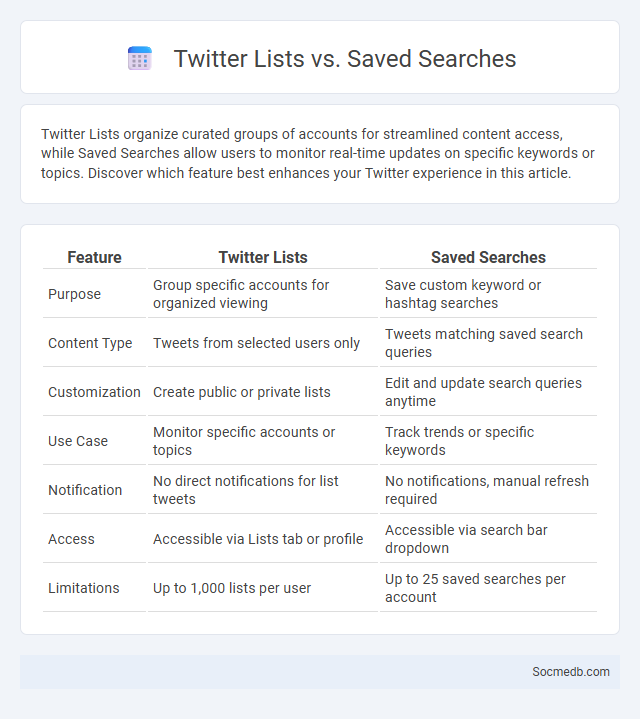
Photo illustration: Twitter List vs Saved Searches
Twitter Lists organize curated groups of accounts for streamlined content access, while Saved Searches allow users to monitor real-time updates on specific keywords or topics. Discover which feature best enhances your Twitter experience in this article.
Table of Comparison
| Feature | Twitter Lists | Saved Searches |
|---|---|---|
| Purpose | Group specific accounts for organized viewing | Save custom keyword or hashtag searches |
| Content Type | Tweets from selected users only | Tweets matching saved search queries |
| Customization | Create public or private lists | Edit and update search queries anytime |
| Use Case | Monitor specific accounts or topics | Track trends or specific keywords |
| Notification | No direct notifications for list tweets | No notifications, manual refresh required |
| Access | Accessible via Lists tab or profile | Accessible via search bar dropdown |
| Limitations | Up to 1,000 lists per user | Up to 25 saved searches per account |
Introduction to Twitter List, Saved Searches, and Lists
Twitter Lists organize users into curated groups for streamlined content consumption, enhancing engagement and monitoring specific topics or communities. Saved Searches enable quick access to tailored search queries, improving efficiency in tracking conversations and trends on Twitter. Combining Lists and Saved Searches empowers users to manage and interact with relevant content effectively, boosting social media productivity.
What is a Twitter List?
A Twitter List is a curated group of Twitter accounts organized by themes or interests, allowing you to streamline your feed and focus on specific content without following every account individually. Your Lists can be private or public, enabling you to either keep your curation exclusive or share it with others seeking similar insights. Using Twitter Lists helps you monitor key conversations, track competitors, or stay updated on industry trends efficiently.
Understanding Saved Searches on Twitter
Saved searches on Twitter allow users to quickly revisit specific keyword queries or hashtags without manual retyping, enhancing efficiency in monitoring topics. This feature supports real-time tracking of trends, competitor content, or breaking news by storing search parameters directly within the user's account. By leveraging saved searches, users can maintain organized, customized feeds and improve engagement through timely interaction with relevant tweets.
Key Features of Twitter Lists
Twitter Lists enable you to organize users into curated groups, making content discovery more efficient and tailored to your interests. Key features include the ability to create private or public lists, monitor specific topics without the noise of your main feed, and easily follow thought leaders or industry experts in real-time. Utilizing Twitter Lists enhances your social media experience by streamlining engagement and keeping your interactions highly relevant.
Benefits of Using Saved Searches
Saved searches on social media platforms enhance efficiency by allowing users to instantly access relevant content without repeated manual input. This feature supports targeted monitoring of specific topics, keywords, or hashtags, enabling timely engagement and trend analysis. Leveraging saved searches can improve content strategy and audience insights by consistently tracking evolving conversations within niche communities.
Twitter List vs Saved Searches: Core Differences
Twitter Lists allow users to organize specific groups of accounts into curated feeds, enhancing content discovery and targeted engagement. Saved Searches, on the other hand, store specific query parameters to continuously monitor real-time tweets based on keywords, hashtags, or phrases. The core difference lies in Lists being user-centric collections of accounts, while Saved Searches are dynamic filters for tracking ongoing conversations and trends.
Use Cases for Twitter Lists
Twitter Lists enable users to organize accounts into curated groups, enhancing content discovery and monitoring specific topics or industries. Marketers utilize Twitter Lists to track competitor activity and identify influential voices for targeted campaigns. News organizations leverage Twitter Lists to follow real-time updates from verified sources, ensuring quick access to credible information.
Use Cases for Twitter Saved Searches
Twitter Saved Searches enable you to monitor specific topics, hashtags, or keywords efficiently, making it ideal for real-time brand reputation management and competitor analysis. Journalists and marketers use Saved Searches to track breaking news and trending conversations relevant to their industry niches. This feature enhances social media monitoring by providing instant access to curated search results, saving time and boosting your strategic engagement efforts.
Which is Better: Twitter List or Saved Searches?
Twitter Lists offer a curated way to organize and follow specific groups of users, enhancing focused content discovery and engagement. Saved Searches provide real-time updates on keywords or hashtags, enabling users to monitor trends and conversations instantly. Choosing between the two depends on whether you prioritize consistent user groups with Twitter Lists or dynamic keyword tracking with Saved Searches for optimal social media management.
Tips for Maximizing Twitter Organization and Monitoring
To maximize Twitter organization and monitoring, create custom lists to segment followers and prioritize key accounts relevant to your niche for efficient content tracking. Use advanced search filters and saved searches to stay updated on specific hashtags, keywords, and industry trends without missing critical conversations. Implement third-party tools like TweetDeck or Hootsuite to schedule posts, monitor real-time engagement, and analyze your Twitter performance seamlessly, ensuring your social media strategy stays proactive and data-driven.
 socmedb.com
socmedb.com