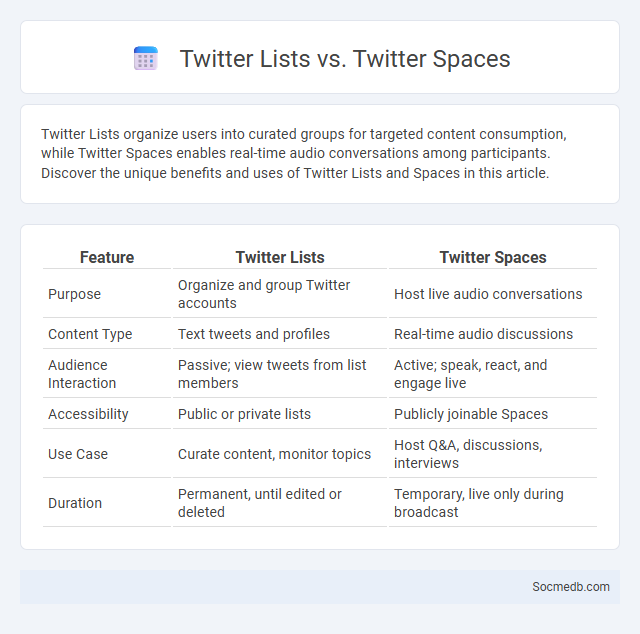
Photo illustration: Twitter List vs Twitter Spaces
Twitter Lists organize users into curated groups for targeted content consumption, while Twitter Spaces enables real-time audio conversations among participants. Discover the unique benefits and uses of Twitter Lists and Spaces in this article.
Table of Comparison
| Feature | Twitter Lists | Twitter Spaces |
|---|---|---|
| Purpose | Organize and group Twitter accounts | Host live audio conversations |
| Content Type | Text tweets and profiles | Real-time audio discussions |
| Audience Interaction | Passive; view tweets from list members | Active; speak, react, and engage live |
| Accessibility | Public or private lists | Publicly joinable Spaces |
| Use Case | Curate content, monitor topics | Host Q&A, discussions, interviews |
| Duration | Permanent, until edited or deleted | Temporary, live only during broadcast |
Understanding Twitter Lists: Features and Benefits
Twitter Lists allow you to organize accounts into curated groups, enhancing your ability to monitor specific topics or interests efficiently. By segmenting your feed, you can focus on content that matters most, improving engagement and reducing noise from unrelated tweets. Utilizing Twitter Lists optimizes your social media experience and helps you stay informed within your niche.
What Are Twitter Spaces? Key Functions Explained
Twitter Spaces is a live audio conversation feature on Twitter that allows users to host and join real-time discussions on various topics. You can create Spaces to engage with followers through discussions, Q&A sessions, and collaborative conversations, while listeners can actively participate by requesting to speak. Key functions include live audio broadcasting, audience interaction, recording capabilities, and integration with tweets for sharing and promotion.
Comparing Twitter Lists and Twitter Spaces: Core Differences
Twitter Lists organize users into curated groups for streamlined content discovery, enhancing Your ability to follow specific interests without cluttering timelines. Twitter Spaces offers live audio discussions, fostering real-time engagement and interactive conversations among participants. These features differ fundamentally in content consumption style--Lists prioritize passive, topic-based updates while Spaces emphasize active, synchronous communication.
How to Create and Manage Twitter Lists
Creating and managing Twitter Lists helps you organize accounts into tailored groups, making it easier to follow updates from specific communities, industries, or interests. To create a list, go to your Twitter profile, click "Lists," then "Create new List," and add relevant accounts; you can set the list as public or private. Regularly updating your lists ensures your feed stays focused and relevant, improving your overall Twitter experience without overwhelming Your timeline.
Setting Up and Moderating Twitter Spaces
Setting up Twitter Spaces involves creating a live audio room that hosts real-time conversations, where you can schedule sessions, invite speakers, and manage listeners. Effective moderation requires monitoring participant interactions, managing speaker permissions, and enforcing community guidelines to foster respectful discussions. Leveraging features like muting disruptive users and highlighting key speakers ensures a professional and engaging audio environment.
Audience Engagement on Twitter Lists vs Spaces
Twitter Lists enhance audience engagement by organizing users into curated groups, facilitating targeted content sharing and streamlined interactions within specific communities. Twitter Spaces enable real-time audio conversations, fostering dynamic engagement through live discussions that encourage immediate feedback and participation. Combining Twitter Lists for tailored audience segmentation with Spaces for interactive dialogue maximizes user connection and engagement opportunities.
Use Cases: When to Choose Lists Over Spaces
Lists are ideal for organizing specific groups of social media accounts to streamline content curation and monitoring niche topics. Spaces are better suited for live audio conversations and real-time engagement with your audience. You should choose Lists when your goal is efficient content consumption and analysis rather than interactive discussions.
Privacy and Control: Twitter Lists vs Spaces
Managing your privacy and control on Twitter involves understanding the distinct features of Twitter Lists and Spaces. Twitter Lists offer a private way to organize accounts, allowing you to curate content without making your selections public, thereby enhancing your control over what you view. Spaces, on the other hand, are live audio conversations that require careful moderation settings to protect your privacy and maintain a safe environment during real-time interactions.
Pros and Cons: Twitter Lists, Spaces, and Other List Types
Twitter Lists offer organized content curation, enabling users to monitor specific groups or topics efficiently, which enhances targeted engagement and personalized information flow. Spaces provide real-time audio conversations, fostering community interaction and authentic communication, though they may exclude users uncomfortable with live audio or lacking time to participate. Other list types, such as curated public lists, improve discovery and networking but can create echo chambers or information silos if not diversified properly.
Maximizing Twitter Productivity: Best Practices For Lists and Spaces
Maximizing Twitter productivity involves strategically using Lists to organize accounts by industry, interest, or engagement level, enabling focused content consumption and efficient interaction. Leveraging Twitter Spaces allows real-time audio conversations to build community and foster authentic connections, enhancing networking and brand presence. Combining Lists with proactive participation in Spaces drives targeted audience engagement and optimizes time spent on the platform.
 socmedb.com
socmedb.com