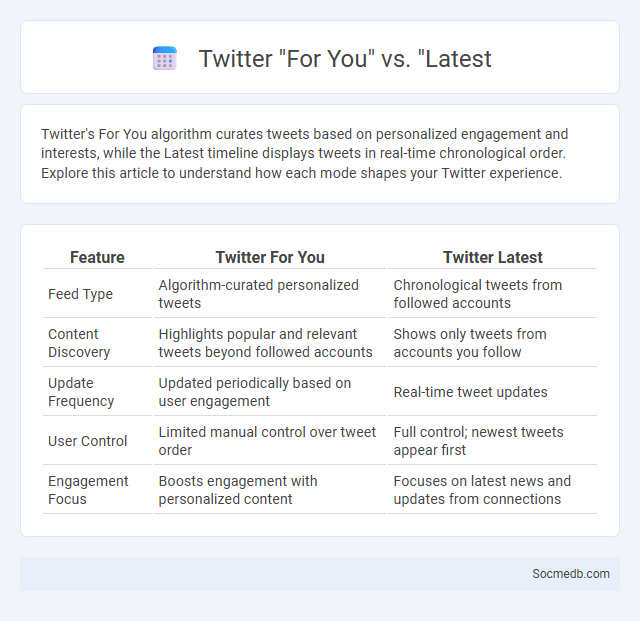
Photo illustration: Twitter For You vs Latest
Twitter's For You algorithm curates tweets based on personalized engagement and interests, while the Latest timeline displays tweets in real-time chronological order. Explore this article to understand how each mode shapes your Twitter experience.
Table of Comparison
| Feature | Twitter For You | Twitter Latest |
|---|---|---|
| Feed Type | Algorithm-curated personalized tweets | Chronological tweets from followed accounts |
| Content Discovery | Highlights popular and relevant tweets beyond followed accounts | Shows only tweets from accounts you follow |
| Update Frequency | Updated periodically based on user engagement | Real-time tweet updates |
| User Control | Limited manual control over tweet order | Full control; newest tweets appear first |
| Engagement Focus | Boosts engagement with personalized content | Focuses on latest news and updates from connections |
Introduction to Twitter’s Timeline Tabs
Twitter's Timeline Tabs organize content into distinct streams, enhancing user experience by categorizing tweets into Home, Explore, Notifications, and Messages tabs. The Home tab displays a mix of algorithmically curated and chronological tweets from followed accounts, while the Explore tab highlights trending topics and news. Notifications provide interaction updates, and Messages enable private conversations, collectively creating a structured and accessible platform for real-time communication and discovery.
What Is the ‘For You’ Tab on Twitter?
The 'For You' tab on Twitter curates personalized content tailored to your interests using advanced algorithms that analyze your interactions and preferences. This feature surfaces tweets, trends, and accounts that align closely with your engagement patterns, enhancing your overall experience. You can discover relevant information and connect with communities more efficiently through this customized feed.
Understanding the ‘Latest’ Tab on Twitter
The 'Latest' tab on Twitter displays tweets in real-time, prioritizing the newest posts from accounts you follow and others on trending topics. Your feed in this tab shows a chronological stream that helps you stay updated with current events, breaking news, and ongoing conversations without algorithmic filtering. Using the 'Latest' tab effectively allows you to engage promptly with fresh content and participate actively in live discussions.
Twitter For You vs Latest: Main Differences
Twitter's "For You" timeline is an algorithm-driven feed that curates tweets based on your interactions, interests, and engagement patterns, showing personalized content to enhance relevance. The "Latest" timeline displays tweets in reverse chronological order, offering real-time updates without algorithmic filtering, ensuring you see the most recent posts from accounts you follow. Understanding these differences helps you choose between tailored content discovery and immediate news updates, optimizing your Twitter experience.
How the For You Algorithm Works
The For You algorithm on social media platforms analyzes your past interactions, including likes, comments, watch time, and shares, to curate personalized content tailored to your preferences. It uses machine learning models to evaluate video information such as captions, sounds, and hashtags, then ranks videos to predict what you'll find most engaging. By continuously refining its recommendations based on your behavior, the algorithm ensures your feed remains relevant and engaging over time.
Benefits of Using the Latest Tab
The Latest Tab on social media platforms provides real-time updates, ensuring you stay informed with the most recent posts and trending topics. This feature enhances your content discovery by filtering out outdated information and prioritizing posts in chronological order. By using the Latest Tab, your social media experience becomes more dynamic and relevant, allowing you to engage promptly with fresh content and conversations.
Personalization and User Engagement
Personalization in social media leverages algorithms to tailor content based on user behavior, preferences, and interactions, enhancing relevance and satisfaction. User engagement metrics such as likes, shares, comments, and time spent on platform serve as critical indicators for optimizing content delivery and boosting community interaction. Platforms like Instagram and TikTok use AI-driven personalization to increase active user participation, driving higher retention rates and advertising effectiveness.
Managing Content Visibility on Each Tab
Managing content visibility on each social media tab allows you to tailor your audience's experience by controlling which posts appear on your timeline, stories, or saved collections. Utilizing privacy settings and audience selectors helps optimize engagement and maintain brand consistency across different segments. Your careful curation ensures that relevant content is showcased in the appropriate tabs, enhancing user interaction and information flow.
Tips for Switching Between For You and Latest
Master the art of navigating social media by understanding the distinct benefits of the For You and Latest feeds. Your For You feed uses algorithmic personalization to showcase content tailored to your interests, while the Latest feed displays posts chronologically for real-time updates. To optimize your experience, switch between feeds strategically: use For You to discover trending content and Latest to stay informed on immediate news and posts from accounts you follow.
Which Twitter Tab Is Best for You?
Choosing the best Twitter tab depends on Your content consumption preferences and engagement goals. The Home tab offers a curated feed of tweets from accounts You follow, ideal for real-time updates and personal interests. The Explore tab presents trending topics, news, and personalized recommendations, perfect for discovering new content and staying informed on popular conversations.
 socmedb.com
socmedb.com