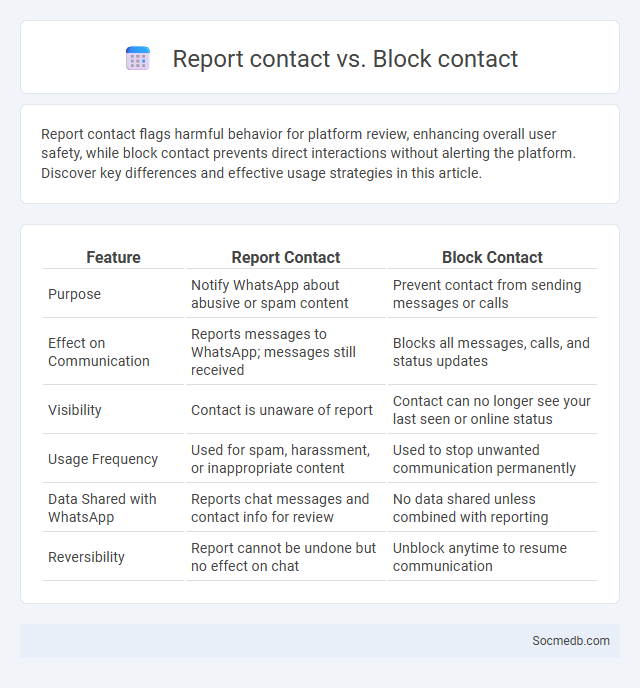
Photo illustration: Report contact vs Block contact
Report contact flags harmful behavior for platform review, enhancing overall user safety, while block contact prevents direct interactions without alerting the platform. Discover key differences and effective usage strategies in this article.
Table of Comparison
| Feature | Report Contact | Block Contact |
|---|---|---|
| Purpose | Notify WhatsApp about abusive or spam content | Prevent contact from sending messages or calls |
| Effect on Communication | Reports messages to WhatsApp; messages still received | Blocks all messages, calls, and status updates |
| Visibility | Contact is unaware of report | Contact can no longer see your last seen or online status |
| Usage Frequency | Used for spam, harassment, or inappropriate content | Used to stop unwanted communication permanently |
| Data Shared with WhatsApp | Reports chat messages and contact info for review | No data shared unless combined with reporting |
| Reversibility | Report cannot be undone but no effect on chat | Unblock anytime to resume communication |
Understanding Report, Block, and Report Contact Features
Social media platforms offer Report, Block, and Report Contact features to enhance user safety and community standards enforcement. The Report feature allows users to flag inappropriate or harmful content for review, while the Block feature prevents interactions with specific accounts, ensuring personal boundaries are maintained. Report Contact tools enable users to report harassment or misuse directly related to individual profiles, facilitating prompt platform moderation and safer online experiences.
Key Differences Between Reporting and Blocking Contacts
Reporting contacts on social media involves flagging content or behavior that violates platform policies, triggering a review by moderators and potential account sanctions. Blocking contacts restricts direct interaction by preventing the blocked user from viewing your profile or sending messages, ensuring personal privacy without involving platform enforcement. Reporting targets safety and content regulation, while blocking enhances individual user control over personal engagement.
When Should You Report a Contact?
You should report a contact on social media when you encounter behaviors such as harassment, threats, inappropriate content, or any form of bullying that violates platform guidelines. Prompt reporting helps protect your online safety and contributes to maintaining a respectful community environment. Recognizing harmful interactions early ensures swift action and minimizes potential damage to you and others.
Situations for Blocking a Contact
Blocking a contact on social media becomes essential in cases of harassment, spam, or abusive messages to maintain personal safety and mental well-being. Social media platforms like Facebook, Instagram, and Twitter offer easy-to-use blocking features to prevent unwanted interactions and protect privacy. Users can regain control over their social feed and communication by blocking contacts who repeatedly violate community guidelines or display threatening behavior.
Step-by-Step Guide: How to Report a Contact
To report a contact on social media, locate the user's profile and access the options menu, typically found as three dots or a gear icon. Select the "Report" feature, then choose the specific reason for reporting, such as harassment, spam, or inappropriate content. Follow the platform's prompts to submit evidence or additional details, ensuring the report is complete and increases the likelihood of action.
Step-by-Step Guide: How to Block a Contact
Blocking a contact on social media platforms like Facebook, Instagram, or Twitter protects your privacy and enhances your online experience by preventing unwanted interactions. You can navigate to the contact's profile, locate the settings menu or options icon, and select the "Block" feature to stop them from viewing your posts or messaging you. Following these easy step-by-step instructions ensures you maintain control over your digital space and keep your social media environment safe.
What Happens After You Report a Contact?
After you report a contact on social media, the platform initiates a review process that typically involves automated systems and human moderators analyzing the reported content for violations of community guidelines. Verified violations can lead to actions such as content removal, account suspension, or bans to protect users from harassment, spam, or harmful behavior. Notifications often inform the reporter of the outcome, while privacy policies ensure the reported person's information remains confidential throughout the investigation.
What Happens After You Block a Contact?
Blocking a contact on social media immediately prevents them from viewing your profile, sending you messages, or interacting with your posts. The blocked user also loses access to any previous conversations and cannot tag or mention you in new content. Your privacy and peace of mind increase, as the platform enforces these restrictions to limit further contact attempts.
Privacy and Security Implications
Social media platforms collect extensive personal data, increasing risks of identity theft, cyberstalking, and unauthorized data sharing. Users face vulnerabilities from weak privacy settings and third-party app integrations that can lead to data breaches and exposure of sensitive information. Strengthening account security with features like two-factor authentication and regularly reviewing privacy controls mitigates potential threats associated with social networking websites.
Choosing the Right Action: Report vs. Block vs. Report Contact
Choosing the right action on social media depends on your goals and the nature of the interaction. Reporting content alerts platform moderators to violations such as harassment or misinformation, while blocking prevents a user from contacting or viewing your profile. Reporting a contact is ideal when a trusted connection behaves inappropriately, ensuring the platform can address potential security risks or breaches.
 socmedb.com
socmedb.com