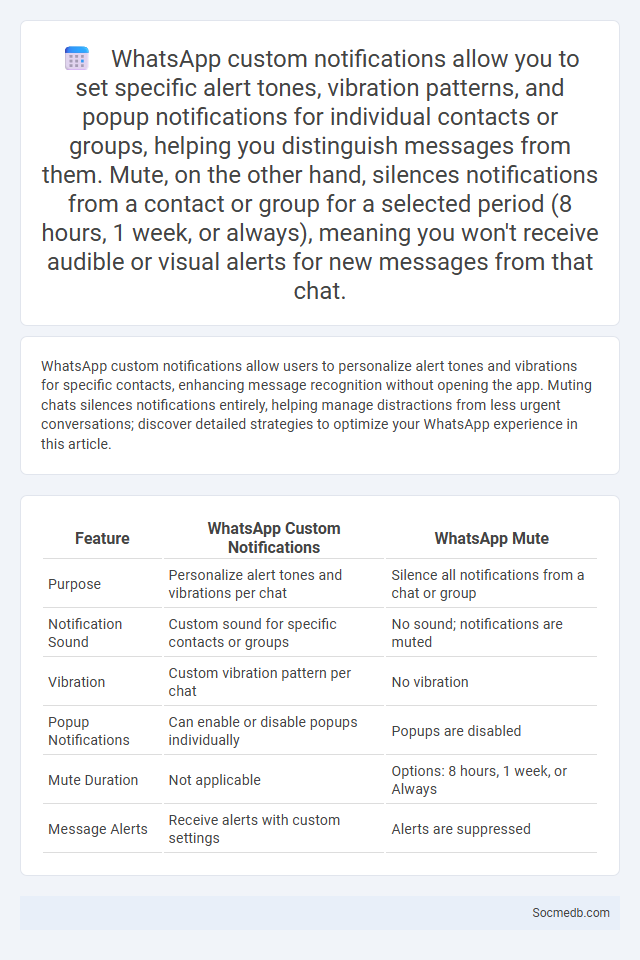
Photo illustration: WhatsApp custom notifications vs mute
WhatsApp custom notifications allow users to personalize alert tones and vibrations for specific contacts, enhancing message recognition without opening the app. Muting chats silences notifications entirely, helping manage distractions from less urgent conversations; discover detailed strategies to optimize your WhatsApp experience in this article.
Table of Comparison
| Feature | WhatsApp Custom Notifications | WhatsApp Mute |
|---|---|---|
| Purpose | Personalize alert tones and vibrations per chat | Silence all notifications from a chat or group |
| Notification Sound | Custom sound for specific contacts or groups | No sound; notifications are muted |
| Vibration | Custom vibration pattern per chat | No vibration |
| Popup Notifications | Can enable or disable popups individually | Popups are disabled |
| Mute Duration | Not applicable | Options: 8 hours, 1 week, or Always |
| Message Alerts | Receive alerts with custom settings | Alerts are suppressed |
Introduction to WhatsApp Notification Settings
WhatsApp notification settings allow users to customize alerts for messages, group chats, and calls, enhancing communication efficiency. By adjusting sound, vibration, and popup notifications, users can manage their interaction preferences and avoid distractions. These settings are accessible through the app's menu, providing control over notification visibility and priority on both Android and iOS devices.
What Are WhatsApp Custom Notifications?
WhatsApp Custom Notifications allow users to personalize alert settings for individual contacts or groups, enhancing message recognition and response efficiency. By modifying notification tones, vibration patterns, popup alerts, and light colors, users can quickly distinguish between different conversations without checking their phones. This feature improves communication management and reduces the risk of missing important messages in busy chat environments.
How Does WhatsApp Mute Function Work?
WhatsApp's mute function allows you to silence notifications from specific chats or groups without leaving them, preventing interruptions while keeping conversations accessible. When you mute a chat, notifications are disabled for predefined periods of 8 hours, 1 week, or 1 year, giving you control over how long you want to avoid distractions. This feature helps maintain productivity and focus by managing notification overload efficiently.
Custom Notifications vs Mute: Key Differences
Custom notifications on social media allow users to receive alerts tailored by specific criteria such as keywords, direct messages, or activity from selected accounts, enhancing personalized engagement. In contrast, mute features disable notifications or hide content from certain users or keywords without unfollowing, reducing distractions while maintaining social connections. Understanding these functions helps users optimize their social media experience by balancing between relevant updates and avoiding unwanted interruptions.
When Should You Use Custom Notifications?
Custom notifications should be used when you want to prioritize updates from specific accounts or groups that matter most to Your personal or professional life. They help ensure you never miss important posts or messages from key contacts, such as business partners, close friends, or urgent news sources. Leveraging custom notifications effectively increases your social media efficiency and responsiveness.
Benefits of Muting Conversations on WhatsApp
Muting conversations on WhatsApp enhances user experience by reducing notification overload, allowing individuals to focus on important tasks without constant interruptions. This feature improves mental well-being by minimizing digital stress and preventing anxiety caused by persistent message alerts. Users can customize their message privacy and maintain control over their social media interactions, promoting healthier communication habits.
How to Set Up Custom Notifications
To set up custom notifications on social media platforms, navigate to the settings or notifications section within your account. Select specific activities or contacts you want to receive alerts for, such as messages, mentions, or comments, and customize the alert type--sound, vibration, or banner. Your tailored notification preferences ensure you stay informed without unnecessary distractions.
Pros and Cons: Custom Notifications vs Mute
Custom notifications on social media allow you to stay updated on important interactions, enhancing your engagement by prioritizing content that matters most to you. However, they can lead to frequent interruptions, potentially causing distraction and reducing productivity. Using the mute feature helps you maintain focus by silencing less relevant conversations, but it risks missing timely or meaningful updates from muted accounts or groups.
Common Use Cases for Each Notification Setting
Notification settings on social media platforms typically serve distinct purposes such as alerting you about new messages, friend requests, or activity on your posts. Common use cases include enabling push notifications for direct messages to ensure timely responses, adjusting email alerts for weekly activity summaries, and customizing in-app notifications to track comments, likes, or mentions on your content. Optimizing these settings helps maintain engagement and manage your social interactions efficiently.
Choosing the Best WhatsApp Notification Option for You
Choosing the best WhatsApp notification option involves customizing alerts to match your communication priorities and lifestyle. Users can select from sound tones, vibration patterns, popup notifications, and light colors to differentiate chats and ensure important messages stand out. Optimizing these settings enhances responsiveness while minimizing distractions and notification overload on social media platforms.
 socmedb.com
socmedb.com