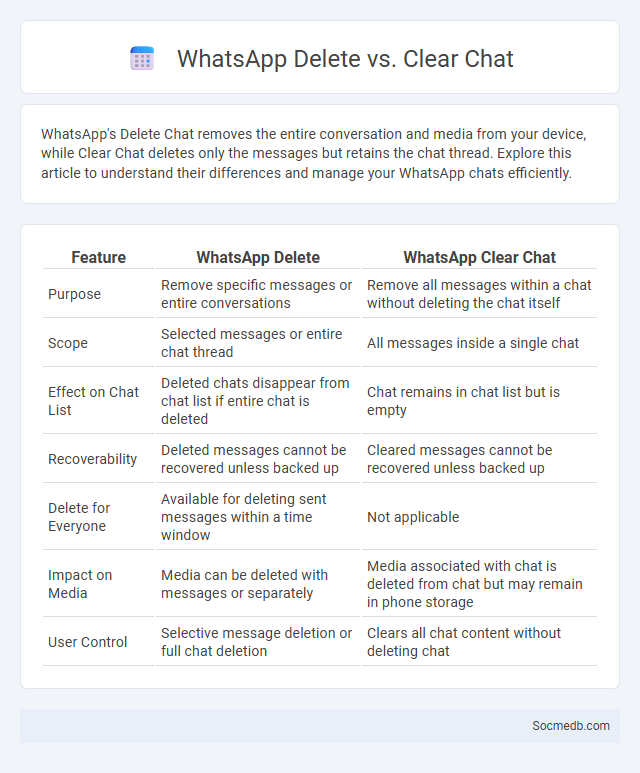
Photo illustration: WhatsApp Delete vs Clear chat
WhatsApp's Delete Chat removes the entire conversation and media from your device, while Clear Chat deletes only the messages but retains the chat thread. Explore this article to understand their differences and manage your WhatsApp chats efficiently.
Table of Comparison
| Feature | WhatsApp Delete | WhatsApp Clear Chat |
|---|---|---|
| Purpose | Remove specific messages or entire conversations | Remove all messages within a chat without deleting the chat itself |
| Scope | Selected messages or entire chat thread | All messages inside a single chat |
| Effect on Chat List | Deleted chats disappear from chat list if entire chat is deleted | Chat remains in chat list but is empty |
| Recoverability | Deleted messages cannot be recovered unless backed up | Cleared messages cannot be recovered unless backed up |
| Delete for Everyone | Available for deleting sent messages within a time window | Not applicable |
| Impact on Media | Media can be deleted with messages or separately | Media associated with chat is deleted from chat but may remain in phone storage |
| User Control | Selective message deletion or full chat deletion | Clears all chat content without deleting chat |
Understanding WhatsApp Delete, Clear Chat, and Revoke Options
WhatsApp's Delete, Clear Chat, and Revoke options offer users precise control over message management and privacy, enabling deletion of specific messages from individual or group chats and entire chat history clearing from their device. The Revoke feature allows messages to be deleted for all participants within a limited time frame, ensuring sensitive information can be removed after sending. Understanding these functions enhances user experience by maintaining chat cleanliness and confidentiality across conversations.
What Happens When You Delete a WhatsApp Message?
When you delete a WhatsApp message, it removes the content from your chat screen and can also disappear from the recipient's device if the "Delete for Everyone" feature is used within the allowed time frame (currently up to about one hour). Deleted messages are replaced with a notice stating "This message was deleted," alerting participants that content has been removed. WhatsApp does not delete messages from its servers immediately but retains them until they are delivered, after which they are deleted from its servers, enhancing user privacy.
Clear Chat: Keeping the Conversation Without the Content
Clear Chat revolutionizes social media by enabling users to engage in meaningful conversations while ensuring no trace of message content remains stored, prioritizing privacy and data security. This innovative approach uses ephemeral messaging technology that automatically deletes chat history, minimizing data vulnerability and protecting user conversations from unauthorized access. Clear Chat's unique functionality appeals to individuals and organizations seeking confidential communication without compromising on interactive social engagement.
Revoke (Delete for Everyone): Taking Back Sent Messages
Revoke (Delete for Everyone) allows you to take back sent messages across popular social media platforms like WhatsApp, Instagram, and Facebook Messenger, enhancing your control over shared content. This feature helps prevent misunderstandings and mitigates the impact of accidental or regretted messages by removing them from both your chat and the recipient's view. Timely use of message revocation supports privacy management and maintains conversation integrity in dynamic social interactions.
Key Differences: Delete vs Clear Chat vs Revoke
Deleting chat removes the entire conversation history from your device, making messages inaccessible to you while they may still exist on the recipient's device or platform servers. Clearing chat removes all message content from your view without deleting the conversation thread or affecting the recipient's copy. Revoking messages specifically targets individual texts, removing them from both sender and recipient chats, often with time limits or notification to recipients depending on the platform's functionality.
Step-by-Step: How to Delete, Clear, or Revoke WhatsApp Messages
To delete, clear, or revoke WhatsApp messages, open the chat containing the message you want to manage. Tap and hold the specific message, then select "Delete" to remove it from your device or "Delete for Everyone" to revoke it from both your and the recipient's chat within the time limit. Clearing an entire chat can be done via chat settings by selecting "Clear Chat," which removes all messages without deleting the chat itself.
Limitations and Timeframes for Deleting and Revoking
Social media platforms often impose strict timeframes for deleting or revoking posts, comments, and messages, typically ranging from a few minutes to several hours after publication. Once this window closes, You may lose the ability to modify or remove content, impacting your control over your digital footprint. Understanding these limitations is crucial to managing your online presence and ensuring timely content updates or removals.
Privacy Implications: What Remains After Each Action?
Social media platforms collect extensive user data through posts, interactions, and location check-ins, raising significant privacy implications regarding data retention and third-party access. After each action, digital traces such as metadata, behavioral patterns, and personal identifiers often remain stored indefinitely, making complete data erasure challenging. Users must navigate evolving privacy policies and employ settings that mitigate exposure but cannot entirely eliminate residual data footprints.
Common Scenarios: When to Use Delete, Clear, or Revoke
In social media management, knowing when to delete, clear, or revoke content is crucial for maintaining your online presence and privacy. Delete is best used for permanently removing posts or comments that are outdated or inappropriate, while clear typically refers to erasing search history or cache to protect your browsing data. Revoke is essential when withdrawing permissions or access granted to apps and third-party services connected to your social media accounts.
Frequently Asked Questions about WhatsApp Message Management
WhatsApp message management frequently involves questions about organizing chats, archiving conversations, and retrieving deleted messages. Users often seek ways to back up chat history to cloud services like Google Drive or iCloud to prevent data loss. Managing storage by clearing unnecessary media files and customizing notification settings also ranks high among common inquiries.
 socmedb.com
socmedb.com