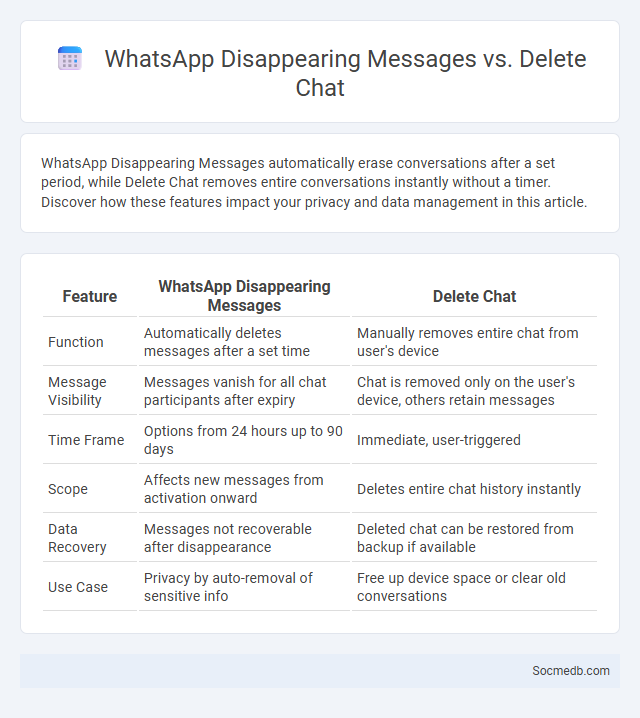
Photo illustration: WhatsApp Disappearing Messages vs Delete Chat
WhatsApp Disappearing Messages automatically erase conversations after a set period, while Delete Chat removes entire conversations instantly without a timer. Discover how these features impact your privacy and data management in this article.
Table of Comparison
| Feature | WhatsApp Disappearing Messages | Delete Chat |
|---|---|---|
| Function | Automatically deletes messages after a set time | Manually removes entire chat from user's device |
| Message Visibility | Messages vanish for all chat participants after expiry | Chat is removed only on the user's device, others retain messages |
| Time Frame | Options from 24 hours up to 90 days | Immediate, user-triggered |
| Scope | Affects new messages from activation onward | Deletes entire chat history instantly |
| Data Recovery | Messages not recoverable after disappearance | Deleted chat can be restored from backup if available |
| Use Case | Privacy by auto-removal of sensitive info | Free up device space or clear old conversations |
Introduction to Message Privacy on WhatsApp
WhatsApp employs end-to-end encryption to ensure your messages, calls, photos, and videos remain private and accessible only to you and the recipients. This encryption technology prevents third parties, including WhatsApp itself, from intercepting or reading your communications. Understanding these privacy measures is crucial for safeguarding your personal information on this popular social media platform.
Understanding WhatsApp Disappearing Messages
WhatsApp Disappearing Messages automatically delete sent messages after a set duration, enhancing privacy by limiting message retention on users' devices. Users can choose from different time intervals such as 24 hours, 7 days, or 90 days to control how long messages remain visible in individual or group chats. This feature supports secure conversations by reducing data clutter and minimizing the risk of sensitive information being stored or shared unintentionally.
How to Enable and Use Disappearing Messages
To enable disappearing messages on platforms like Instagram or WhatsApp, access the chat settings and select the disappearing messages option, setting the timer for message deletion from a few seconds up to 24 hours or a week. Using disappearing messages helps protect your privacy by automatically deleting sensitive conversations, reducing the digital footprint of your interactions. Your messages vanish after the set time, ensuring that your conversations remain confidential and temporary.
What Happens When You Delete a Chat on WhatsApp
When you delete a chat on WhatsApp, the conversation is removed only from your device, but the messages remain visible to the other participants unless they also delete them. WhatsApp does not store your deleted chats on its servers, ensuring that your chat history is confined to your phone after deletion. Your privacy is maintained locally, but backups stored on cloud services like Google Drive or iCloud may still retain copies of your deleted chats unless updated.
Differences Between Disappearing Messages and Deleting Chats
Disappearing messages automatically vanish after a set period, enhancing temporary privacy by limiting message visibility to a specific timeframe. Deleting chats removes the entire conversation history from the user's device but may not erase messages from the recipient's device or the platform's servers. Understanding these differences is crucial for managing data retention and user privacy on social media platforms like WhatsApp, Instagram, and Facebook Messenger.
Pros and Cons: Disappearing Messages vs Delete Chat
Disappearing messages enhance your privacy by automatically erasing content after a set time, reducing digital footprints and minimizing the risk of data breaches. However, they may cause misunderstandings if important information is lost, whereas deleting chats allows selective removal of conversations but leaves the risk of data recovery or backups retaining the content. Balancing these features helps you control message lifespan and maintain confidentiality based on your communication needs.
Data Retention and Security Implications
Social media platforms often store vast amounts of personal data, raising significant data retention and security concerns for users. Your information can be vulnerable to breaches or misuse if companies do not implement robust encryption and access controls. Understanding these risks helps you make informed decisions about the privacy settings and the extent of personal data you share online.
Use Cases for Disappearing Messages
Disappearing messages on social media platforms enhance privacy by allowing users to share sensitive information without leaving a permanent digital footprint. These messages are ideal for confidential conversations, time-sensitive promotions, and spontaneous content that encourages authentic engagement. Your communication gains control and security with this feature, fostering a more dynamic and trustworthy interaction environment.
Limitations and Caveats of Each Feature
Social media platforms often impose limitations such as character limits on posts, restricting in-depth communication and nuanced discussions. Algorithms curating content introduce biases by prioritizing popular or paid posts, which can limit organic reach and diversify perspectives. Privacy settings may be complex or insufficient, leading to potential data exposure and diminished user control over personal information.
Choosing the Right Option for Your Chat Privacy
Selecting the right social media platform for chat privacy involves evaluating end-to-end encryption features and user control over data sharing. Prioritize apps offering robust privacy settings, such as disappearing messages and two-factor authentication, to safeguard conversations. Researching privacy policies and user reviews ensures the platform aligns with your confidentiality needs.
 socmedb.com
socmedb.com