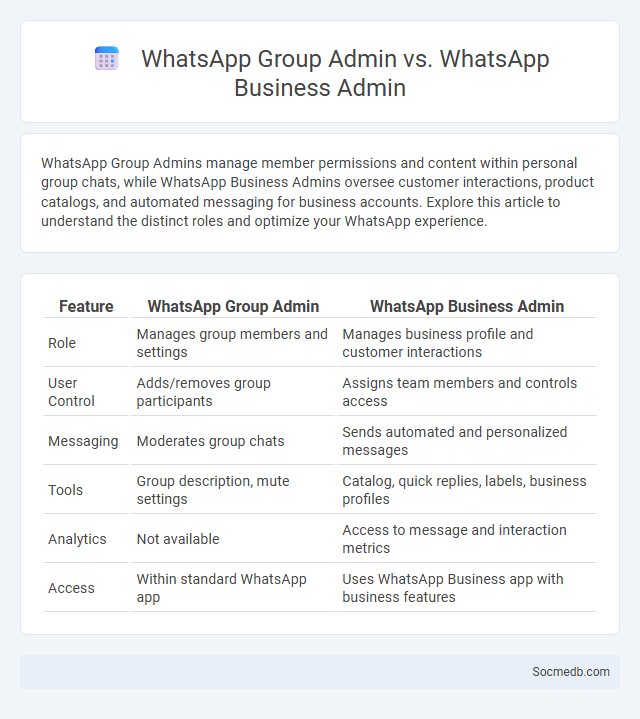
Photo illustration: WhatsApp Group Admin vs WhatsApp Business Admin
WhatsApp Group Admins manage member permissions and content within personal group chats, while WhatsApp Business Admins oversee customer interactions, product catalogs, and automated messaging for business accounts. Explore this article to understand the distinct roles and optimize your WhatsApp experience.
Table of Comparison
| Feature | WhatsApp Group Admin | WhatsApp Business Admin |
|---|---|---|
| Role | Manages group members and settings | Manages business profile and customer interactions |
| User Control | Adds/removes group participants | Assigns team members and controls access |
| Messaging | Moderates group chats | Sends automated and personalized messages |
| Tools | Group description, mute settings | Catalog, quick replies, labels, business profiles |
| Analytics | Not available | Access to message and interaction metrics |
| Access | Within standard WhatsApp app | Uses WhatsApp Business app with business features |
Understanding WhatsApp Group Admin Roles
WhatsApp group admins hold key responsibilities such as managing member permissions, controlling group settings, and ensuring effective communication among participants. You can assign or revoke admin rights to maintain order and streamline group interactions. Understanding these roles enhances your ability to moderate discussions and protect the group's privacy and content integrity.
Overview of WhatsApp Business Admin Features
WhatsApp Business offers robust admin features designed to streamline communication for small to medium enterprises, including automated greeting messages and quick replies to enhance customer engagement. The platform supports multiple admin roles, allowing teams to manage chats collaboratively while maintaining control over message access and privacy. Advanced tools such as broadcast lists and message statistics provide valuable insights into customer interactions, optimizing marketing strategies and response efficiency.
Key Differences: Group Admin vs Business Admin
Group Admins primarily manage member interactions, content moderation, and enforce community guidelines within social media groups, ensuring a focused and engaged member base. Business Admins oversee broader account settings, including advertising campaigns, page roles, insights, and brand representation across social media platforms, driving marketing strategies and customer engagement. The key difference lies in the scope: Group Admins concentrate on community management, while Business Admins handle business operations and growth through integrated platform tools.
Responsibilities of a WhatsApp Group Admin
WhatsApp group admins hold critical responsibilities including managing member access, moderating content to ensure adherence to group guidelines, and maintaining a respectful and safe communication environment. Admins must promptly address conflicts, remove spam or inappropriate messages, and control group settings such as adding or removing participants to preserve group integrity. Effective admin management promotes positive group interaction and prevents misuse of the WhatsApp platform.
Core Functions of a WhatsApp Business Admin
WhatsApp Business Admins manage customer communication efficiently by organizing chats, assigning labels, and providing quick replies to frequently asked questions. They oversee account settings, monitor message statistics, and control user access to maintain smooth operational workflows. Leveraging tools like automated greeting messages and catalog management allows Admins to enhance customer engagement and streamline business processes.
Permission Levels: Group Admins vs Business Admins
Group Admins manage member permissions, content moderation, and member approvals within social media communities, ensuring a controlled environment for interaction. Business Admins oversee page roles, advertising campaigns, and analytics on social media platforms, driving brand growth and engagement through strategic management. Understanding the distinct capabilities of these permission levels helps You optimize community management and business marketing efforts effectively.
Managing Members: Group Admin Tools
Group admin tools offer advanced features for managing members efficiently, including approval requests, role assignments, and activity monitoring. These tools enable administrators to set permissions, mute or remove members, and enforce group rules to maintain a positive online community environment. Effective member management enhances engagement and ensures compliance with social media platform policies.
Business Communication: WhatsApp Business Admin Advantages
WhatsApp Business Admin offers seamless communication by enabling businesses to manage customer inquiries efficiently through group chats and broadcast lists. It allows administrators to assign roles, control message distribution, and monitor chat activity, ensuring organized and responsive interaction with clients. Automation features like quick replies and greeting messages enhance customer engagement while maintaining consistent brand communication.
Security and Privacy: Admin Controls Compared
Social media platforms invest heavily in security and privacy features to protect user data, with admin controls offering varying levels of customization for account settings, content moderation, and access permissions. Your ability to manage these controls effectively determines how well you can safeguard personal information and prevent unauthorized access or data breaches. Comparing platforms like Facebook, Twitter, and LinkedIn reveals differences in encryption protocols, two-factor authentication, and user activity monitoring that impact overall security and privacy management.
Choosing the Right Admin Role for Your Needs
Selecting the appropriate social media admin role ensures effective management of your online presence and enhances security by limiting access based on responsibilities. Understanding the distinct permissions associated with roles like Editor, Moderator, or Analyst allows you to tailor control, content posting, and audience interaction to your team's strengths. Assigning the right admin role optimizes workflow efficiency and protects your brand's reputation across platforms.
 socmedb.com
socmedb.com