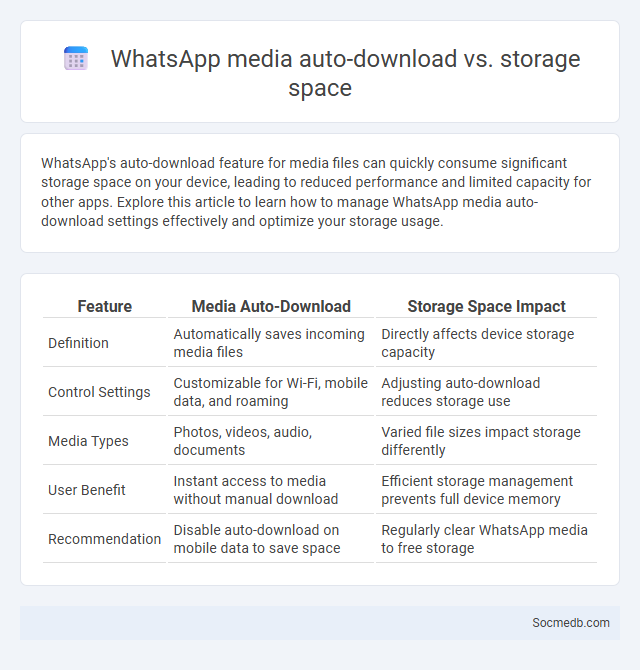
Photo illustration: WhatsApp media auto-download vs storage space
WhatsApp's auto-download feature for media files can quickly consume significant storage space on your device, leading to reduced performance and limited capacity for other apps. Explore this article to learn how to manage WhatsApp media auto-download settings effectively and optimize your storage usage.
Table of Comparison
| Feature | Media Auto-Download | Storage Space Impact |
|---|---|---|
| Definition | Automatically saves incoming media files | Directly affects device storage capacity |
| Control Settings | Customizable for Wi-Fi, mobile data, and roaming | Adjusting auto-download reduces storage use |
| Media Types | Photos, videos, audio, documents | Varied file sizes impact storage differently |
| User Benefit | Instant access to media without manual download | Efficient storage management prevents full device memory |
| Recommendation | Disable auto-download on mobile data to save space | Regularly clear WhatsApp media to free storage |
Understanding WhatsApp Media Auto-Download
WhatsApp media auto-download settings allow users to manage the automatic saving of photos, videos, and audio files, optimizing data usage and storage. Configurable options for Wi-Fi, cellular data, and roaming ensure tailored control over media downloads, enhancing user experience and device performance. Understanding these settings is essential for balancing convenience with mobile data consumption and memory management.
How Media Auto-Download Impacts Storage Space
Media auto-download on social media platforms rapidly consumes your device's storage space by saving photos, videos, and audio files without manual approval, which can lead to insufficient memory for other apps and important files. This automatic saving process often results in hidden accumulations of large media files that slow down device performance and reduce available storage capacity. Managing auto-download settings proactively helps you protect your storage space and maintain optimal device functionality.
Benefits of Enabling Media Auto-Download
Enabling media auto-download on social media platforms enhances your user experience by providing instant access to photos, videos, and other content without manual intervention, ensuring seamless engagement. This feature saves time and effort while maintaining a continuous flow of information, especially important in fast-paced digital communication environments. Optimized media delivery improves connectivity and keeps you updated, fostering stronger interaction and real-time sharing.
Drawbacks of Media Auto-Download on Device Storage
Media auto-download on social media platforms quickly consumes your device storage, leading to insufficient space for essential apps and files. Excessive accumulation of auto-downloaded images, videos, and audio clips can slow down device performance and increase the risk of system crashes. Managing media auto-download settings helps preserve storage capacity and maintains optimal device functionality.
Customizing WhatsApp Auto-Download Settings
Customizing WhatsApp auto-download settings allows users to control media consumption and save data by deciding which files are downloaded automatically on mobile data, Wi-Fi, or roaming. Adjusting these settings for photos, audio, videos, and documents reduces unwanted downloads and enhances device storage management. Tailoring auto-download preferences improves overall user experience by balancing accessibility and data usage efficiently.
Optimizing Storage Space on Your Device
Efficiently managing social media files can significantly optimize storage space on your device by regularly clearing cache and deleting unused media such as photos, videos, and app data. Utilizing cloud storage solutions or automatic backup options for apps like Instagram, Facebook, and TikTok helps maintain device performance without losing your important content. You can also adjust app settings to limit offline data usage, ensuring your device runs smoothly while keeping social media access seamless.
Comparing Default vs. Custom Auto-Download Options
Default auto-download settings on social media platforms automatically save media files such as photos and videos, which can lead to increased data usage and storage consumption. Custom auto-download options allow users to tailor their settings based on network type (Wi-Fi or cellular), file size, and content type, enhancing control over data management and improving device performance. Implementing custom settings reduces unnecessary downloads and optimizes user experience, especially in limited data environments.
Managing Large Files and Group Media Downloads
Managing large files on social media platforms requires efficient compression tools and reliable cloud storage solutions to ensure smooth uploads and access. Group media downloads can be streamlined using dedicated apps or platform features that support bulk saving, allowing you to quickly collect and organize shared photos or videos. Optimizing your workflow for these tasks enhances your social media experience by saving time and reducing data usage.
Tips to Balance Media Convenience and Storage Use
Managing your social media accounts efficiently requires balancing the convenience of easy access with mindful storage use to avoid device clutter. Regularly review and delete unused apps, clear cache data, and utilize cloud storage options to free up space without sacrificing quick access to your favorite platforms. Prioritizing these practices helps maintain optimal device performance while keeping your social media experience seamless and enjoyable.
Frequently Asked Questions on WhatsApp Media Auto-Download
WhatsApp media auto-download settings control whether photos, videos, and audio files are saved automatically on your device, helping manage storage and data usage effectively. You can customize auto-download preferences based on network types such as Wi-Fi, cellular data, or roaming to optimize your app experience. Your privacy and data consumption habits benefit from fine-tuning these settings within WhatsApp's storage and data options.
 socmedb.com
socmedb.com