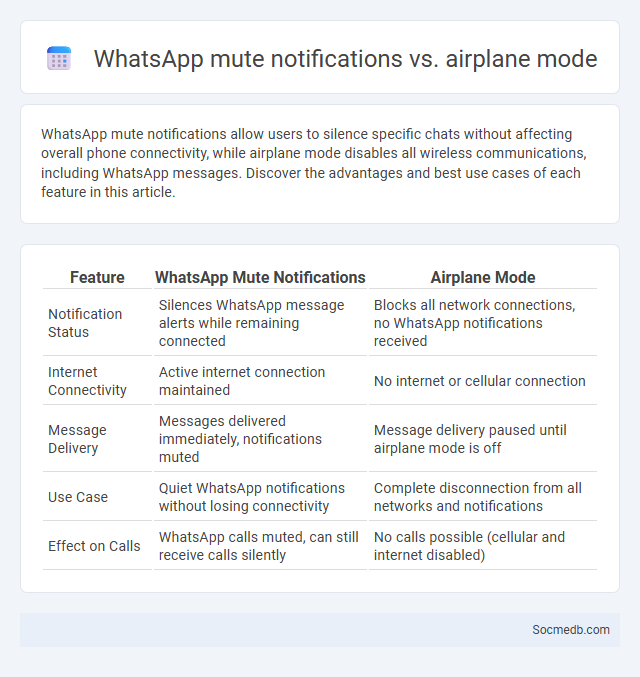
Photo illustration: WhatsApp mute notifications vs airplane mode
WhatsApp mute notifications allow users to silence specific chats without affecting overall phone connectivity, while airplane mode disables all wireless communications, including WhatsApp messages. Discover the advantages and best use cases of each feature in this article.
Table of Comparison
| Feature | WhatsApp Mute Notifications | Airplane Mode |
|---|---|---|
| Notification Status | Silences WhatsApp message alerts while remaining connected | Blocks all network connections, no WhatsApp notifications received |
| Internet Connectivity | Active internet connection maintained | No internet or cellular connection |
| Message Delivery | Messages delivered immediately, notifications muted | Message delivery paused until airplane mode is off |
| Use Case | Quiet WhatsApp notifications without losing connectivity | Complete disconnection from all networks and notifications |
| Effect on Calls | WhatsApp calls muted, can still receive calls silently | No calls possible (cellular and internet disabled) |
Understanding WhatsApp Mute Notifications
WhatsApp mute notifications allow users to silence message alerts from specific chats or groups for a set period, enhancing focus and reducing distractions. This feature can be activated for durations of 8 hours, 1 week, or indefinitely, offering flexible control over notification preferences. Muted chats still receive messages without alert sounds or vibrations, ensuring users remain updated discreetly.
What Is Airplane Mode?
Airplane mode is a setting on your smartphone or tablet that disables all wireless connections, including cellular, Wi-Fi, and Bluetooth, to prevent interference with aircraft systems. This mode helps you stay offline while traveling, but you can still use offline apps or access downloaded content. Activating airplane mode also conserves battery life by turning off constant background data usage related to social media and other internet services.
Mute Notifications vs. Airplane Mode: Key Differences
Mute Notifications silences alerts from specific apps or conversations while allowing continued access to internet and notifications from other sources, preserving connectivity and usability. Airplane Mode disables all wireless communications, including cellular, Wi-Fi, and Bluetooth, effectively cutting off internet access and halting all notifications. Choosing Mute Notifications is ideal for minimizing distractions without losing connectivity, whereas Airplane Mode is essential for complete disconnection in environments requiring no signal interference.
How WhatsApp Mute Notifications Work
WhatsApp mute notifications allow users to silence message alerts from specific chats or groups for a chosen duration--8 hours, 1 week, or 1 year--without blocking the sender. This feature enhances user control over interruptions by preventing notification sounds while still receiving messages in the chat. Muted chats remain visible with new messages but do not trigger any alert, preserving user focus and reducing notification overload.
Effects of Airplane Mode on WhatsApp Messages
Activating airplane mode blocks all wireless signals, preventing WhatsApp from sending or receiving messages until the connection is restored. Your messages will remain in the outbox, marked with a clock icon, indicating pending delivery until airplane mode is turned off or Wi-Fi is enabled. This feature ensures message privacy and prevents notifications, allowing you to stay disconnected without losing any incoming chats.
Advantages of Muting WhatsApp Notifications
Muting WhatsApp notifications helps you maintain focus by reducing distractions from constant message alerts, leading to increased productivity and better time management. This feature enables selective engagement, allowing you to prioritize important conversations while silencing less urgent chats. By controlling notification settings, your mental well-being improves as you experience fewer interruptions and greater control over your digital communication.
Limitations of Airplane Mode for Messaging
Airplane mode restricts Your device's ability to send and receive messages by disabling all wireless communications, including cellular, Wi-Fi, and Bluetooth connections. This limitation means You cannot access social media messaging services or receive real-time notifications while airplane mode is active. Some messaging apps may allow drafting messages offline, but delivery will be delayed until connectivity is restored.
When to Use WhatsApp Mute Notifications
Mute notifications on WhatsApp are ideal during meetings, sleep hours, or focused work periods to minimize distractions while still receiving messages. Activating mute during long group chats helps maintain peace without missing important updates, as notifications remain silent but accessible. This feature enhances productivity and mental well-being by controlling notification overload effectively.
Situations Best Suited for Airplane Mode
Airplane mode is best suited for situations where signal interference must be minimized, such as during flights or in hospitals. It ensures uninterrupted social media browsing without receiving calls or notifications, preserving battery life during extended usage. Activating airplane mode also helps reduce distractions during important meetings, study sessions, or moments requiring focused attention.
Choosing the Right Option: Mute Notifications or Airplane Mode
Choosing the right option between muting notifications and enabling airplane mode depends on your need for communication versus distraction-free time. Muting notifications allows you to stay connected while minimizing interruptions from social media apps, preserving important alerts without constant buzzes. Airplane mode completely disables wireless communication, providing a full break from all digital interactions and helping to recharge focus and mental clarity.
 socmedb.com
socmedb.com