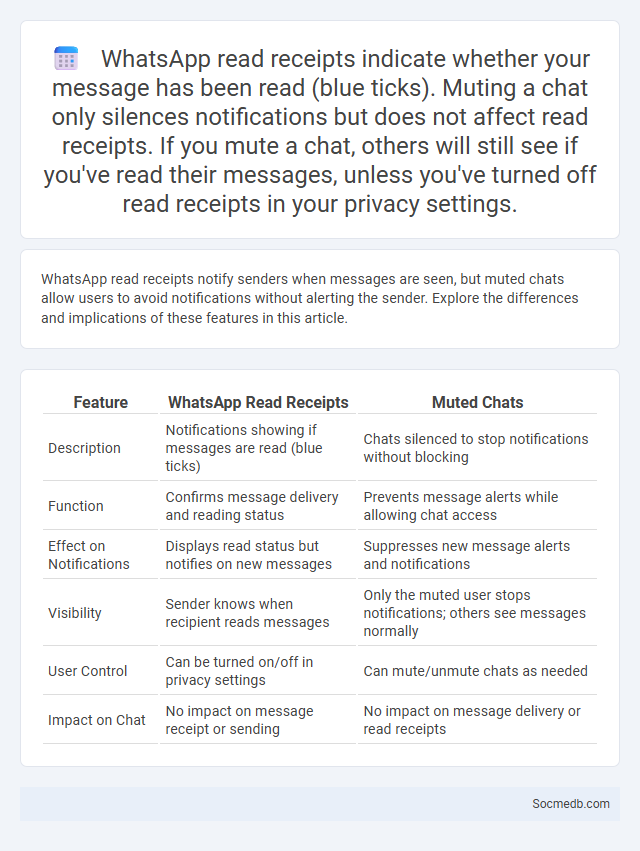
Photo illustration: WhatsApp read receipts vs muted chats
WhatsApp read receipts notify senders when messages are seen, but muted chats allow users to avoid notifications without alerting the sender. Explore the differences and implications of these features in this article.
Table of Comparison
| Feature | WhatsApp Read Receipts | Muted Chats |
|---|---|---|
| Description | Notifications showing if messages are read (blue ticks) | Chats silenced to stop notifications without blocking |
| Function | Confirms message delivery and reading status | Prevents message alerts while allowing chat access |
| Effect on Notifications | Displays read status but notifies on new messages | Suppresses new message alerts and notifications |
| Visibility | Sender knows when recipient reads messages | Only the muted user stops notifications; others see messages normally |
| User Control | Can be turned on/off in privacy settings | Can mute/unmute chats as needed |
| Impact on Chat | No impact on message receipt or sending | No impact on message delivery or read receipts |
Understanding WhatsApp Read Receipts
WhatsApp read receipts indicate when a message has been seen by the recipient, shown by blue checkmarks next to the message. Users can disable or enable read receipts in privacy settings, affecting both incoming and outgoing message visibility. Understanding the functionality and privacy implications of these receipts is essential for managing communication transparency on WhatsApp.
What Does Muting a Chat on WhatsApp Do?
Muting a chat on WhatsApp silences notifications from that specific conversation, allowing users to avoid disruptions without leaving or deleting the chat. Muted chats continue to receive messages, but notification alerts, sounds, and vibrations are disabled for the chosen mute duration--8 hours, 1 week, or always. This feature helps maintain focus and privacy while keeping all message threads accessible and up to date for review at any time.
How Read Receipts Work in WhatsApp
Read receipts in WhatsApp indicate when your message has been seen by the recipient through blue checkmarks next to the message. When both checkmarks turn blue, it confirms your message has been read, except in group chats where a single blue checkmark shows that all participants have viewed it. You can disable read receipts in WhatsApp settings to control your privacy, but this also prevents you from seeing others' read statuses.
Differences Between Muted Chats and Unread Messages
Muted chats in social media platforms are conversations where notifications are silenced, allowing users to avoid alerts without missing new messages, while unread messages indicate new, unseen content within any chat. Muted chats still accumulate unread messages, but users won't receive notification badges or sounds, enabling quieter, less intrusive engagement. Unread messages highlight active communication requiring attention, whereas muted chats prioritize user control over notification preferences without affecting message visibility.
Can Muted Chats Affect Read Receipts on WhatsApp?
Muted chats on WhatsApp do not affect read receipts, as these notifications function independently of the chat's mute status. Your read receipts will still be sent to contacts when you open messages, even in muted conversations. Muting only stops notification sounds and alerts but does not influence message status indicators like read receipts.
Turning Read Receipts On or Off: Effects and Limitations
Turning read receipts on allows your contacts to know when you've seen their messages, enhancing transparency in your communication. However, this feature can also create pressure to respond immediately and may compromise your privacy by revealing your activity status. You should weigh these effects against your need for discretion, as turning read receipts off limits others' visibility but can also lead to misunderstandings about message engagement.
Privacy Implications of Read Receipts vs Muted Chats
Read receipts in social media platforms can compromise user privacy by disclosing exactly when messages are viewed, potentially pressuring users to respond promptly and exposing their online activity patterns. Muted chats offer a subtler approach by allowing users to minimize notifications without alerting the sender, thereby maintaining privacy and reducing social anxiety. Balancing read receipts and muted chats strategically protects personal information while preserving meaningful communication control.
Benefits and Drawbacks of Muting Chats on WhatsApp
Muting chats on WhatsApp enhances user experience by reducing notification overload and minimizing distractions, allowing for better focus and mental well-being. It provides control over communication flow, especially in group chats, by silencing non-urgent messages without blocking contacts. However, muting chats can lead to missed important updates and delayed responses, potentially affecting timely communication.
Common Misconceptions: Muting Chats vs. Read Receipts
Many users mistakenly believe muting chats disables read receipts, but these are separate features controlling notifications and message status visibility, respectively. Muting silences notifications from specific chats without informing the sender, while read receipts indicate if a message has been seen by the recipient. Understanding this distinction helps optimize privacy settings and maintain clear communication boundaries on platforms like WhatsApp, Instagram, and Facebook Messenger.
Choosing the Best WhatsApp Chat Settings for Your Privacy
Configuring WhatsApp chat settings is crucial for safeguarding your privacy against unauthorized access and data leaks. Utilize end-to-end encryption, enable two-step verification, and adjust "Last Seen" and "Profile Photo" visibility to limit access to trusted contacts only. Regularly review blocked contacts and chat backup settings to ensure your personal messages remain secure and private.
 socmedb.com
socmedb.com