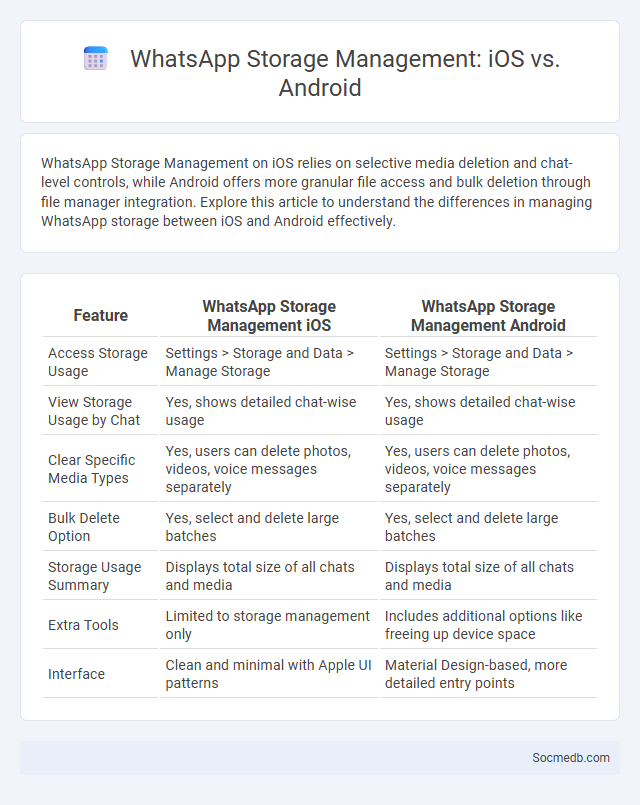
Photo illustration: WhatsApp Storage Management iOS vs Android
WhatsApp Storage Management on iOS relies on selective media deletion and chat-level controls, while Android offers more granular file access and bulk deletion through file manager integration. Explore this article to understand the differences in managing WhatsApp storage between iOS and Android effectively.
Table of Comparison
| Feature | WhatsApp Storage Management iOS | WhatsApp Storage Management Android |
|---|---|---|
| Access Storage Usage | Settings > Storage and Data > Manage Storage | Settings > Storage and Data > Manage Storage |
| View Storage Usage by Chat | Yes, shows detailed chat-wise usage | Yes, shows detailed chat-wise usage |
| Clear Specific Media Types | Yes, users can delete photos, videos, voice messages separately | Yes, users can delete photos, videos, voice messages separately |
| Bulk Delete Option | Yes, select and delete large batches | Yes, select and delete large batches |
| Storage Usage Summary | Displays total size of all chats and media | Displays total size of all chats and media |
| Extra Tools | Limited to storage management only | Includes additional options like freeing up device space |
| Interface | Clean and minimal with Apple UI patterns | Material Design-based, more detailed entry points |
Overview of WhatsApp Storage Management
WhatsApp storage management enables users to efficiently monitor and control the space occupied by chats, media files, and documents within the app. It provides detailed insights into storage usage by individual chats, allowing selective deletion of large files or unnecessary messages to free up device memory. Effective management helps maintain optimal app performance and preserves device storage capacity, especially on devices with limited space.
Key Differences: iOS vs Android Storage Handling
iOS and Android exhibit key differences in storage handling that impact your social media experience significantly. iOS utilizes a unified file system with app sandboxing to securely isolate data, optimizing performance and privacy for social media apps. Android offers a more flexible storage system with external SD card support and varied file access permissions, allowing greater customization but requiring careful app management to prevent data fragmentation or loss.
Setting Up WhatsApp Storage Management on iOS
Managing WhatsApp storage on iOS involves accessing the app's built-in storage tools to clear space efficiently. Users can navigate to WhatsApp Settings > Storage and Data > Manage Storage to review and delete large files, forwarded media, and chat backups. Regularly optimizing storage helps prevent app slowdowns and frees up valuable iPhone memory.
Setting Up WhatsApp Storage Management on Android
Optimizing WhatsApp storage management on your Android device involves navigating to WhatsApp Settings > Storage and Data > Manage Storage to identify large files and conversations consuming excessive space. Deleting unnecessary media, such as videos and images, can free up significant storage while keeping essential chat data intact. Regular monitoring prevents your device from being overwhelmed by accumulated data, ensuring smoother app performance and more available memory for your needs.
Features and Tools: WhatsApp Storage Options
WhatsApp offers multiple storage options, including local device storage and cloud backup through services like Google Drive or iCloud, ensuring your chat history and media are safely preserved. You can manage your storage by reviewing and deleting large files, old messages, and unused media directly within the app's Storage Usage feature. Optimizing these tools helps protect your device's performance while keeping your important conversations accessible.
Clearing Media and Chats: iOS vs Android Approach
Clearing media and chats on iOS and Android differs significantly due to platform-specific file management and app permissions. iOS often restricts app access to system storage, requiring media clearance through app interfaces and settings, while Android allows more direct file system access for deleting chats and media. Understanding these distinctions improves efficient management of conversations and storage, optimizing app performance across both operating systems.
Automatic Storage Clean-up: Pros and Cons
Automatic storage clean-up on social media platforms enhances user experience by freeing up device memory and improving app performance through the removal of cached data and redundant files. However, this feature may inadvertently delete important offline content or saved media, causing inconvenience to users who rely on stored data. Balancing efficient storage management with user control over data retention is essential for optimizing social media app functionality and user satisfaction.
Managing Documents and Large Files
Efficiently managing documents and large files on social media platforms ensures seamless sharing and collaboration without compromising speed or storage. Utilizing cloud storage integrations and file compression tools optimizes your workflow, allowing quick access and organization of essential content. Your ability to securely store and manage high-resolution images, videos, and documents enhances engagement and professional presentation across social channels.
Backup and Restore: Storage Impact on iOS and Android
Backup and restore processes significantly impact storage on both iOS and Android devices, with social media apps consuming substantial space due to cached media files and message histories. iOS leverages iCloud for seamless backups that optimize storage by offloading data to the cloud, while Android offers flexible options like Google Drive and local backups, which can vary in storage usage depending on app settings. Efficient management of these backups is crucial to prevent excessive local storage consumption and ensure quick restoration of social media data across devices.
Best Practices for Efficient WhatsApp Storage Management
Efficient WhatsApp storage management involves regularly reviewing and deleting large files, media, and chat backups to free up space on devices. Utilizing WhatsApp's built-in storage management tool helps identify and clear unnecessary data, such as forwarded media or large video files. Keeping automatic media download settings off reduces storage clutter and ensures storage is used only for essential conversations and files.
 socmedb.com
socmedb.com