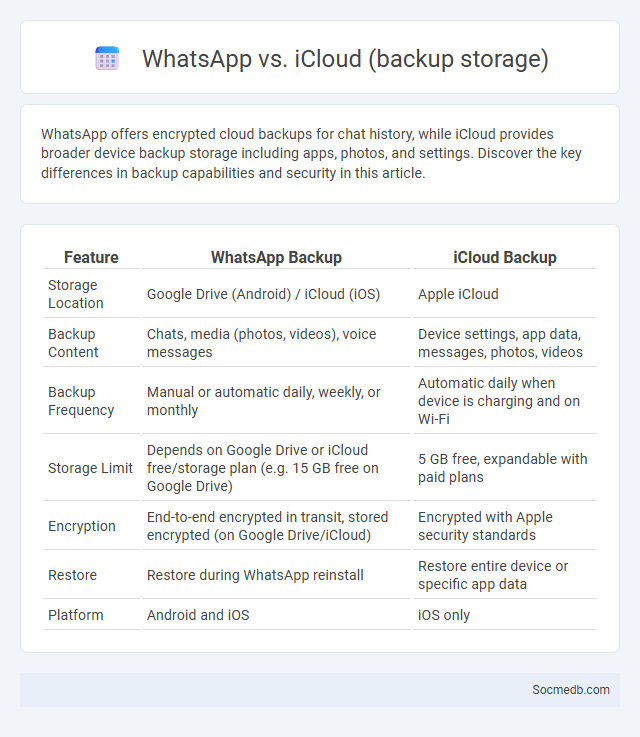
Photo illustration: WhatsApp vs iCloud (backup storage)
WhatsApp offers encrypted cloud backups for chat history, while iCloud provides broader device backup storage including apps, photos, and settings. Discover the key differences in backup capabilities and security in this article.
Table of Comparison
| Feature | WhatsApp Backup | iCloud Backup |
|---|---|---|
| Storage Location | Google Drive (Android) / iCloud (iOS) | Apple iCloud |
| Backup Content | Chats, media (photos, videos), voice messages | Device settings, app data, messages, photos, videos |
| Backup Frequency | Manual or automatic daily, weekly, or monthly | Automatic daily when device is charging and on Wi-Fi |
| Storage Limit | Depends on Google Drive or iCloud free/storage plan (e.g. 15 GB free on Google Drive) | 5 GB free, expandable with paid plans |
| Encryption | End-to-end encrypted in transit, stored encrypted (on Google Drive/iCloud) | Encrypted with Apple security standards |
| Restore | Restore during WhatsApp reinstall | Restore entire device or specific app data |
| Platform | Android and iOS | iOS only |
Introduction to WhatsApp, iCloud, and Storage Management
WhatsApp is a globally popular messaging app allowing users to send texts, voice notes, photos, and videos through an encrypted platform, ensuring privacy and security. iCloud offers seamless cloud storage and backup for WhatsApp data, including chats and media, making it easy to manage and restore information across Apple devices. Efficient storage management involves regularly monitoring WhatsApp data consumption on iCloud, deleting unnecessary files, and optimizing backup settings to maintain sufficient free space for service continuity.
Overview of WhatsApp Data Backup Features
WhatsApp offers comprehensive data backup features that securely store your messages, photos, and videos on cloud services like Google Drive for Android and iCloud for iOS. You can schedule automatic backups daily, weekly, or monthly to ensure your conversations are preserved without manual intervention. Your data remains encrypted during both backup and restoration processes, providing strong privacy and data protection.
iCloud Backup Capabilities and Limitations
Social media content stored on your devices can be securely preserved using iCloud Backup, which automatically saves photos, messages, and app data to the cloud, ensuring easy restoration if you switch devices or experience data loss. However, iCloud Backup has limitations, including a 5GB free storage cap that may require upgrading for large social media libraries and the inability to selectively back up individual social media app data outside their own settings. Understanding these backup capabilities and storage constraints helps you optimize your social media data management within Apple's ecosystem.
Storage Management: Importance and Best Practices
Efficient storage management is crucial for social media platforms to handle vast amounts of user-generated content such as photos, videos, and messages while ensuring fast access and seamless user experience. Implementing best practices like data compression, cloud storage solutions, and regular data audits optimizes performance and reduces costs. You can improve your social media presence by understanding how proper storage management supports content availability and platform reliability.
Backup Security: WhatsApp vs iCloud
WhatsApp backup security relies on end-to-end encryption, ensuring that messages stored locally or in cloud services remain inaccessible to unauthorized parties. iCloud backups, while convenient for iPhone users, do not use end-to-end encryption by default, exposing WhatsApp chat data to potential vulnerabilities if Apple's security is compromised. Choosing WhatsApp's encrypted backup option or using third-party secure storage can enhance social media data protection compared to standard iCloud backups.
Storage Costs and Pricing Comparison
Understanding storage costs across social media platforms is essential for managing Your data efficiently and economically. Platforms like Facebook and Instagram use cloud storage solutions with pricing based on data volume and access frequency, while others, such as TikTok, may bundle storage with overall service fees, impacting long-term costs. Comparing pricing for features like photo and video storage, backup, and retrieval helps you choose the best option for Your digital content needs.
Cross-Platform Compatibility and Accessibility
Ensuring cross-platform compatibility allows your social media content to seamlessly adapt across various devices and operating systems, enhancing user experience and engagement. Accessibility features like alternative text for images, captions for videos, and screen reader support empower a wider audience, including those with disabilities, to interact with your content. Optimizing for both compatibility and accessibility strengthens your social media presence and fosters inclusivity.
Ease of Backup Restoration
Social media platforms offer user-friendly interfaces that simplify the process of backing up and restoring your data, ensuring your photos, messages, and contacts are securely stored. Cloud-based backup solutions provided by platforms like Facebook and Instagram allow you to quickly recover your information after device loss or account issues. Efficient backup restoration minimizes downtime and keeps your online presence intact without the need for technical expertise.
Storage Space Optimization Techniques
Efficient storage space optimization techniques in social media platforms include data deduplication, content compression, and cloud-based storage solutions, which significantly reduce the amount of storage required without compromising data accessibility. Leveraging advanced algorithms for image and video compression helps maintain high-quality media while minimizing file sizes, ensuring faster loading times and less bandwidth usage. By implementing these strategies, your social media experience becomes more seamless, with enhanced performance and reduced latency.
Conclusion: Choosing the Best Backup and Storage Solution
Selecting the best backup and storage solution for your social media data involves prioritizing security, reliability, and scalability to safeguard your digital presence. Cloud-based services with automated backups and strong encryption provide seamless protection against data loss and unauthorized access. Ensure your chosen platform supports easy recovery options and integrates well with your social media management tools to maintain consistent content availability and peace of mind.
 socmedb.com
socmedb.com