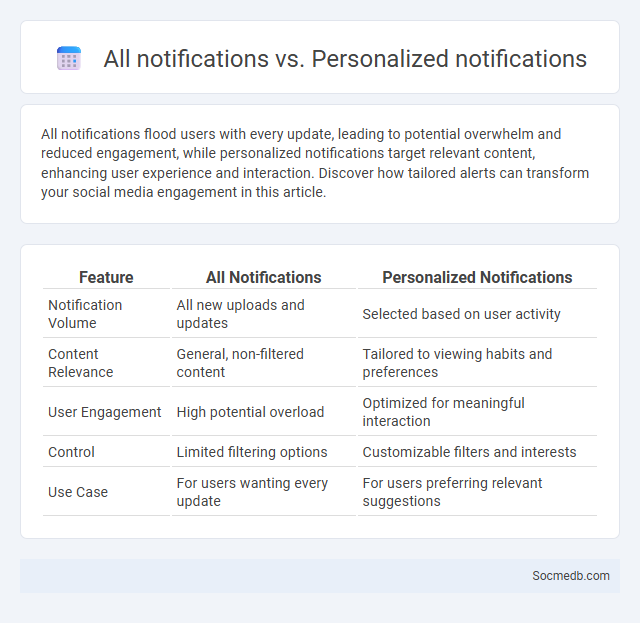
Photo illustration: All notifications vs Personalized notifications
All notifications flood users with every update, leading to potential overwhelm and reduced engagement, while personalized notifications target relevant content, enhancing user experience and interaction. Discover how tailored alerts can transform your social media engagement in this article.
Table of Comparison
| Feature | All Notifications | Personalized Notifications |
|---|---|---|
| Notification Volume | All new uploads and updates | Selected based on user activity |
| Content Relevance | General, non-filtered content | Tailored to viewing habits and preferences |
| User Engagement | High potential overload | Optimized for meaningful interaction |
| Control | Limited filtering options | Customizable filters and interests |
| Use Case | For users wanting every update | For users preferring relevant suggestions |
Understanding Notification Types: An Overview
Understanding notification types on social media helps you manage alerts effectively, including push notifications, email updates, and in-app alerts. Each notification type serves different purposes, such as real-time engagement, personalized content delivery, or account activity monitoring. Optimizing your notification settings enhances your social media experience by reducing distractions and ensuring you receive relevant updates.
What Are All Notifications?
All notifications on social media encompass alerts related to likes, comments, shares, new followers, direct messages, mentions, and event reminders. These notifications help users stay informed about interactions, updates, and activity involving their profiles or content. Platforms optimize notifications to increase user engagement and ensure timely responses to social interactions.
The Benefits and Drawbacks of All Notifications
All notifications on social media keep you instantly informed about messages, updates, and interactions, boosting engagement and responsiveness. However, frequent alerts can lead to distraction, reduced productivity, and increased stress levels. Managing your notification settings helps balance staying connected while minimizing interruptions to your daily life.
Personalized Notifications Explained
Personalized notifications tailor content updates based on your interests, behavior, and interactions across social media platforms, enhancing user engagement and relevance. These notifications use machine learning algorithms to analyze your preferences, ensuring you receive timely alerts about posts, messages, or events that matter most to you. Effective personalized notifications increase platform activity by delivering meaningful and context-aware information directly to your device.
Pros and Cons of Personalized Notifications
Personalized notifications on social media platforms enhance user engagement by delivering relevant content based on individual preferences and behavior patterns. However, these tailored alerts can lead to increased screen time and potential privacy concerns due to data collection and targeted advertising. Balancing personalization with user control is essential to maintain a positive social media experience while mitigating risks of notification fatigue and data misuse.
The Role of the Notification Bell
The notification bell plays a crucial role in enhancing user engagement on social media platforms by delivering real-time updates about likes, comments, and messages, ensuring You stay connected with your network instantly. It triggers timely interactions, boosting content visibility and fostering a sense of community through immediate feedback. Optimizing notification settings can significantly improve Your social media experience by balancing information flow without overwhelming distractions.
All Notifications vs Personalized Notifications: Key Differences
All notifications deliver every update from social media platforms, ensuring users never miss posts, messages, or alerts but often leading to information overload. Personalized notifications use algorithms to select relevant content based on user behavior, preferences, and interaction history, enhancing engagement and reducing distraction. This targeted approach increases user retention and improves overall social media experience by prioritizing meaningful updates.
Notification Bell vs Other Notification Methods
The notification bell on social media platforms serves as a centralized hub for real-time alerts, ensuring users never miss important updates like mentions, messages, or comments. Unlike email or push notifications, the bell offers immediate, contextual interactions within the app environment, enhancing user engagement and retention. Platforms such as Facebook, Instagram, and Twitter optimize these in-app notifications to drive instant responses and foster continuous user activity.
Choosing the Right Notification Strategy
Effective social media notification strategies increase engagement by delivering timely, relevant updates tailored to Your audience's preferences. Prioritize push notifications and in-app alerts that align with user behavior patterns and content interests to avoid notification fatigue. Employ segmentation and frequency capping to optimize message impact while maintaining a positive user experience.
Best Practices for Managing Notifications
Managing notifications effectively boosts your social media productivity and reduces distractions. Customize settings on platforms like Facebook, Instagram, and Twitter to prioritize alerts from close connections or essential updates, while muting non-urgent notifications. Leveraging features such as notification summaries and Do Not Disturb modes ensures You stay informed without overwhelming interruptions.
 socmedb.com
socmedb.com