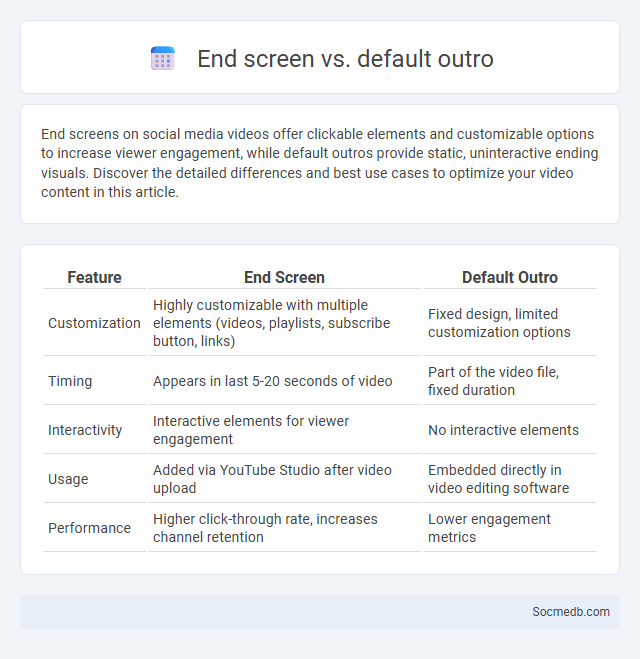
Photo illustration: End screen vs Default outro
End screens on social media videos offer clickable elements and customizable options to increase viewer engagement, while default outros provide static, uninteractive ending visuals. Discover the detailed differences and best use cases to optimize your video content in this article.
Table of Comparison
| Feature | End Screen | Default Outro |
|---|---|---|
| Customization | Highly customizable with multiple elements (videos, playlists, subscribe button, links) | Fixed design, limited customization options |
| Timing | Appears in last 5-20 seconds of video | Part of the video file, fixed duration |
| Interactivity | Interactive elements for viewer engagement | No interactive elements |
| Usage | Added via YouTube Studio after video upload | Embedded directly in video editing software |
| Performance | Higher click-through rate, increases channel retention | Lower engagement metrics |
Understanding YouTube End Screens
YouTube end screens enhance viewer engagement by promoting videos, playlists, or channels during the last 5-20 seconds of a video, utilizing clickable elements like subscribe buttons, video thumbnails, and external links. Optimizing end screens increases watch time, subscriber growth, and overall channel performance by guiding viewers toward desired actions. Properly designed end screens comply with YouTube policies and leverage analytics to refine content strategy for maximum audience retention.
What is a Default Outro?
A default outro is a pre-designed video segment that appears at the end of social media content to encourage viewer engagement and brand retention. It typically includes calls to action such as subscribing, following, or watching more videos, along with consistent branding elements like logos and color schemes. Using a default outro enhances content professionalism and helps creators maintain a cohesive brand identity across platforms like YouTube, Instagram, and TikTok.
End Screen: Features and Functions
End screen features on social media platforms enhance viewer engagement by allowing you to add interactive elements such as subscribe buttons, video links, and external website URLs during the final moments of your content. These functions provide opportunities to direct traffic, promote related videos, and increase audience retention, making them essential for content creators aiming to grow their channels. Optimizing your end screen with strategically placed clickable elements improves user experience and boosts overall channel performance metrics.
Default Outro: Pros and Cons
Default outros on social media videos provide a consistent and professional ending, reinforcing brand identity and encouraging viewers to take specific actions like subscribing or following. Your use of default outros can enhance viewer retention but may sometimes cause disengagement if they become repetitive or irrelevant to the content. Balancing personalization with consistency ensures your outros effectively support audience interaction and channel growth.
Differences Between End Screens and Default Outros
End screens appear during the last 5-20 seconds of YouTube videos, offering interactive elements like clickable video links, subscription buttons, or playlists to boost viewer engagement. Default outros are pre-edited video segments added at the end, serving as consistent branding without interactive features. Your choice between end screens and default outros depends on whether you want dynamic engagement tools or a static closing sequence to reinforce your channel identity.
When to Use End Screens vs Default Outros
End screens are best used during the last 5-20 seconds of your video to promote related content, encourage subscriptions, or highlight calls to action without interrupting viewer engagement. Default outros serve as a consistent closing sequence across all videos, reinforcing your brand identity and providing a familiar viewer experience throughout your channel. Choosing between end screens and default outros depends on your goal to either drive specific actions at the video's conclusion or maintain a steady branding presence.
Design Best Practices for End Screens
Design best practices for social media end screens emphasize clear call-to-action buttons, ensuring they are easily clickable and visually distinct to drive engagement. Use concise, compelling text paired with appealing visuals that reinforce the brand identity and guide viewers toward desired actions like subscribing or watching more content. Incorporating consistent color schemes and minimal distractions enhances user experience and maximizes conversion rates on platforms such as YouTube, Instagram, and TikTok.
Creating Engaging Default Outros
Creating engaging default outros on social media boosts viewer retention and drives deeper audience interaction by leaving a memorable impression. Customize your outros with clear calls-to-action, such as encouraging viewers to subscribe, comment, or follow your content for updates. Your strategic outros enhance brand identity and foster a loyal community eager to engage with your posts regularly.
Optimizing Video Performance with End Screens
End screens on social media videos significantly boost viewer engagement by promoting additional content or calls-to-action in the final 5-20 seconds. Optimizing end screens with compelling visuals, clear messaging, and strategic placement increases click-through rates and subscriber growth. Platforms like YouTube provide analytics to fine-tune end screen elements, maximizing video retention and channel performance.
Choosing the Right Ending Strategy for Your Content
Choosing the right ending strategy for your social media content significantly impacts audience engagement and retention. Tailoring your call-to-action to resonate with your target audience encourages meaningful interactions, whether it's prompting shares, comments, or directing traffic to a website. Your content's conclusion should reinforce the message and inspire viewers to take the desired step, ensuring sustained digital presence and growth.
 socmedb.com
socmedb.com