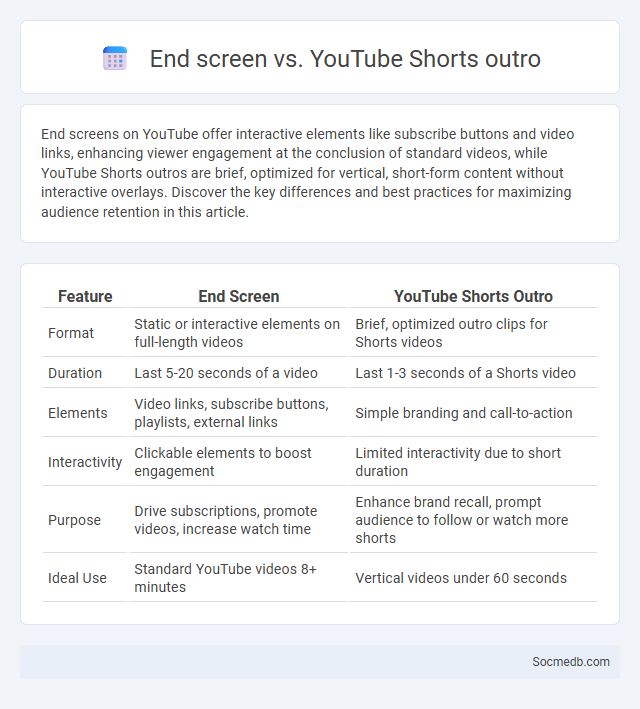
Photo illustration: End screen vs YouTube Shorts outro
End screens on YouTube offer interactive elements like subscribe buttons and video links, enhancing viewer engagement at the conclusion of standard videos, while YouTube Shorts outros are brief, optimized for vertical, short-form content without interactive overlays. Discover the key differences and best practices for maximizing audience retention in this article.
Table of Comparison
| Feature | End Screen | YouTube Shorts Outro |
|---|---|---|
| Format | Static or interactive elements on full-length videos | Brief, optimized outro clips for Shorts videos |
| Duration | Last 5-20 seconds of a video | Last 1-3 seconds of a Shorts video |
| Elements | Video links, subscribe buttons, playlists, external links | Simple branding and call-to-action |
| Interactivity | Clickable elements to boost engagement | Limited interactivity due to short duration |
| Purpose | Drive subscriptions, promote videos, increase watch time | Enhance brand recall, prompt audience to follow or watch more shorts |
| Ideal Use | Standard YouTube videos 8+ minutes | Vertical videos under 60 seconds |
Introduction to YouTube Video Endings
YouTube video endings play a crucial role in retaining viewer engagement and driving actions such as subscribing or watching more content. Effective end screens often include call-to-action elements like subscribe buttons, video recommendations, and links to playlists, enhancing channel growth and viewer retention. Utilizing YouTube's built-in end screen features strategically boosts channel analytics by increasing average watch time and subscriber rates.
What is an End Screen on YouTube?
An End Screen on YouTube is a customizable feature that appears during the last 5 to 20 seconds of a video, encouraging viewers to take specific actions such as subscribing, watching another video, or visiting an external website. It helps increase viewer engagement and channel growth by strategically promoting content and calls-to-action. You can easily add End Screens through YouTube Studio to enhance your video's effectiveness and viewer retention.
Understanding YouTube Shorts Outros
YouTube Shorts outros are crucial for enhancing viewer retention and driving engagement on your channel. By strategically including calls-to-action and promoting related content in these brief end screens, you can increase subscription rates and video views. Optimizing your YouTube Shorts outros maximizes algorithm favorability and boosts your overall content performance.
Key Differences: End Screens vs Shorts Outros
End Screens on social media platforms typically last up to 20 seconds and include clickable elements like subscribe buttons, video links, and external websites to boost viewer engagement. Shorts Outros are brief, natural conclusions within short-form videos, designed to maintain seamless content flow without interrupting viewer experience or adding clickable elements. Your choice impacts viewer retention and call-to-action effectiveness, with End Screens focusing on interactive engagement while Shorts Outros emphasize smooth content continuity.
Benefits of Using Traditional End Screens
Traditional end screens on social media enhance viewer engagement by promoting additional content, increasing watch time, and driving more subscribers to your channel. They provide clear calls-to-action that help guide Your audience toward desired outcomes such as video playlists, external links, or channel subscriptions. Utilizing traditional end screens effectively boosts overall channel growth and strengthens Your content strategy.
Advantages of YouTube Shorts Outros
YouTube Shorts outros boost viewer engagement by encouraging subscribers and driving traffic to other content on your channel, enhancing overall watch time. These short end screens offer a seamless way to promote playlists, videos, or calls to action, increasing your channel's visibility and growth potential. Using YouTube Shorts outros effectively helps you maximize audience retention and strengthen your brand presence.
Limitations and Challenges: End Screens and Shorts Outros
End screens and shorts outros on social media face limitations such as restricted customization options and limited space for interactive elements, reducing user engagement potential. Challenges include platform-imposed time constraints and algorithmic prioritization that can hinder visibility and effectiveness of these features. Creators must navigate incomplete analytics and inconsistent performance metrics, complicating optimization efforts.
Best Practices for Designing Effective Video Endings
Craft compelling video endings by incorporating clear calls to action, encouraging viewers to like, share, or subscribe to Your content for increased engagement. Use consistent branding elements like logos and color schemes to enhance recognition and reinforce Your message. Keep the ending concise but impactful, ensuring viewers are motivated to continue interacting with Your social media channels or visit Your website.
Choosing the Right Ending for Your YouTube Content
Selecting the right ending for your YouTube content is crucial for maximizing viewer engagement and retention. Effective video conclusions often include clear calls-to-action, such as encouraging viewers to like, comment, or subscribe, which directly boosts your channel's algorithmic visibility. Tailoring your video's ending to reinforce your brand identity and prompt viewer interaction enhances your overall social media presence and drives consistent audience growth.
Conclusion: Enhancing Engagement with Video Endings
Effective video endings significantly boost viewer engagement by prompting clear calls to action, encouraging shares, likes, and comments. Tailoring your video conclusions to reflect your brand's message ensures a memorable experience that fosters long-term connections. You can maximize impact by integrating visually compelling elements and concise summaries that resonate with your audience's interests.
 socmedb.com
socmedb.com