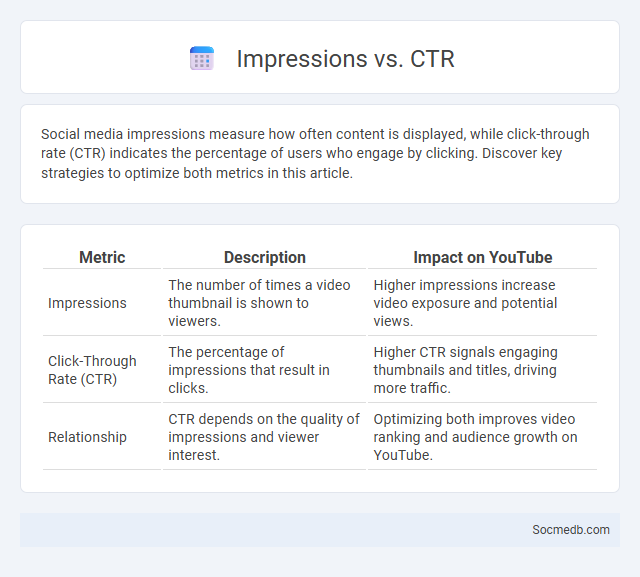
Photo illustration: impressions vs CTR
Social media impressions measure how often content is displayed, while click-through rate (CTR) indicates the percentage of users who engage by clicking. Discover key strategies to optimize both metrics in this article.
Table of Comparison
| Metric | Description | Impact on YouTube |
|---|---|---|
| Impressions | The number of times a video thumbnail is shown to viewers. | Higher impressions increase video exposure and potential views. |
| Click-Through Rate (CTR) | The percentage of impressions that result in clicks. | Higher CTR signals engaging thumbnails and titles, driving more traffic. |
| Relationship | CTR depends on the quality of impressions and viewer interest. | Optimizing both improves video ranking and audience growth on YouTube. |
Understanding Impressions: What Counts as a View?
Impressions on social media refer to the total number of times content is displayed, while a view specifically counts when a user watches a video or engages with the content for a set minimum duration, typically three seconds or more. Platforms like Facebook, Instagram, and YouTube have distinct criteria for what qualifies as a view, often considering factors like video length, autoplay settings, and user interaction. Understanding these differences helps marketers accurately measure content reach and optimize engagement strategies.
Click-Through Rate (CTR): Definition and Importance
Click-Through Rate (CTR) measures the percentage of users who click on a social media post or advertisement after viewing it, directly indicating campaign effectiveness and audience engagement. High CTR values signify relevant content and compelling calls-to-action, driving increased traffic and potential conversions for businesses. Optimizing CTR on platforms like Facebook, Instagram, and LinkedIn is crucial for maximizing return on investment (ROI) and improving overall digital marketing performance.
What is Metadata? Its Role in Search and Discovery
Metadata in social media refers to the data that describes and provides information about other data, such as tags, timestamps, geolocation, and user interactions. This structured information plays a crucial role in optimizing search algorithms and enhancing content discoverability by categorizing and indexing posts accurately. Effective use of metadata improves content relevance, helping platforms deliver personalized recommendations and boost user engagement.
How Impressions Influence CTR
Impressions play a crucial role in determining your click-through rate (CTR) on social media by increasing the visibility of your posts to a broader audience. Higher impressions mean more users have the opportunity to engage with your content, which can lead to improved CTR if the content is relevant and compelling. Optimizing post timing, visuals, and headlines enhances the likelihood that impressions convert into clicks, directly impacting your social media marketing success.
The Impact of Metadata on Impressions
Metadata significantly enhances social media impressions by enabling platforms to categorize and recommend content more effectively, improving visibility. Structured metadata such as hashtags, geotags, and timestamps helps algorithms target relevant audiences, increasing engagement rates and reach. Accurate metadata also boosts content discoverability in search results, driving higher organic impressions and overall social media performance.
Metadata Strategies to Improve CTR
Metadata strategies such as optimizing titles, descriptions, and image alt texts significantly enhance your social media content's visibility and click-through rates (CTR). Utilizing targeted keywords and consistent branding in metadata ensures your posts appear in relevant searches and engage the right audience effectively. Crafting compelling, concise metadata encourages users to click, boosting overall social media performance and driving more traffic to your content.
Comparing Impressions vs CTR: Key Differences
Impressions measure the total number of times your social media content is displayed, while CTR (Click-Through Rate) indicates the percentage of viewers who clicked on your link or call-to-action. Understanding the difference helps you evaluate both the reach of your campaign and how effectively it drives user engagement. Analyzing these metrics together allows you to optimize content strategy for better visibility and improved conversion rates.
How to Analyze and Optimize Each Metric
Analyzing social media metrics involves tracking engagement rates, click-through rates, follower growth, and conversion rates to understand audience behavior and content performance. You should use tools like Google Analytics, Facebook Insights, or Instagram Analytics to collect detailed data and identify trends or patterns. Optimizing each metric requires regularly testing different posting times, content formats, and calls to action to align with your target audience's preferences and increase overall impact.
Best Practices for Balancing Impressions, CTR, and Metadata
Maximizing your social media impact requires a strategic balance between impressions, click-through rate (CTR), and metadata optimization. Craft compelling headlines and concise descriptions to enhance metadata, improving visibility and relevancy in search algorithms, while crafting engaging visuals and calls-to-action to boost CTR without sacrificing impression volume. Focus on analyzing engagement metrics regularly to adjust the content strategy, ensuring your social media presence drives both high-quality traffic and consistent brand awareness.
Common Mistakes When Managing Impressions, CTR, and Metadata
Neglecting accurate metadata such as titles and descriptions leads to poor impressions and lower CTR on social media platforms. Inconsistent branding and unclear calls-to-action reduce engagement rates and confuse audience targeting. Overlooking analytics data causes missed opportunities for optimizing post timing, format, and content relevance.
 socmedb.com
socmedb.com