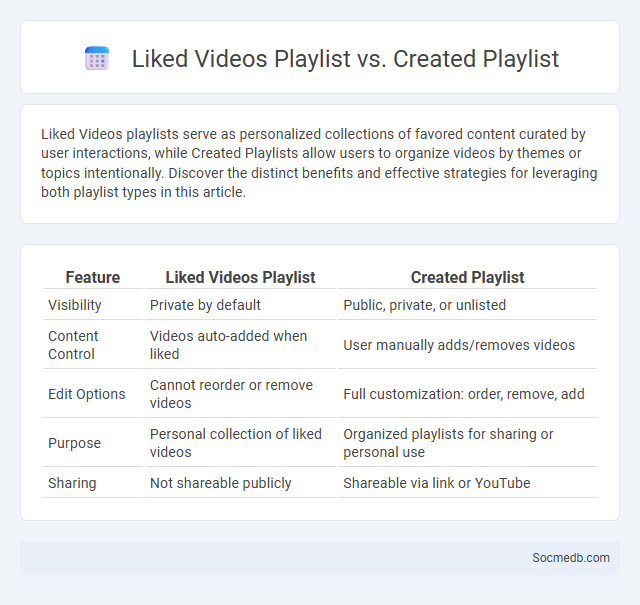
Photo illustration: Liked Videos Playlist vs Created Playlist
Liked Videos playlists serve as personalized collections of favored content curated by user interactions, while Created Playlists allow users to organize videos by themes or topics intentionally. Discover the distinct benefits and effective strategies for leveraging both playlist types in this article.
Table of Comparison
| Feature | Liked Videos Playlist | Created Playlist |
|---|---|---|
| Visibility | Private by default | Public, private, or unlisted |
| Content Control | Videos auto-added when liked | User manually adds/removes videos |
| Edit Options | Cannot reorder or remove videos | Full customization: order, remove, add |
| Purpose | Personal collection of liked videos | Organized playlists for sharing or personal use |
| Sharing | Not shareable publicly | Shareable via link or YouTube |
Introduction to YouTube Playlists
YouTube playlists organize videos into thematic collections, enhancing content discovery and viewer engagement. Your channel benefits from curated playlists by increasing watch time and improving video visibility through groupings based on topics or interests. Efficient use of YouTube playlists boosts user experience and helps grow your audience organically.
What is a Liked Videos Playlist?
A Liked Videos Playlist is a personalized collection on social media platforms where videos you have liked are automatically saved for easy access. This playlist helps you quickly find and revisit your favorite content without searching through your entire history. Your Liked Videos Playlist serves as a curated library reflecting your interests and preferences.
Understanding Created Playlists
Created playlists on social media platforms enhance your content organization by grouping videos, songs, or posts based on themes or interests, making discovery and sharing more efficient. These playlists improve viewer engagement by providing a seamless flow of related content, increasing watch time and user retention. Understanding how to effectively curate and optimize your playlists can significantly boost your social media presence and audience interaction.
General Playlists: Definition and Usage
General playlists are curated collections of audio or video content designed to cater to broad audience preferences on social media platforms such as Spotify, YouTube, and Apple Music. These playlists typically feature a mix of popular genres, hit songs, trending podcasts, or viral videos to maximize user engagement and discoverability. Brands and influencers leverage general playlists to enhance online presence, increase follower interaction, and boost algorithmic recommendations.
Key Differences Between Liked Videos and Created Playlists
Liked videos represent individual content pieces that you appreciate and save for easy access, reflecting your personal interests and preferences. Created playlists organize multiple videos into thematic or sequential collections, allowing you to curate and manage content around specific topics or purposes. This distinction impacts how your social media profile showcases engagement versus content creation and influences the discoverability of your interests and expertise.
Advantages of Liked Videos Playlist
Liked Videos Playlist allows you to easily organize and revisit content that resonates with your interests, enhancing personalized viewing experience. This feature enables quick access to favorite videos, saving time and streamlining content consumption. By curating your content, you improve recommendations and discover related videos tailored to your preferences.
Benefits of Creating Your Own Playlists
Creating your own playlists on social media enhances content personalization by allowing you to curate music or videos that reflect your taste and mood. These playlists improve user engagement by making it easier to discover and share consistent themes or genres with your followers. Your organized collections also increase visibility, boosting algorithmic recommendations and expanding your social media reach.
Best Practices for Managing Playlists
Organizing playlists with clear, descriptive titles and relevant keywords enhances discoverability on social media platforms. Regularly updating content and maintaining a consistent theme keeps audiences engaged and encourages repeat visits. Utilizing analytics to track viewer preferences helps refine playlist strategies for maximum reach and interaction.
Choosing the Right Playlist Type for Your Needs
Selecting the right playlist type for social media depends on your content goals and audience engagement strategy. Curated playlists featuring trending tracks boost visibility and align with current user interests, while personalized playlists enhance user connection by reflecting individual preferences. Understanding platform-specific algorithms, such as Spotify's mood-based recommendations or Instagram's story features, optimizes playlist impact and drives organic reach.
Conclusion: Optimizing Your YouTube Playlist Experience
Optimizing your YouTube playlist experience enhances content discovery and viewer retention by strategically organizing videos around specific themes or interests. Utilizing targeted keywords and engaging thumbnails increases visibility and click-through rates, driving higher audience engagement. Consistently updating playlists with fresh content ensures ongoing relevance and maximizes user interaction on the platform.
 socmedb.com
socmedb.com