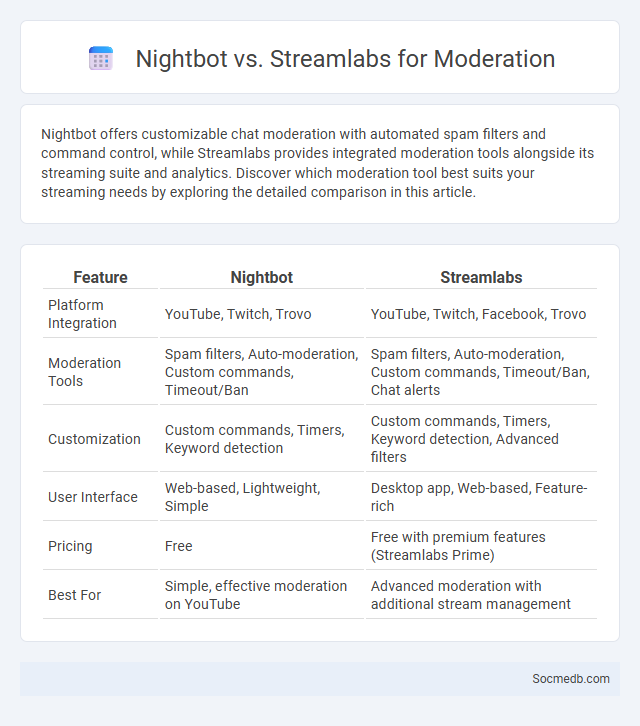
Photo illustration: Nightbot vs Streamlabs for Moderation
Nightbot offers customizable chat moderation with automated spam filters and command control, while Streamlabs provides integrated moderation tools alongside its streaming suite and analytics. Discover which moderation tool best suits your streaming needs by exploring the detailed comparison in this article.
Table of Comparison
| Feature | Nightbot | Streamlabs |
|---|---|---|
| Platform Integration | YouTube, Twitch, Trovo | YouTube, Twitch, Facebook, Trovo |
| Moderation Tools | Spam filters, Auto-moderation, Custom commands, Timeout/Ban | Spam filters, Auto-moderation, Custom commands, Timeout/Ban, Chat alerts |
| Customization | Custom commands, Timers, Keyword detection | Custom commands, Timers, Keyword detection, Advanced filters |
| User Interface | Web-based, Lightweight, Simple | Desktop app, Web-based, Feature-rich |
| Pricing | Free | Free with premium features (Streamlabs Prime) |
| Best For | Simple, effective moderation on YouTube | Advanced moderation with additional stream management |
Introduction to Stream Moderation Tools
Stream moderation tools empower you to maintain a positive and engaging environment during live broadcasts by filtering inappropriate content and managing user interactions. These tools include automated chat filters, keyword blockers, and real-time user reporting systems designed to reduce spam and harassment. Effective stream moderation enhances viewer experience, fosters community growth, and protects your brand reputation across social media platforms.
Overview of Nightbot Features
Nightbot offers an extensive suite of features designed to enhance your social media streaming experience, including customizable chat commands, automated moderation, and real-time viewer engagement tools. Its spam protection and filtering options effectively manage chat interactions, helping you maintain a positive and organized community environment. Integration with popular platforms like Twitch and YouTube enables seamless control over your content and viewer interactions.
Streamlabs Moderation Capabilities
Streamlabs offers advanced moderation tools that enhance social media interaction by filtering spam, managing chat behavior, and auto-moderating inappropriate language. Its customizable moderation settings allow streamers to create a safer and more engaging environment by setting keyword filters, timeouts, and banning disruptive users. Integration with popular platforms like Twitch, YouTube, and Facebook enables seamless real-time moderation, ensuring smooth communication during live streams.
Automated Comment Moderation Explained
Automated comment moderation uses artificial intelligence algorithms to detect and filter harmful or inappropriate content on social media platforms, enhancing user experience and maintaining community guidelines. Machine learning models analyze text patterns, sentiment, and contextual cues to identify spam, hate speech, or abusive language in real-time. This technology reduces the need for manual oversight, speeds up response times, and helps protect communities from toxic interactions efficiently.
Comparing Nightbot vs Streamlabs: Moderation Effectiveness
Nightbot offers customizable moderation features with spam filters, word filters, and automated timing out of users, providing reliable control during live streams. Streamlabs includes advanced moderation tools like AI-powered chat filters and real-time keyword detection, enhancing the ability to manage toxic comments effectively. Your choice should consider the balance between ease of setup and the depth of moderation control needed for a professional streaming environment.
Customization and User Experience
Social media platforms increasingly prioritize customization to enhance user experience by offering personalized content feeds, tailored notifications, and adjustable privacy settings. Advanced algorithms analyze user behavior to deliver relevant posts, advertisements, and friend suggestions, thereby boosting engagement and satisfaction. Continuous improvements in interface design and customizable features empower users to create unique social environments that reflect their preferences and needs.
Integration with Streaming Platforms
Integrating social media with streaming platforms enhances real-time audience engagement by enabling live comments, reactions, and content sharing across networks like Twitch, YouTube Live, and Facebook Gaming. This fusion boosts content visibility and user interaction through instant notifications and interactive widgets, increasing viewer retention and platform loyalty. Data-driven insights from combined social media and streaming metrics empower creators and brands to tailor content strategies for optimized reach and monetization.
Pricing and Accessibility
Social media platforms offer diverse pricing models, ranging from free access with optional premium features to subscription-based services tailored for businesses. Accessibility is enhanced through mobile apps, multi-language support, and adaptive interfaces designed to accommodate users with disabilities. These factors combined make social media an inclusive and cost-effective channel for global communication and marketing.
Pros and Cons: Nightbot, Streamlabs, and Manual Moderation
Nightbot offers automated moderation features that efficiently filter spam and inappropriate content during live streams, saving your time and effort. Streamlabs integrates chat moderation with customizable alerts, providing real-time control while enhancing viewer engagement through interactive features. Manual moderation allows personalized oversight and nuanced judgment but requires constant attention and can be challenging to manage during high-volume chats.
Choosing the Best Moderation Tool for Your Stream
Selecting the best moderation tool for your stream depends on factors such as real-time chat filtering, AI-driven toxicity detection, and customizable user ban options. Key features to evaluate include integration capabilities with platforms like Twitch or YouTube, support for multiple languages, and automated response systems to swiftly handle inappropriate content. Prioritizing tools with analytics dashboards enables streamers to monitor community health and optimize viewer engagement effectively.
 socmedb.com
socmedb.com