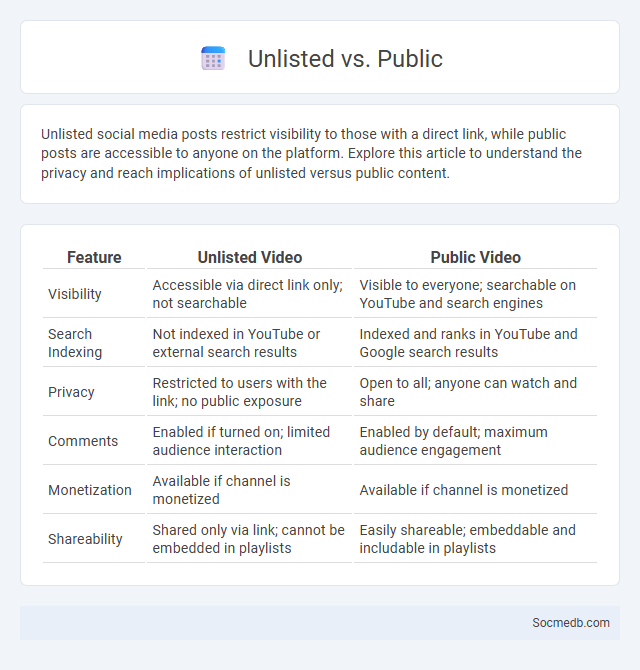
Photo illustration: Unlisted vs Public
Unlisted social media posts restrict visibility to those with a direct link, while public posts are accessible to anyone on the platform. Explore this article to understand the privacy and reach implications of unlisted versus public content.
Table of Comparison
| Feature | Unlisted Video | Public Video |
|---|---|---|
| Visibility | Accessible via direct link only; not searchable | Visible to everyone; searchable on YouTube and search engines |
| Search Indexing | Not indexed in YouTube or external search results | Indexed and ranks in YouTube and Google search results |
| Privacy | Restricted to users with the link; no public exposure | Open to all; anyone can watch and share |
| Comments | Enabled if turned on; limited audience interaction | Enabled by default; maximum audience engagement |
| Monetization | Available if channel is monetized | Available if channel is monetized |
| Shareability | Shared only via link; cannot be embedded in playlists | Easily shareable; embeddable and includable in playlists |
Introduction: Understanding Video Privacy Settings
Video privacy settings on social media platforms control who can view, share, and comment on your content, playing a crucial role in protecting your personal information and digital footprint. Customizing these settings allows you to restrict access to trusted friends, specific groups, or the general public, ensuring that your videos reach the intended audience. Mastering video privacy options enhances your online security and empowers you to manage your social media presence with confidence.
What is an Unlisted Video?
An unlisted video on social media platforms is a type of content that does not appear in public search results or on your channel but can be accessed by anyone with the direct link. This allows you to share videos privately with specific people without compromising your entire audience's privacy. Managing unlisted videos gives you control over who views your content while maintaining its availability online.
What is a Public Video?
A public video on social media is content accessible to anyone without restrictions, allowing viewers to watch, share, and comment freely. These videos increase visibility and engagement by reaching a broader audience beyond the creator's followers. Platforms like YouTube, Facebook, and Instagram prioritize public videos in search results and recommendations to maximize reach.
What is a Private Video?
A private video on social media is a type of content restricted to a specific audience, often set by the uploader to limit visibility and sharing. These videos are accessible only to approved friends, followers, or members of a selected group, enhancing privacy and control over who views the content. Platforms like YouTube, Facebook, and Instagram offer privacy settings enabling users to designate videos as private, unlisted, or public according to their sharing preferences.
Key Differences: Unlisted vs Public vs Private Videos
Unlisted videos on platforms like YouTube are accessible only to users with the direct link, ensuring controlled sharing without appearing in search results or public feeds. Public videos are discoverable by anyone, appearing in search results, recommendations, and subscribers' feeds to maximize visibility and engagement. Private videos restrict access strictly to selected users invited via email, providing the highest level of privacy by preventing any unauthorized viewing or sharing.
Pros and Cons of Public Videos
Public videos on social media can significantly boost your visibility by reaching a wide audience and encouraging engagement through likes, shares, and comments. However, these videos also expose you to privacy risks, negative feedback, and potential misuse of your content by others. Balancing the benefits of increased exposure with the drawbacks of public scrutiny is essential for managing your online presence effectively.
Pros and Cons of Unlisted Videos
Unlisted videos on social media platforms offer the advantage of controlled sharing, allowing you to distribute content privately without making it publicly searchable. This feature enhances privacy and limits exposure to a wider audience, reducing unwanted attention or negative feedback. However, the downside is that unlisted videos can be easily accessed by anyone with the link, posing potential risks of unauthorized sharing and diminished content control.
Security and Sharing Concerns
Social media platforms often face security challenges such as data breaches, identity theft, and unauthorized access leading to compromised user information. Users must be cautious about oversharing personal details, which can lead to privacy invasion and exploitation by cybercriminals. Robust privacy settings, two-factor authentication, and awareness of phishing attacks are critical for protecting personal data while sharing content online.
Which Video Setting Should You Choose?
Choosing the right video setting for social media depends on your platform and target audience; prioritize high-definition (HD) resolution, typically 1080p, for clear visuals that engage viewers. Frame rates between 24 and 30 frames per second (fps) provide smooth playback, while aspect ratios like 16:9 suit platforms such as YouTube, and 1:1 or vertical formats work better for Instagram and TikTok. Optimizing your video settings ensures your content looks professional and effectively captures Your audience's attention.
Conclusion: Choosing the Right Video Privacy Option
Selecting the appropriate video privacy setting on social media platforms ensures content reaches the intended audience while safeguarding personal information. Public settings maximize visibility and engagement, ideal for brand promotion, whereas private or restricted options enhance security and control over audience access. Understanding platform-specific privacy tools empowers users to balance exposure and confidentiality effectively.
 socmedb.com
socmedb.com