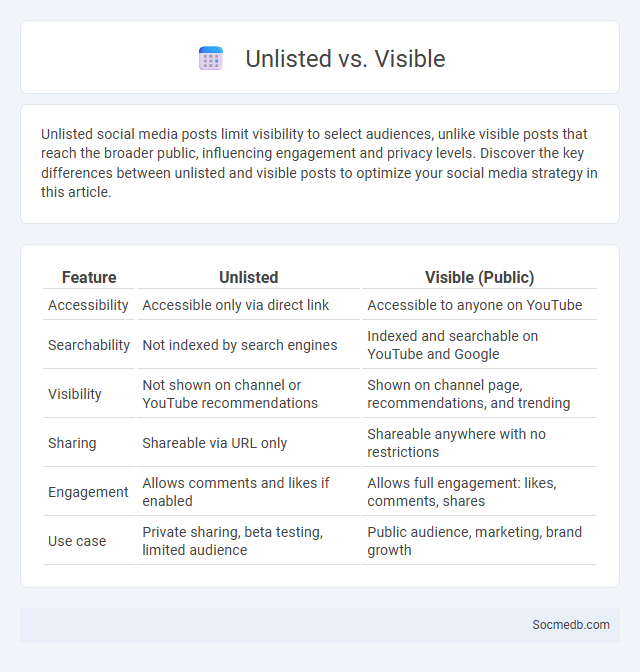
Photo illustration: Unlisted vs Visible
Unlisted social media posts limit visibility to select audiences, unlike visible posts that reach the broader public, influencing engagement and privacy levels. Discover the key differences between unlisted and visible posts to optimize your social media strategy in this article.
Table of Comparison
| Feature | Unlisted | Visible (Public) |
|---|---|---|
| Accessibility | Accessible only via direct link | Accessible to anyone on YouTube |
| Searchability | Not indexed by search engines | Indexed and searchable on YouTube and Google |
| Visibility | Not shown on channel or YouTube recommendations | Shown on channel page, recommendations, and trending |
| Sharing | Shareable via URL only | Shareable anywhere with no restrictions |
| Engagement | Allows comments and likes if enabled | Allows full engagement: likes, comments, shares |
| Use case | Private sharing, beta testing, limited audience | Public audience, marketing, brand growth |
Understanding Video Privacy Settings
Video privacy settings on social media platforms control who can view, comment on, or share the uploaded content, enhancing user control over personal information. Common privacy options include public, friends-only, private, or custom lists, allowing users to tailor visibility according to their audience preferences. Understanding these settings reduces the risk of unintended exposure and protects digital identity in an increasingly connected online environment.
What Is a Public (Visible) Video?
A public (visible) video on social media is a video content accessible to all users, regardless of their follower status or account settings. These videos appear in search results, public feeds, and can be shared widely, maximizing reach and engagement across platforms like YouTube, Facebook, and Instagram. Public visibility setting enhances content discoverability, supporting broader audience interaction and potential viral growth.
What Does Unlisted Video Mean?
An unlisted video on social media platforms like YouTube is a video that does not appear in public search results, channel listings, or subscriber feeds, making it accessible only to users with the direct link. Unlike private videos, unlisted videos can be shared freely without requiring special permissions or invitations, offering a balance between privacy and shareability. This feature is commonly used for sharing exclusive content, event recordings, or drafts with specific audiences while maintaining control over broader distribution.
Key Differences: Unlisted vs Visible Videos
Unlisted videos on social media platforms are accessible only via direct links, ensuring limited visibility and controlled sharing, whereas visible videos appear on public feeds and search results, maximizing exposure and engagement potential. You can strategically use unlisted videos for private audiences, invitations, or testing content before wider release, while visible videos are essential for brand growth and public interaction. Understanding these distinctions helps in tailoring your content distribution to balance privacy and reach effectively.
Use Cases for Unlisted Videos
Unlisted videos on social media platforms offer privacy while enabling targeted sharing, perfect for training sessions, product demos, or exclusive content previews. Marketers use unlisted videos to gather feedback from select audiences without public exposure, enhancing campaign effectiveness. Your brand can leverage these videos to engage with specific user groups, ensuring controlled distribution and increased viewer trust.
Use Cases for Visible Videos
Visible videos enhance social media engagement by delivering clear, direct messages that increase viewer retention and brand recall. Your marketing campaigns benefit from showcasing product features, tutorials, and customer testimonials, which boost credibility and drive conversions. Platforms like Instagram, TikTok, and LinkedIn utilize visible videos to maximize audience interaction and shareability.
Pros and Cons of Unlisted Videos
Unlisted videos on social media platforms offer a balance between privacy and accessibility by allowing you to share content only with those who have the direct link, avoiding public exposure. This feature is ideal for targeted audience engagement, such as clients or private groups, but the lack of discoverability can limit organic reach and viral potential. While unlisted videos prevent random users from finding your content, link sharing without control can pose privacy risks and unintended distribution.
Pros and Cons of Visible Videos
Visible videos on social media enhance user engagement by increasing content visibility and fostering real-time interaction, which boosts brand awareness and audience retention. However, they can also pose privacy risks and lead to the rapid spread of misinformation due to their wide accessibility and viral nature. Balancing these advantages and disadvantages requires careful content moderation and strategic sharing policies to maximize benefits while minimizing potential harm.
How to Choose the Right Privacy Setting
When selecting the right privacy setting on social media, prioritize customizing who can see your posts, personal information, and activity to safeguard your online presence. Utilize platform-specific options such as Facebook's audience selector, Instagram's close friends list, or Twitter's protected tweets to control visibility effectively. Regularly reviewing and updating these privacy settings ensures Your account remains secure against unauthorized access and data exposure.
Best Practices for Sharing Videos Safely
To share videos safely on social media, ensure your privacy settings are configured to control who can view your content and avoid sharing sensitive information in your videos that could compromise your identity. Use trusted platforms that offer encryption and moderation features to minimize the risk of unauthorized access or misuse of your shared videos. Protect your online presence by regularly reviewing your shared content and promptly removing any videos that may expose personal data or violate platform policies.
 socmedb.com
socmedb.com