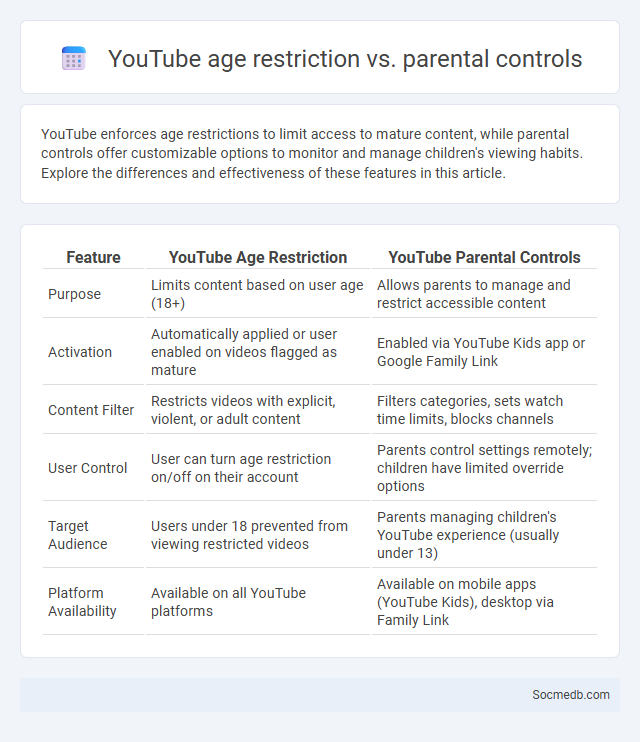
Photo illustration: YouTube age restriction vs parental controls
YouTube enforces age restrictions to limit access to mature content, while parental controls offer customizable options to monitor and manage children's viewing habits. Explore the differences and effectiveness of these features in this article.
Table of Comparison
| Feature | YouTube Age Restriction | YouTube Parental Controls |
|---|---|---|
| Purpose | Limits content based on user age (18+) | Allows parents to manage and restrict accessible content |
| Activation | Automatically applied or user enabled on videos flagged as mature | Enabled via YouTube Kids app or Google Family Link |
| Content Filter | Restricts videos with explicit, violent, or adult content | Filters categories, sets watch time limits, blocks channels |
| User Control | User can turn age restriction on/off on their account | Parents control settings remotely; children have limited override options |
| Target Audience | Users under 18 prevented from viewing restricted videos | Parents managing children's YouTube experience (usually under 13) |
| Platform Availability | Available on all YouTube platforms | Available on mobile apps (YouTube Kids), desktop via Family Link |
Understanding YouTube Age Restriction Policies
YouTube age restriction policies enforce limits to protect viewers under 18 from content deemed inappropriate, including violence, explicit language, and adult themes. Your access to certain videos may be restricted based on your age information, requiring you to sign in and verify your age. Understanding these policies helps ensure compliance with platform guidelines and improves your content viewing experience.
How Parental Controls Work on YouTube
Parental controls on YouTube help filter and restrict content to ensure a safer viewing experience for children by using automated algorithms and human review to block inappropriate videos. You can customize settings such as Restricted Mode, which hides mature content, and YouTube Kids, a separate app designed specifically for younger audiences with curated videos. These controls empower your ability to monitor and manage what your child watches, promoting safer and age-appropriate content consumption.
Key Differences: Age Restriction vs Parental Controls
Age restrictions on social media platforms set a minimum user age, typically 13, to comply with legal requirements like COPPA and GDPR, preventing access by underage users. Parental controls enable guardians to manage and monitor children's activities, customizing privacy settings and content exposure for safer online experiences. While age restrictions act as the first barrier to access, parental controls provide ongoing supervision and tailored protection within the permitted usage environment.
Setting Up Age Restrictions on YouTube: Step-by-Step
Setting up age restrictions on YouTube helps protect younger audiences from inappropriate content by enabling the platform's built-in age gate features. You can activate age restrictions by navigating to your channel settings, selecting the "Advanced Settings" tab, and toggling the option to restrict videos to viewers over 18. Ensuring your content is properly tagged and following these steps enhances your channel's compliance with YouTube policies and improves viewer safety.
Parental Controls: Tools and Features Explained
Parental controls on social media platforms include features such as content filters, screen time limits, and activity monitoring to safeguard children's online interactions. Tools like Instagram's Restrict mode, TikTok's Family Pairing, and YouTube Kids' content restrictions allow parents to customize and supervise their child's digital experience effectively. Implementing these controls promotes safer social media usage by limiting exposure to inappropriate content and managing online privacy.
Pros and Cons of YouTube’s Age Restriction
YouTube's age restriction helps protect younger viewers from inappropriate content by limiting access based on verified age, enhancing online safety and compliance with regulations like COPPA. However, it can sometimes block beneficial educational videos or unfairly restrict access due to inaccurate age verification, causing frustration for users seeking legitimate content. Balancing content protection and accessibility ensures your experience remains both safe and enriching on the platform.
Advantages of Parental Controls for Families
Parental controls on social media platforms empower families to safeguard children from inappropriate content, cyberbullying, and online predators by filtering and monitoring digital interactions effectively. These tools enable parents to customize screen time limits and app usage, promoting healthy online habits and reducing the risk of digital addiction. By implementing parental controls, you ensure a safer, more controlled social media experience that supports your child's well-being and digital literacy.
Comparing Effectiveness: Age Restriction vs Parental Controls
Age restrictions limit access to social media platforms based on users' age, effectively preventing underage individuals from signing up but often facing circumvention through fake age information. Parental controls offer customizable monitoring and content filtering, enabling parents to tailor restrictions to their child's specific needs and online behavior. You achieve better safety outcomes by combining age restrictions for broad protection with parental controls for personalized oversight.
Tips for Parents: Managing Child Safety on YouTube
Parents should activate YouTube Kids and use parental controls to limit inappropriate content and screen time, ensuring a safer experience for children. Monitoring watch history and subscribing only to child-friendly channels helps in maintaining a controlled environment. Enabling restricted mode and discussing internet safety with children promotes awareness and responsible viewing habits.
Best Practices for Safe YouTube Viewing
To ensure safe YouTube viewing, regularly review and customize your privacy settings, enabling features such as restricted mode to filter inappropriate content. Be cautious about the channels you subscribe to and avoid clicking on suspicious links or ads within videos. Protect your personal information by not sharing sensitive data in comments or live chats to maintain your digital security.
 socmedb.com
socmedb.com