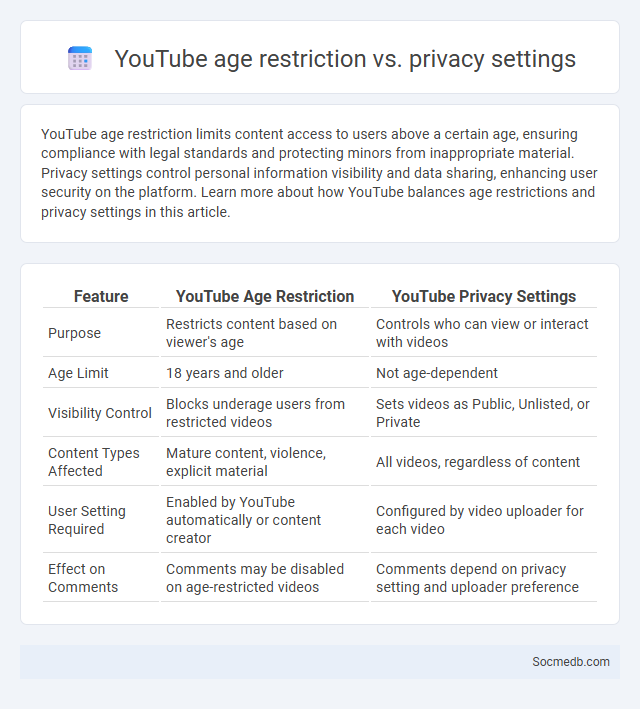
Photo illustration: YouTube age restriction vs privacy settings
YouTube age restriction limits content access to users above a certain age, ensuring compliance with legal standards and protecting minors from inappropriate material. Privacy settings control personal information visibility and data sharing, enhancing user security on the platform. Learn more about how YouTube balances age restrictions and privacy settings in this article.
Table of Comparison
| Feature | YouTube Age Restriction | YouTube Privacy Settings |
|---|---|---|
| Purpose | Restricts content based on viewer's age | Controls who can view or interact with videos |
| Age Limit | 18 years and older | Not age-dependent |
| Visibility Control | Blocks underage users from restricted videos | Sets videos as Public, Unlisted, or Private |
| Content Types Affected | Mature content, violence, explicit material | All videos, regardless of content |
| User Setting Required | Enabled by YouTube automatically or content creator | Configured by video uploader for each video |
| Effect on Comments | Comments may be disabled on age-restricted videos | Comments depend on privacy setting and uploader preference |
Understanding YouTube Age Restrictions
YouTube age restrictions limit access to videos based on the user's verified age to comply with legal and community guidelines, preventing underage viewers from viewing content deemed inappropriate. Age-restricted videos require users to sign in and verify their age, which helps protect minors from exposure to mature themes, violence, or explicit material. This system uses age verification methods such as credit card authentication or identification documents to ensure compliance and maintain a safe viewing environment on the platform.
How YouTube Privacy Settings Impact Content Access
YouTube privacy settings significantly influence content accessibility by determining who can view your uploaded videos, whether as public, unlisted, or private. Adjusting these settings controls your audience reach, protecting your content from unintended viewers while allowing you to share selectively with friends, family, or subscribers. Understanding these options helps ensure your videos achieve desired visibility and engagement levels on the platform.
Differences Between Age Restriction and Privacy Controls
Age restrictions on social media platforms limit access to users below a certain age to comply with legal requirements like COPPA or GDPR. Privacy controls enable users to manage the visibility of their content and personal information, adjusting settings for posts, profiles, and interactions. The key difference lies in age restrictions being a mandatory gatekeeping mechanism, while privacy controls offer customizable options for user consent and data protection.
Why Age Restrictions Exist on YouTube
Age restrictions on YouTube exist to protect minors from exposure to inappropriate or harmful content, ensuring compliance with legal regulations like the Children's Online Privacy Protection Act (COPPA). These restrictions help maintain a safer online environment by limiting access to videos featuring violence, explicit material, or sensitive topics. By enforcing age limitations, YouTube promotes responsible content consumption based on the viewer's maturity level.
Step-by-Step Guide to Setting Age Restrictions
Setting age restrictions on social media platforms involves navigating to the privacy or account settings, selecting age controls, and specifying the minimum age limit to ensure content appropriateness. Most platforms require verifying users' birthdates during account creation, which can be supplemented by parental control tools for enhanced safety. Regularly updating these settings aligns with evolving platform policies and helps maintain compliance with legal age requirements.
Adjusting Your YouTube Privacy Settings for Safety
Adjusting your YouTube privacy settings enhances online safety by controlling who can view your videos, comments, and personal information. Utilize options such as setting videos to private or unlisted, managing comment visibility, and restricting data sharing with third parties to minimize exposure. Regularly reviewing these settings prevents unauthorized access and helps maintain a secure, private YouTube experience.
Content Visibility: Age Restrictions vs. Privacy Settings
Social media platforms implement age restrictions to comply with legal requirements and protect younger users from inappropriate content, directly influencing content visibility. Privacy settings empower users to control who can view their posts, tailoring visibility based on individual preferences and enhancing personal security. The interplay between age restrictions and privacy settings creates a dynamic content visibility framework, balancing user safety and personalized access.
Protecting Minors: YouTube’s Policies in Depth
YouTube enforces strict policies to protect minors by restricting inappropriate content and enabling parental controls, ensuring a safer viewing environment for children. The platform employs advanced AI and human moderators to detect and remove harmful videos, maintaining compliance with COPPA (Children's Online Privacy Protection Act). Your child's online safety is prioritized through features like Restricted Mode and supervised accounts that limit exposure to potentially unsafe material.
Parental Controls: Managing Age and Privacy on YouTube
Parental controls on YouTube enable parents to manage age-appropriate content by restricting access to videos based on maturity ratings, helping safeguard children's online privacy and digital wellbeing. Features like YouTube Kids offer curated content with robust filtering to prevent exposure to inappropriate material while allowing parents to customize screen time and monitoring settings. These controls are essential for balancing children's social media engagement with protecting their safety and personal data in a digital environment.
Common Issues with Age Restrictions and Privacy Settings
Social media platforms often face challenges with enforcing age restrictions, leading to underage users accessing inappropriate content or features. Privacy settings can be complex and inconsistent, making it difficult for users to fully control their personal information and protect their digital footprint. Understanding these common issues helps you navigate social media more safely and maintain better control over your online privacy.
 socmedb.com
socmedb.com