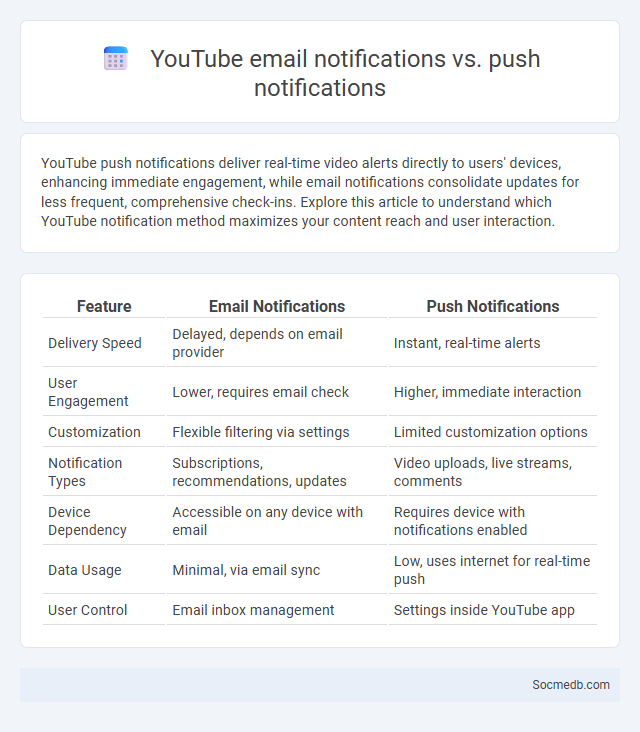
Photo illustration: YouTube email notifications vs Push notifications
YouTube push notifications deliver real-time video alerts directly to users' devices, enhancing immediate engagement, while email notifications consolidate updates for less frequent, comprehensive check-ins. Explore this article to understand which YouTube notification method maximizes your content reach and user interaction.
Table of Comparison
| Feature | Email Notifications | Push Notifications |
|---|---|---|
| Delivery Speed | Delayed, depends on email provider | Instant, real-time alerts |
| User Engagement | Lower, requires email check | Higher, immediate interaction |
| Customization | Flexible filtering via settings | Limited customization options |
| Notification Types | Subscriptions, recommendations, updates | Video uploads, live streams, comments |
| Device Dependency | Accessible on any device with email | Requires device with notifications enabled |
| Data Usage | Minimal, via email sync | Low, uses internet for real-time push |
| User Control | Email inbox management | Settings inside YouTube app |
Introduction: Understanding YouTube’s Notification Types
YouTube's notification types play a crucial role in keeping your audience engaged by delivering timely updates about new videos, live streams, and channel activities. These notifications include push alerts, email summaries, and in-app pop-ups, each designed to cater to different user preferences and behaviors. Understanding how YouTube categorizes and sends these alerts can help you optimize your content strategy for maximum visibility and viewer retention.
What Are YouTube Email Notifications?
YouTube email notifications are alerts sent directly to your inbox, designed to keep you updated on new content, channel activities, and personalized recommendations. These notifications include updates about new video uploads, comments, replies, and subscription news from channels you follow. Managing your YouTube email notifications helps ensure You receive timely information without overwhelming your inbox.
Push Notifications on YouTube: How They Work
Push notifications on YouTube are triggered by user interactions such as subscriptions, new video uploads, or live stream starts, delivering real-time alerts directly to mobile devices or desktop browsers. These notifications enhance user engagement by promoting timely content discovery and increasing video views through immediate user action. YouTube's algorithm personalizes push notifications based on individual viewing history and preferences to maximize relevance and retention.
The Role of the Notification Bell Icon
The notification bell icon on social media platforms plays a crucial role in keeping you engaged by alerting you to new messages, comments, and updates in real time. It enhances user interaction by ensuring you never miss important activities from friends, followers, or pages you follow. This feature drives continuous platform engagement and boosts content visibility, making it a key element in social media communication strategies.
Key Features: Email vs Push Notifications vs Notification Bell
Email offers detailed content delivery with rich media and extensive information, ideal for in-depth updates and personalized messaging. Push notifications provide instant, real-time alerts that increase user engagement through timely reminders and action prompts on mobile devices. The notification bell delivers contextual, in-app updates enhancing user experience by aggregating alerts without interrupting ongoing activities.
User Engagement: Which Notification Method Performs Best?
Push notifications yield the highest user engagement rates, with open rates averaging around 90%, compared to email notifications at 20-30%. In-app notifications drive real-time interaction by targeting active users without disrupting their experience. Personalized notification timing and content tailored to user behavior significantly enhance click-through and retention metrics across social media platforms.
Customizing Your YouTube Notification Preferences
Customizing your YouTube notification preferences allows you to receive alerts tailored to your interests, enhancing your content engagement without being overwhelmed. Users can choose specific channels, types of notifications, and delivery methods like email, push notifications, or SMS to stay updated efficiently. Managing these settings ensures timely updates on new videos, live streams, and community posts, optimizing your overall YouTube experience.
Advantages and Drawbacks of Each Notification Type
Push notifications offer immediate engagement by delivering real-time updates directly to Your device, boosting user interaction and retention. However, excessive push alerts may lead to notification fatigue, causing users to disable alerts or uninstall apps. In-app notifications provide context-specific messages without interrupting, but they rely on users actively engaging with the app, limiting their reach compared to push notifications.
Data Privacy and Control: Managing Your Notifications
Managing your social media notifications enhances data privacy by limiting unnecessary data exposure and reducing digital footprints. Customizing notification settings ensures control over who accesses your information and when alerts are received, minimizing risks of unauthorized data access. Regularly reviewing and adjusting privacy settings on platforms like Facebook, Instagram, and Twitter safeguards personal information while maintaining effective social media engagement.
Conclusion: Choosing the Right YouTube Notification for You
Selecting the right YouTube notification setting enhances your ability to stay updated with content that matters most to you, ensuring you never miss important uploads or live streams. Customized notifications can improve your engagement by delivering timely alerts tailored to your viewing preferences and habits. Optimize your experience by adjusting notification settings to align perfectly with your interests and daily schedule.
 socmedb.com
socmedb.com