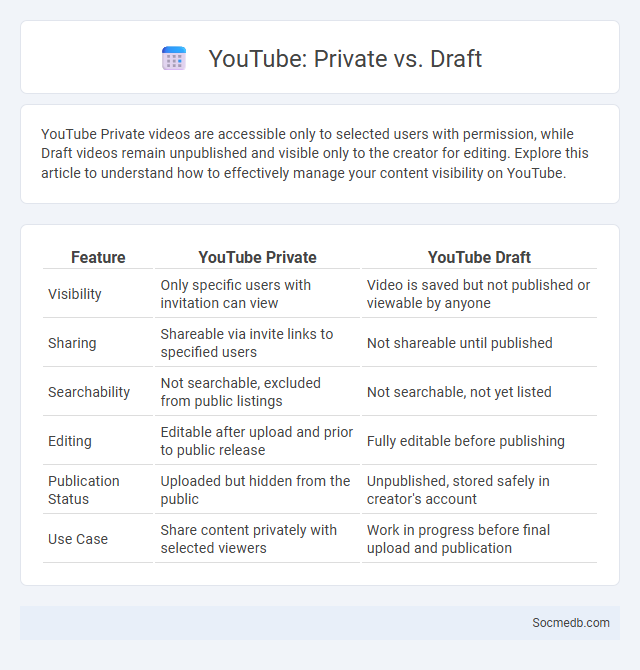
Photo illustration: YouTube Private vs Draft
YouTube Private videos are accessible only to selected users with permission, while Draft videos remain unpublished and visible only to the creator for editing. Explore this article to understand how to effectively manage your content visibility on YouTube.
Table of Comparison
| Feature | YouTube Private | YouTube Draft |
|---|---|---|
| Visibility | Only specific users with invitation can view | Video is saved but not published or viewable by anyone |
| Sharing | Shareable via invite links to specified users | Not shareable until published |
| Searchability | Not searchable, excluded from public listings | Not searchable, not yet listed |
| Editing | Editable after upload and prior to public release | Fully editable before publishing |
| Publication Status | Uploaded but hidden from the public | Unpublished, stored safely in creator's account |
| Use Case | Share content privately with selected viewers | Work in progress before final upload and publication |
Introduction to YouTube Video Privacy Options
YouTube offers various video privacy options including Public, Unlisted, and Private settings to control who can view your content. Public videos are accessible to everyone, Unlisted videos can be viewed only by people with the link, and Private videos are restricted to specific users chosen by the uploader. These settings enable creators to manage audience reach, protect sensitive content, and maintain control over video distribution on the platform.
What is a YouTube Private Video?
A YouTube private video is a type of video setting that restricts access exclusively to specific users chosen by the uploader, ensuring maximum privacy. Unlike public or unlisted videos, private videos do not appear in search results, recommendations, or the uploader's channel publicly. This feature is essential for sharing sensitive content securely with selected individuals without risking wider exposure.
Understanding YouTube Drafts
YouTube Drafts allow you to save videos in progress for editing or publishing later, ensuring your content is polished before sharing. Managing your drafts efficiently helps maintain a consistent upload schedule and improves viewer engagement by delivering high-quality videos. Leveraging this feature maximizes your workflow, giving your channel a professional edge.
Private vs Draft: Key Differences
Private posts on social media are visible exclusively to selected users or followers, ensuring controlled audience access and enhanced privacy. Draft posts remain unpublished and editable, allowing content creators to refine their message before sharing publicly or privately. Understanding the distinction helps users manage visibility settings effectively and maintain strategic content control.
When to Use YouTube Private Videos
YouTube private videos are essential for sharing sensitive content only with specific viewers, ensuring your videos remain confidential and accessible exclusively to invited users. Use private videos when collaborating on projects, sharing personal moments with family, or conducting review sessions without public exposure. Protect your content and control your audience efficiently by leveraging YouTube's privacy settings tailored for your unique needs.
How to Save a Video as a Draft on YouTube
To save a video as a draft on YouTube, first upload your video through the YouTube Studio interface and proceed to the "Details" page without publishing it. Select "Save as draft" at the bottom right corner to keep your video private and editable for future changes. Your draft videos are accessible in the YouTube Studio under the "Videos" tab, allowing you to finalize and publish them whenever you're ready.
Pros and Cons of YouTube Private Videos
YouTube private videos offer enhanced privacy by restricting access exclusively to selected users, making them ideal for sharing sensitive or personal content. However, these videos are not searchable or discoverable by the public, limiting audience reach and engagement opportunities. Creators must manage individual invitations and consider potential access issues due to account restrictions or link sharing limitations.
Draft Mode: Benefits and Limitations
Draft Mode in social media platforms allows users to save unfinished posts for later editing, enhancing content quality and reducing errors before publishing. This feature benefits marketers and content creators by providing flexibility in scheduling and refining messages, leading to more engaging and accurate posts. However, limitations include the potential for outdated drafts and the risk of forgetting to publish saved content, which can reduce timely audience interaction.
Best Practices for Managing Video Privacy
Managing video privacy on social media requires setting strict audience controls to limit visibility only to trusted contacts or specific groups. Utilize platform-specific privacy settings such as disabling downloads, restricting comments, and enabling content expiration to maintain control over shared videos. Regularly review and update privacy preferences to adapt to changes in social media policies and personal security needs.
Choosing the Right Option: Private vs Draft
Selecting between private and draft settings on social media impacts content control and audience reach. Private posts restrict visibility to a predefined group, enhancing privacy and targeted sharing. Drafts allow ongoing editing and refinement before publication, ensuring content quality and strategic timing.
 socmedb.com
socmedb.com