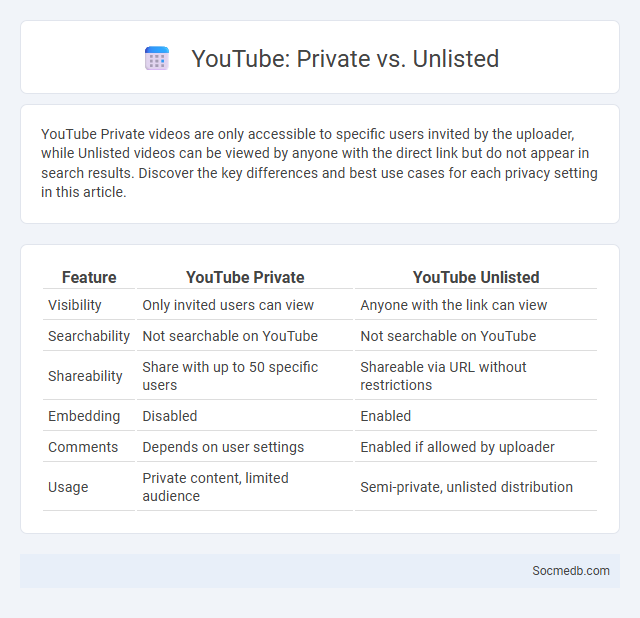
Photo illustration: YouTube Private vs Unlisted
YouTube Private videos are only accessible to specific users invited by the uploader, while Unlisted videos can be viewed by anyone with the direct link but do not appear in search results. Discover the key differences and best use cases for each privacy setting in this article.
Table of Comparison
| Feature | YouTube Private | YouTube Unlisted |
|---|---|---|
| Visibility | Only invited users can view | Anyone with the link can view |
| Searchability | Not searchable on YouTube | Not searchable on YouTube |
| Shareability | Share with up to 50 specific users | Shareable via URL without restrictions |
| Embedding | Disabled | Enabled |
| Comments | Depends on user settings | Enabled if allowed by uploader |
| Usage | Private content, limited audience | Semi-private, unlisted distribution |
Understanding YouTube Video Privacy Settings
YouTube video privacy settings are essential for controlling who can view your content and managing your channel's visibility. By setting videos as public, unlisted, or private, you define the audience scope, with private videos accessible only to selected users. Understanding these settings helps protect your content and tailor your sharing preferences to suit your privacy needs.
What Is a YouTube Private Video?
A YouTube Private video is a content setting that restricts access to only selected viewers you authorize, ensuring complete privacy and control over who can watch your video. Unlike public or unlisted videos, private videos do not appear in search results, your channel, or subscriber feeds, providing a secure way to share sensitive or personal content. You can invite up to 50 people to view the video by adding their email addresses directly in YouTube's privacy settings.
What Is a YouTube Unlisted Video?
A YouTube unlisted video is a type of video privacy setting where the content does not appear in public search results or on the uploader's channel but can be viewed by anyone with the direct link. Unlike private videos that restrict access to specific users, unlisted videos provide a flexible way to share content with select audiences without full public exposure. This setting is ideal for sharing tutorials, confidential presentations, or event highlights while maintaining controlled visibility.
Comparing Private vs Unlisted Videos on YouTube
Private videos on YouTube are accessible only to users you explicitly invite, ensuring maximum control over your content's audience, while unlisted videos can be viewed by anyone with the link, maintaining a level of privacy without complete restriction. Your choice between private or unlisted videos impacts who can discover and share your content, with private videos preventing search indexing and unlisted videos allowing easy sharing but not appearing in public search results. Understanding these differences helps you optimize your social media strategy for targeted audience engagement and privacy management.
Who Can View Private YouTube Videos?
Private YouTube videos are accessible only to users explicitly invited by the uploader through their Google accounts, ensuring controlled and secure sharing. Viewers must be signed in with the email address associated with the invitation to access the content, which is not discoverable via search or public links. This privacy setting is ideal for sharing sensitive or personal videos with a select audience, such as friends, family, or specific collaborators.
Who Can Access Unlisted YouTube Videos?
Unlisted YouTube videos can be accessed by anyone who has the direct link but do not appear in search results, channel pages, or subscriber feeds, making them semi-private. They are ideal for sharing content with a specific audience, such as colleagues, friends, or clients, without making the video publicly searchable. Only users with the URL can view or share the unlisted video, providing controlled access compared to public or private video settings.
Benefits of Using Private Videos on YouTube
Using private videos on YouTube enhances your control over who views your content, ensuring privacy and targeted sharing with specific individuals. This feature supports secure collaboration, allowing your team or close friends to access valuable information without public exposure. You can also manage content distribution effectively, safeguarding your intellectual property and personal moments from unwanted attention.
Advantages of Unlisted YouTube Videos
Unlisted YouTube videos provide a private sharing option that allows you to control who views your content without making it publicly searchable or accessible through channels and recommendations. This feature is ideal for sharing exclusive previews, private tutorials, or sensitive content with a specific audience, ensuring confidentiality and targeted engagement. By using unlisted videos, you can effectively manage your content distribution while maintaining control over viewer access and data privacy.
When to Choose Private vs Unlisted for Your Content
Choosing between private and unlisted settings for your social media content depends on your privacy goals and audience control. Private content restricts access exclusively to approved users, ensuring maximum confidentiality and tailored sharing. Unlisted content remains accessible via direct link, offering convenience without public visibility while still allowing broad access if shared by Your trusted recipients.
Frequently Asked Questions About YouTube Video Privacy
YouTube video privacy settings allow users to control who can view their content by choosing between public, unlisted, and private options. Public videos are accessible to anyone, unlisted videos can only be viewed by those with the direct link, and private videos can be shared with up to 50 specific people through their Google accounts. Understanding these settings helps creators maintain control over their content's visibility and protect their personal information on the platform.
 socmedb.com
socmedb.com