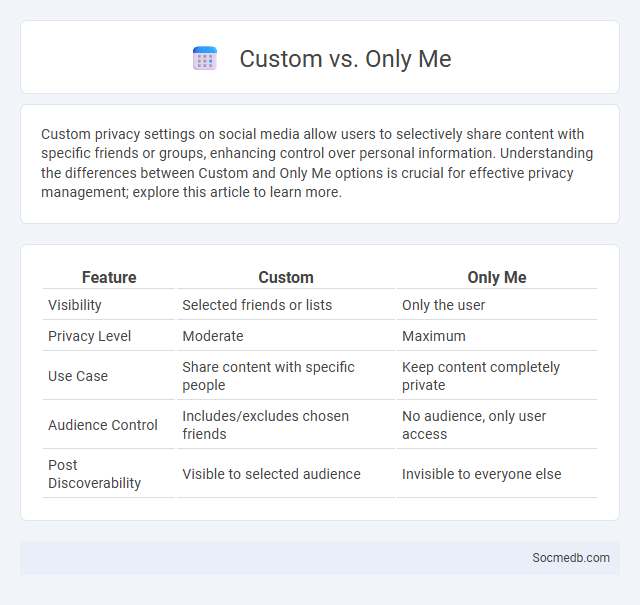
Photo illustration: Custom vs Only Me
Custom privacy settings on social media allow users to selectively share content with specific friends or groups, enhancing control over personal information. Understanding the differences between Custom and Only Me options is crucial for effective privacy management; explore this article to learn more.
Table of Comparison
| Feature | Custom | Only Me |
|---|---|---|
| Visibility | Selected friends or lists | Only the user |
| Privacy Level | Moderate | Maximum |
| Use Case | Share content with specific people | Keep content completely private |
| Audience Control | Includes/excludes chosen friends | No audience, only user access |
| Post Discoverability | Visible to selected audience | Invisible to everyone else |
Understanding Facebook’s Privacy Options
Facebook's privacy options allow you to control who can see your posts, manage friend requests, and customize ad preferences. By adjusting settings such as profile visibility, timeline review, and app permissions, you protect your personal data from unwanted access. Understanding these features empowers you to maintain your online privacy and tailor your social media experience securely.
What is “Custom” Privacy Setting?
Custom privacy settings on social media platforms allow users to control who can see their posts and personal information by specifying individual people or groups. This feature enables tailored sharing options beyond default public or friends-only settings, enhancing user control over privacy. Users can restrict access to sensitive content, improve security, and create personalized audience segments for more refined content distribution.
Exploring “Only Me” Privacy Option
The "Only Me" privacy option on social media platforms ensures that your posts, photos, or personal information are visible exclusively to you, maximizing your control over digital footprints. By selecting this setting, you can securely store content without sharing it with friends, followers, or the public, maintaining strict confidentiality. Utilizing "Only Me" effectively safeguards your privacy while allowing you to curate and access your data at your convenience.
Overview of Other Privacy Settings
Social media platforms offer various privacy settings that empower users to control who can view their profiles, posts, and personal information. These settings often include options for restricting profile visibility, managing friend or follower lists, and configuring data sharing with third-party applications. Regularly updating and customizing privacy settings helps safeguard against unauthorized data access and enhances overall online security.
Custom vs Only Me: Key Differences
Custom privacy settings on social media allow users to select specific individuals or groups who can view their content, providing tailored control over online visibility. The "Only Me" option restricts access exclusively to the user, ensuring complete privacy by preventing any other person from seeing the shared posts or information. Understanding these distinctions helps users manage their digital footprint effectively and safeguard personal data according to their comfort level.
Advantages of Using Custom Settings
Custom settings on social media platforms empower you to control your privacy and tailor content to your preferences, enhancing your overall user experience. By adjusting these settings, you can filter notifications, manage who can see your posts, and customize ad preferences for more relevant content. This level of personalization protects your data and ensures your social media interactions are secure and enjoyable.
When to Use Only Me Privacy
Use the "Only Me" privacy setting on social media when sharing sensitive personal information or confidential updates that you do not want others to see. This option ensures your content remains completely private, visible only to you, providing maximum control over your digital footprint. Your account security and peace of mind benefit from restricting posts that could otherwise impact your personal or professional life.
Custom and Only Me: Use Cases
Custom and Only Me privacy settings on social media platforms enable users to control who can view their content, offering tailored sharing options based on individual preferences. These features allow you to share personal updates, photos, or sensitive information exclusively with selected friends or keep posts entirely private for personal reflection or record-keeping. Such focused privacy controls enhance your online security and foster trust by limiting exposure to unintended audiences.
Tips for Choosing the Right Privacy Setting
Adjusting social media privacy settings ensures control over personal information and limits data exposure to unwanted audiences. Review platform-specific options such as profile visibility, post audience selection, and data sharing permissions frequently to stay protected against evolving threats. Utilize features like two-factor authentication and activity monitoring to enhance overall account security and privacy.
Best Practices for Profile Privacy on Facebook
To maximize Your profile privacy on Facebook, adjust settings to limit who can see Your posts, personal information, and friend list by selecting "Friends" or "Only Me" options. Regularly review and update Your privacy preferences, including disabling location sharing and restricting third-party app permissions. Employ strong passwords and enable two-factor authentication to safeguard Your account from unauthorized access.
 socmedb.com
socmedb.com