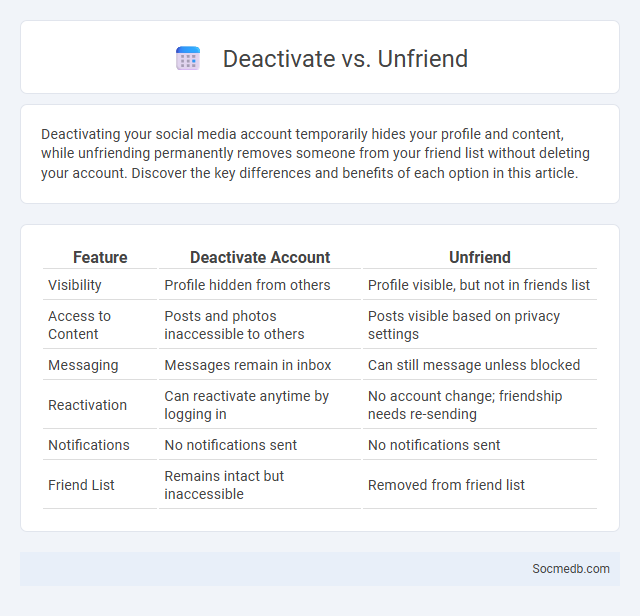
Photo illustration: Deactivate vs Unfriend
Deactivating your social media account temporarily hides your profile and content, while unfriending permanently removes someone from your friend list without deleting your account. Discover the key differences and benefits of each option in this article.
Table of Comparison
| Feature | Deactivate Account | Unfriend |
|---|---|---|
| Visibility | Profile hidden from others | Profile visible, but not in friends list |
| Access to Content | Posts and photos inaccessible to others | Posts visible based on privacy settings |
| Messaging | Messages remain in inbox | Can still message unless blocked |
| Reactivation | Can reactivate anytime by logging in | No account change; friendship needs re-sending |
| Notifications | No notifications sent | No notifications sent |
| Friend List | Remains intact but inaccessible | Removed from friend list |
Understanding Deactivate, Unfriend, and Unfriending
Deactivating your social media account temporarily disables your profile, hiding your information and posts from others without permanently deleting data, allowing you to return anytime. Unfriending removes someone from your friends list, cutting off access to your private updates and shared content while keeping both profiles active. Understanding these actions helps you manage your online presence effectively, controlling who sees your content and how your digital interactions unfold.
What Does It Mean to Deactivate an Account?
Deactivating a social media account means temporarily disabling your profile, hiding all your posts, comments, and personal information from other users without permanently deleting your data. Your account can be reactivated anytime by logging back in, restoring access to your content and connections. This option allows you to take a break from social media while preserving your data and network for future use.
What Happens When You Unfriend Someone?
When you unfriend someone on social media platforms like Facebook, their posts, photos, and status updates no longer appear in your newsfeed, and vice versa. The person is removed from your friends list, cutting direct communication links such as private messaging privileges or event invitations. However, depending on privacy settings, some mutual content may still be visible, but the overall interaction and visibility between accounts significantly decrease.
The Unfriending Process Explained
The unfriending process on social media involves removing someone from your list of connections, which immediately restricts their access to your personal updates and shared content. This action can affect your social graph by altering mutual connections and sometimes triggering notifications or subtle indications to the unfriended individual. Your understanding of the platform's privacy settings ensures a more controlled online experience, helping you maintain boundaries without unnecessary social friction.
Key Differences Between Deactivation and Unfriending
Deactivation temporarily disables your social media account, hiding your profile and posts from others while allowing you to reactivate and restore all content later. Unfriending permanently removes a connection between you and another user, restricting their access to your content without deleting your account or data. Deactivation affects your visibility to the entire network, whereas unfriending targets individual relationships within your social circle.
Privacy Implications: Deactivate vs Unfriend
Choosing to deactivate your social media account temporarily restricts your data visibility while preserving your connections and content for potential reactivation. Unfriending someone removes their access to your personal information and posts immediately but does not affect your overall account data or privacy settings. Understanding these differences helps you better control Your digital footprint and protects Your privacy on social platforms.
Social Media Platforms: How Each Handles Deactivation and Unfriending
Social media platforms vary significantly in how they manage deactivation and unfriending, with Facebook offering temporary deactivation that hides profiles without deleting data, while Instagram allows account disabling but retains user content. Twitter provides options for account deactivation and permanent deletion, impacting follower connections instantly, whereas LinkedIn requires more deliberate deletion steps, preserving data during deactivation for potential reactivation. Each platform's approach affects user privacy, data retention, and digital relationships, highlighting the importance of understanding specific policies when managing online presence.
Pros and Cons of Deactivating vs Unfriending
Deactivating your social media account temporarily suspends your profile and hides your content without deleting any data, providing a break from online activity while preserving your connections. Unfriending someone removes them from your friends list, cutting off direct interaction but leaving your account and content accessible to others. You should consider deactivating for privacy and mental health improvement, whereas unfriending targets specific relationships and content control.
Psychological Impact of Deactivating and Unfriending
Deactivating or unfriending on social media can trigger significant psychological effects such as feelings of rejection, decreased self-esteem, and social isolation due to perceived social disconnection. Your mental health may be impacted by the sudden loss of digital connections, leading to anxiety or relief depending on the context and personal resilience. Studies indicate that managing online relationships carefully is crucial for maintaining emotional well-being in the digital age.
Choosing the Right Option: When to Deactivate or Unfriend
Choosing between deactivating your social media account and unfriending connections depends on your goals and privacy needs. Deactivating temporarily hides your profile and content from all users, giving you a break without permanent loss, while unfriending removes specific individuals from your friend list to control interactions and protect your personal space. Assessing your online experience helps you decide the best action to maintain your digital well-being and social network quality.
 socmedb.com
socmedb.com