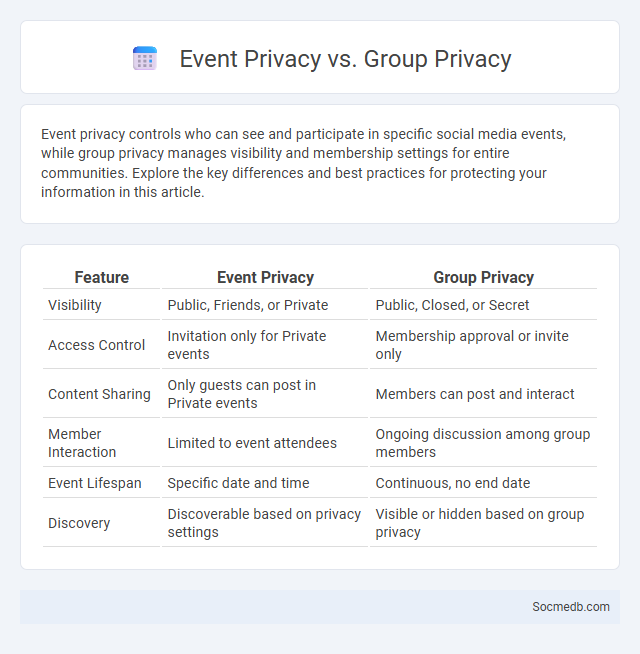
Photo illustration: Event Privacy vs Group Privacy
Event privacy controls who can see and participate in specific social media events, while group privacy manages visibility and membership settings for entire communities. Explore the key differences and best practices for protecting your information in this article.
Table of Comparison
| Feature | Event Privacy | Group Privacy |
|---|---|---|
| Visibility | Public, Friends, or Private | Public, Closed, or Secret |
| Access Control | Invitation only for Private events | Membership approval or invite only |
| Content Sharing | Only guests can post in Private events | Members can post and interact |
| Member Interaction | Limited to event attendees | Ongoing discussion among group members |
| Event Lifespan | Specific date and time | Continuous, no end date |
| Discovery | Discoverable based on privacy settings | Visible or hidden based on group privacy |
Understanding Event Privacy: Definition and Scope
Event privacy on social media refers to the control over who can view, join, or interact with your events, ensuring sensitive details remain protected. Platforms like Facebook and Instagram offer customizable privacy settings, allowing you to restrict event visibility to specific friends, groups, or the public. Understanding the scope of event privacy helps you safeguard your personal information while managing invitations and attendee interactions effectively.
What is Group Privacy? Key Differences and Use Cases
Group privacy refers to the control and protection of shared information within a specific social media group, ensuring that only authorized members can access content and interactions. This contrasts with individual privacy, which focuses on personal data, by emphasizing collective consent and management of group data. Your understanding of group privacy is crucial for effectively managing confidential discussions, coordinating private events, or maintaining exclusive community spaces on platforms like Facebook Groups or LinkedIn.
Privacy Settings: Customizing Your Digital Experience
Adjusting your privacy settings on social media platforms allows you to control who sees your content and personal information, enhancing your digital security. Utilizing features like audience selectors, two-factor authentication, and activity logs can protect your online presence from unauthorized access. You can customize these settings to create a safer and more personalized social media experience tailored to your preferences.
Comparing Event Privacy and Group Privacy
Event privacy on social media typically controls who can see event details and RSVP, often limited to invited guests or the public based on settings. Group privacy offers broader control over membership, content visibility, and interaction, with options like public, closed, or secret groups dictating access to posts and member lists. Comparing the two, event privacy is more temporary and focused on single occurrences, while group privacy maintains ongoing community boundaries and communication.
The Role of Privacy Settings in Social Platforms
Privacy settings on social media platforms empower users to control the visibility of their personal information, posts, and interactions, significantly reducing the risk of unauthorized access and data breaches. These customizable controls include options for managing who can view profiles, comment on posts, and share content, which enhances user security and fosters trust within digital communities. Effective privacy settings also comply with legal regulations like GDPR and CCPA, ensuring platforms maintain transparency and user data protection.
Managing Attendee Information: Event Privacy Best Practices
Managing attendee information on social media requires strict adherence to privacy best practices, including securing personal data through encryption and limiting access to authorized personnel only. Event organizers should implement clear consent protocols and provide transparent communication about data usage to ensure compliance with data protection laws such as GDPR and CCPA. Regular audits and usage monitoring can prevent unauthorized data sharing and protect attendee trust throughout the event lifecycle.
Balancing Group Privacy and Member Participation
Effective social media management requires balancing group privacy settings with member participation to foster trust and active engagement. Implementing clear privacy controls and transparent communication ensures members feel safe sharing content, which enhances interaction within closed or private groups. Optimizing user experience by customizing privacy options encourages sustained contributions and strengthens community bonds.
How Privacy Settings Affect Sharing and Visibility
Privacy settings on social media platforms directly control the extent of content sharing and visibility by determining who can view posts, comment, or share information. Users with strict privacy settings limit exposure to trusted contacts, reducing the risk of personal data being accessed by unknown individuals or third parties. Adjusting privacy configurations influences social engagement, content reach, and overall online presence, impacting both personal security and digital footprint management.
Security Risks: Event, Group, and Platform Privacy
Social media platforms present significant security risks related to event, group, and overall platform privacy, exposing personal information to unauthorized access and potential cyberattacks. Event privacy settings often lack granular controls, leading to unintended sharing of location and participant details. Safeguarding your social media presence requires vigilant management of group memberships and platform-wide privacy configurations to prevent data breaches and identity theft.
Choosing the Right Privacy Level: Practical Recommendations
Selecting the appropriate privacy level on social media platforms is crucial for safeguarding Your personal information and online identity. Adjusting settings such as profile visibility, friend lists, and post sharing ensures that only trusted individuals have access to Your content. Regularly reviewing and updating these preferences helps maintain control over Your digital footprint and mitigates risks associated with data breaches or unwanted exposure.
 socmedb.com
socmedb.com