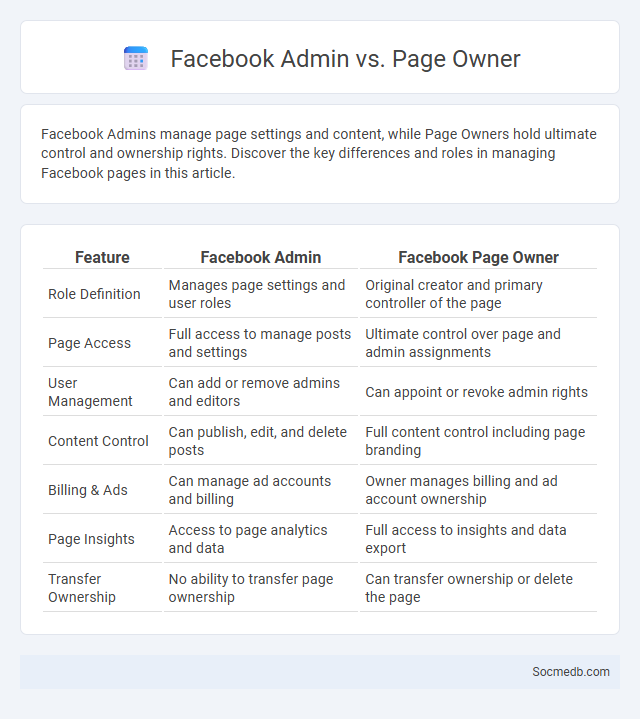
Photo illustration: Facebook Admin vs Page Owner
Facebook Admins manage page settings and content, while Page Owners hold ultimate control and ownership rights. Discover the key differences and roles in managing Facebook pages in this article.
Table of Comparison
| Feature | Facebook Admin | Facebook Page Owner |
|---|---|---|
| Role Definition | Manages page settings and user roles | Original creator and primary controller of the page |
| Page Access | Full access to manage posts and settings | Ultimate control over page and admin assignments |
| User Management | Can add or remove admins and editors | Can appoint or revoke admin rights |
| Content Control | Can publish, edit, and delete posts | Full content control including page branding |
| Billing & Ads | Can manage ad accounts and billing | Owner manages billing and ad account ownership |
| Page Insights | Access to page analytics and data | Full access to insights and data export |
| Transfer Ownership | No ability to transfer page ownership | Can transfer ownership or delete the page |
Understanding Facebook Roles: Admin vs Page Owner
Understanding Facebook roles is crucial for managing your page effectively, with Admins having full control, including editing settings and managing other roles, while the Page Owner holds the ultimate authority and can assign or remove Admins. Admins can create posts, respond to messages, and view insights, but the Page Owner's role typically remains tied to the personal profile that created or claimed the page. Knowing these distinctions ensures you delegate responsibilities appropriately and maintain your page's security and functionality.
Key Responsibilities of a Facebook Page Owner
Managing a Facebook page requires consistent content creation, monitoring audience engagement, and responding promptly to comments and messages to foster a loyal community. You must also analyze page insights and metrics to optimize post reach and improve overall performance. Ensuring brand consistency and implementing targeted advertising campaigns are crucial to maximizing your social media impact.
The Role of a Facebook Page Admin
A Facebook Page Admin manages content, moderates comments, and analyzes engagement metrics to maintain a vibrant online community. Your role includes scheduling posts, responding to messages, and utilizing Facebook Insights to optimize performance. Effective administration ensures brand consistency, fosters audience interaction, and drives business growth.
Differences Between Page Owner and Admin
Page owners have the highest level of control over social media pages, including transferring ownership, managing roles, and accessing all settings. Admins can perform most management tasks such as publishing content, moderating comments, and viewing insights but cannot change ownership or remove the page owner. Understanding these role differences ensures your social media page is managed securely and efficiently.
Assigning and Managing Facebook Page Roles
Facebook Page roles determine access levels, allowing administrators to assign specific permissions to team members for efficient page management. Roles include Admin, Editor, Moderator, Advertiser, Analyst, and Jobs Manager, each offering distinct controls such as content creation, comment moderation, ad management, and insights review. Properly managing these roles enhances security, streamlines workflows, and ensures accountability within Facebook business pages.
Permissions Overview: Admins vs Owners
Admin roles on social media platforms typically allow you to manage content, moderate user interactions, and access analytics, while Owners hold full control including transferring ownership and setting permissions. Understanding the difference between Admin and Owner permissions is crucial to maintaining your account's security and operational integrity. Ensure your social media strategy aligns with these roles to optimize management and safeguard your brand presence.
Transferring Facebook Page Ownership
Transferring your Facebook Page ownership involves assigning the Admin role to another person within your Page settings, ensuring they gain full control over content and management features. This process requires you to navigate to the Page Roles section and add the new owner by entering their email or Facebook username. Properly transferring ownership safeguards your business presence and maintains seamless social media operations.
Security Implications for Admins and Owners
Social media platforms present significant security challenges for admins and owners, including risks of unauthorized access, data breaches, and account takeovers. Implementing multi-factor authentication (MFA) and regular access audits are critical measures to protect sensitive information and maintain control over digital assets. Vigilant monitoring of user activity and prompt response to suspicious behaviors help mitigate potential threats and safeguard online communities.
Best Practices for Facebook Page Role Management
Effective Facebook Page role management involves assigning appropriate roles such as Admin, Editor, Moderator, Advertiser, and Analyst based on team members' responsibilities to maintain security and streamline workflows. Regularly reviewing and updating permissions prevents unauthorized access and ensures accountability while fostering collaboration through clear delegation strengthens content management and ad campaign performance. Utilizing Facebook's Business Manager tools enhances control over user roles and activity monitoring, optimizing overall page management strategies.
Troubleshooting Common Role Issues on Facebook
Resolving common role issues on Facebook requires checking the accuracy of assigned roles in your Page settings to ensure you have the correct permissions. You may need to remove and reassign roles if individuals cannot access their expected features or receive error messages. Your ability to manage Page roles effectively prevents disruptions in collaboration and maintains smooth administration.
 socmedb.com
socmedb.com