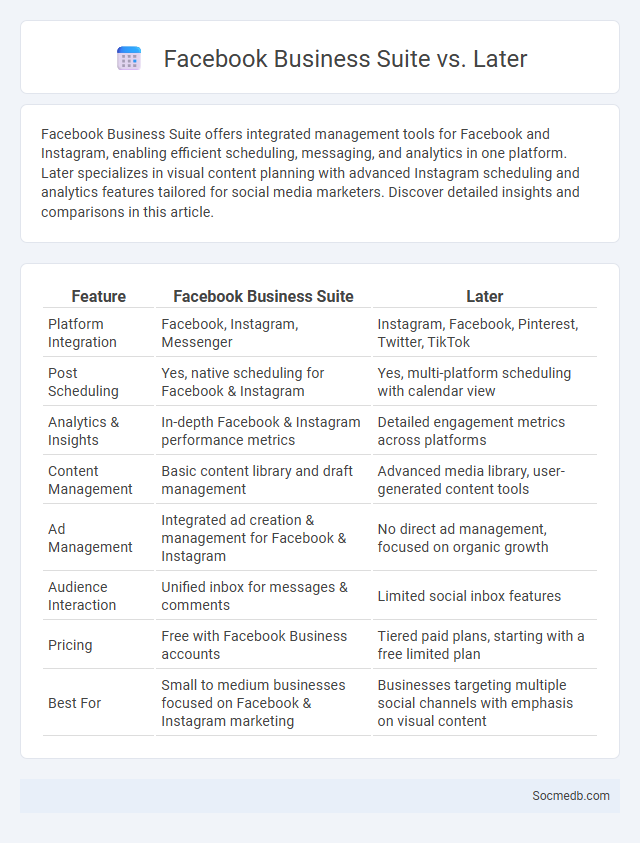
Photo illustration: Facebook Business Suite vs Later
Facebook Business Suite offers integrated management tools for Facebook and Instagram, enabling efficient scheduling, messaging, and analytics in one platform. Later specializes in visual content planning with advanced Instagram scheduling and analytics features tailored for social media marketers. Discover detailed insights and comparisons in this article.
Table of Comparison
| Feature | Facebook Business Suite | Later |
|---|---|---|
| Platform Integration | Facebook, Instagram, Messenger | Instagram, Facebook, Pinterest, Twitter, TikTok |
| Post Scheduling | Yes, native scheduling for Facebook & Instagram | Yes, multi-platform scheduling with calendar view |
| Analytics & Insights | In-depth Facebook & Instagram performance metrics | Detailed engagement metrics across platforms |
| Content Management | Basic content library and draft management | Advanced media library, user-generated content tools |
| Ad Management | Integrated ad creation & management for Facebook & Instagram | No direct ad management, focused on organic growth |
| Audience Interaction | Unified inbox for messages & comments | Limited social inbox features |
| Pricing | Free with Facebook Business accounts | Tiered paid plans, starting with a free limited plan |
| Best For | Small to medium businesses focused on Facebook & Instagram marketing | Businesses targeting multiple social channels with emphasis on visual content |
Overview of Facebook Business Suite, Later, and Business Suite
Facebook Business Suite streamlines managing Facebook and Instagram accounts by providing tools for posting, messaging, and analytics in one platform. Later specializes in visual content scheduling and marketing automation, helping you plan and optimize your social media campaigns. Utilizing these platforms enhances your social media strategy efficiency and audience engagement by centralizing content control and insightful performance tracking.
Key Features Comparison
Social media platforms vary widely in key features such as content format, user engagement tools, and privacy settings. Instagram excels in visual content sharing with Stories and Reels, TikTok focuses on short-form videos with viral algorithm-driven feeds, while Twitter emphasizes real-time text updates and threaded conversations. Facebook offers comprehensive community-building tools including groups and marketplace, alongside robust advertising options for targeted marketing.
User Interface and Ease of Use
A well-designed social media user interface enhances user engagement by providing intuitive navigation, clear icons, and streamlined content feeds. Ease of use is critical for retaining users, ensuring quick access to core features such as posting, messaging, and notifications without unnecessary complexity. Consistent layout and responsive design across devices support seamless interaction and improve overall user satisfaction.
Content Scheduling Capabilities
Content scheduling capabilities streamline your social media management by allowing you to plan and automate posts across multiple platforms. These tools enhance efficiency by ensuring consistent engagement, optimizing posting times based on audience activity, and reducing manual workload. Leveraging analytics within scheduling features helps tailor content strategies to maximize reach and impact.
Social Media Analytics and Reporting
Social Media Analytics and Reporting provide essential insights into audience behavior, engagement metrics, and campaign performance across platforms like Facebook, Instagram, and Twitter. By leveraging advanced tools such as Google Analytics and Hootsuite, you can track key performance indicators (KPIs) including reach, impressions, click-through rates, and conversion rates to optimize your marketing strategies. Accurate data analysis empowers your brand to make informed decisions that enhance content effectiveness and drive higher ROI.
Supported Platforms and Integrations
Social media supports a wide range of platforms including Facebook, Instagram, Twitter, LinkedIn, and TikTok, enabling seamless content sharing and audience engagement. Integration with tools like Hootsuite, Buffer, and Zapier enhances your ability to schedule posts, analyze performance metrics, and automate workflows efficiently. These supported platforms and integrations ensure your social media strategy is optimized for maximum reach and engagement.
Pricing and Subscription Models
Social media platforms offer diverse pricing and subscription models including freemium services, ad-supported free access, and premium tiers with enhanced features such as increased storage, ad-free browsing, and priority customer support. Subscription costs vary widely, with platforms like LinkedIn Premium charging between $29.99 and $119.95 per month depending on user needs, while YouTube Premium offers ad-free video streaming at approximately $11.99 monthly. These models allow users and businesses to select plans tailored to their engagement level and marketing objectives.
Customer Support and Resources
Social media platforms enhance customer support by offering immediate responses and direct communication channels, improving overall user satisfaction. Brands can leverage these platforms to provide valuable resources such as FAQs, tutorials, and live chat support, ensuring Your concerns are addressed efficiently. Integrating social media into customer support strategies helps businesses build trust and foster stronger relationships with their audience.
Pros and Cons of Each Tool
Social media platforms offer diverse benefits and drawbacks that impact Your online presence. Facebook excels in community building and detailed targeting, but its algorithm can limit organic reach and expose users to misinformation. Instagram drives high engagement through visual content, yet it may contribute to unrealistic beauty standards and privacy concerns. Twitter provides real-time news and direct communication, but its character limit can restrict nuanced discussion and foster toxic exchanges. LinkedIn enhances professional networking and job opportunities, while sometimes feeling overly formal and less engaging for casual interaction.
Which Social Media Management Tool is Right for You?
Choosing the right social media management tool depends on your specific needs such as platform compatibility, scheduling features, analytics depth, and budget. Popular options like Hootsuite, Buffer, and Sprout Social offer robust scheduling, analytics, and team collaboration tools ideal for businesses of all sizes. Evaluating tools based on supported networks, user interface, customer support, and integration capabilities ensures optimal efficiency in managing social media campaigns.
 socmedb.com
socmedb.com