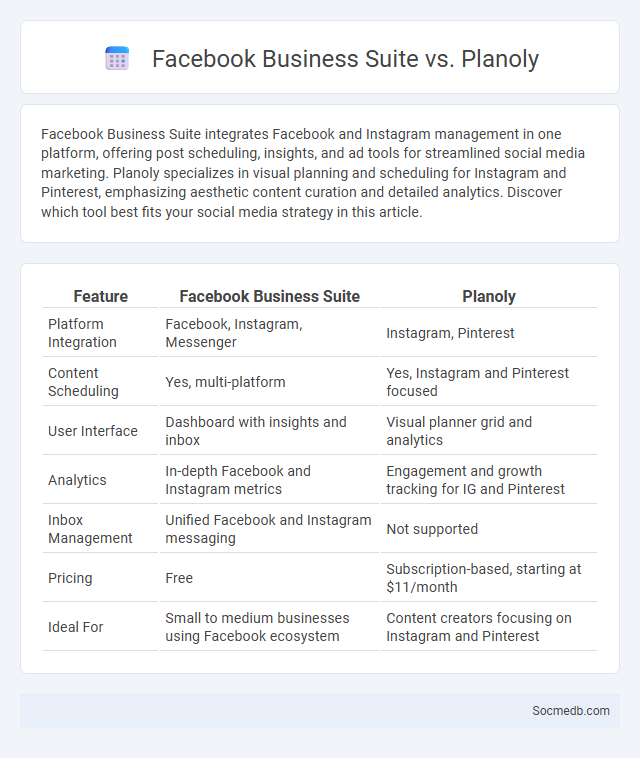
Photo illustration: Facebook Business Suite vs Planoly
Facebook Business Suite integrates Facebook and Instagram management in one platform, offering post scheduling, insights, and ad tools for streamlined social media marketing. Planoly specializes in visual planning and scheduling for Instagram and Pinterest, emphasizing aesthetic content curation and detailed analytics. Discover which tool best fits your social media strategy in this article.
Table of Comparison
| Feature | Facebook Business Suite | Planoly |
|---|---|---|
| Platform Integration | Facebook, Instagram, Messenger | Instagram, Pinterest |
| Content Scheduling | Yes, multi-platform | Yes, Instagram and Pinterest focused |
| User Interface | Dashboard with insights and inbox | Visual planner grid and analytics |
| Analytics | In-depth Facebook and Instagram metrics | Engagement and growth tracking for IG and Pinterest |
| Inbox Management | Unified Facebook and Instagram messaging | Not supported |
| Pricing | Free | Subscription-based, starting at $11/month |
| Ideal For | Small to medium businesses using Facebook ecosystem | Content creators focusing on Instagram and Pinterest |
Introduction: Comparing Facebook Business Suite, Planoly, and Business Suite
Facebook Business Suite offers a comprehensive platform integrating Facebook and Instagram management with features like content scheduling, messaging, and analytics. Planoly specializes in visually planning and scheduling Instagram and Pinterest posts, providing in-depth design tools and engagement metrics. Your choice depends on whether you prioritize all-in-one social media management or targeted visual content planning.
Overview of Facebook Business Suite
Facebook Business Suite centralizes management of Facebook, Instagram, and Messenger business accounts, streamlining content scheduling, messaging, and analytics. It provides real-time insights into audience engagement, helping businesses optimize marketing strategies and improve customer interactions. The platform supports ad management and performance tracking, enabling efficient cross-channel campaign execution.
Overview of Planoly
Planoly is a visual social media management platform designed to streamline content planning, scheduling, and analytics for Instagram and Pinterest. Users can effectively organize posts, track engagement metrics, and optimize hashtag strategies through its intuitive drag-and-drop interface. The platform supports collaboration, making it ideal for influencers, marketers, and brands aiming to enhance their social presence with data-driven insights.
Overview of Business Suite
Business Suite centralizes social media management by integrating tools for scheduling, publishing, and analytics across platforms like Facebook and Instagram. It enables businesses to monitor customer interactions, respond to messages, and track engagement metrics from a single dashboard. This streamlined approach improves efficiency and enhances audience targeting through data-driven insights.
Key Features Comparison
Social media platforms vary widely in key features such as content formats, user interaction, and algorithmic personalization. Instagram emphasizes visual content with Stories and Reels, while Twitter focuses on real-time text updates and trending topics. LinkedIn specializes in professional networking with job postings and industry news, offering distinct user experiences tailored to different audience needs.
User Interface & Ease of Use
Social media platforms prioritize intuitive user interface design to enhance ease of use, enabling seamless navigation and quick access to core features like messaging, posting, and notifications. Responsive layouts and personalized content feeds improve user engagement by adapting to individual preferences and device types. Efficient UI elements such as streamlined menus and interactive buttons reduce learning curves, promoting prolonged user interaction and satisfaction.
Scheduling and Automation Capabilities
Scheduling and automation capabilities in social media platforms enable businesses to plan and publish content at optimal times, increasing engagement and reach. Tools like Hootsuite, Buffer, and Sprout Social provide advanced features for content calendar management, auto-posting, and performance analytics. Leveraging these technologies streamlines workflow, boosts consistency, and maximizes audience interaction across multiple social channels.
Analytics and Reporting Tools
Social media analytics and reporting tools enable you to track engagement metrics, audience demographics, and campaign performance in real time. Platforms like Sprout Social, Hootsuite, and Google Analytics provide in-depth insights through customizable dashboards and automated reports. Leveraging these tools enhances your ability to refine content strategies and maximize ROI on social media investments.
Pricing and Subscription Options
Social media platforms offer a range of pricing and subscription options, including free access with advertisements and premium plans that remove ads and unlock exclusive features. Subscription tiers often vary by platform, with basic, professional, and enterprise levels tailored to different user needs, providing enhanced analytics, more storage, or advanced customization. These paid plans typically operate on monthly or annual billing cycles, offering discounts for long-term commitments.
Which Platform is Best for Your Business?
Choosing the best social media platform for your business depends on your target audience, industry, and marketing goals. Instagram excels for visually-driven brands, while LinkedIn is ideal for B2B connections and professional services. Facebook offers broad reach and robust advertising tools, making it versatile for most businesses looking to engage diverse demographics.
 socmedb.com
socmedb.com