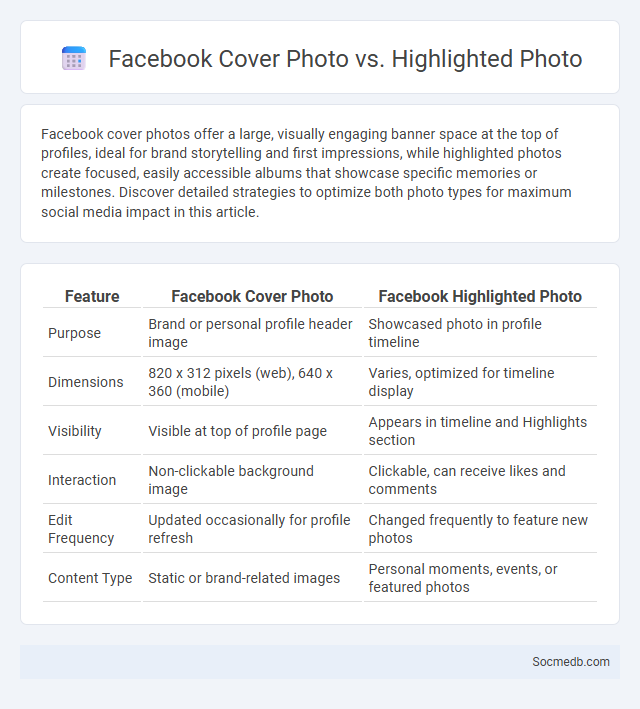
Photo illustration: Facebook Cover Photo vs Highlighted Photo
Facebook cover photos offer a large, visually engaging banner space at the top of profiles, ideal for brand storytelling and first impressions, while highlighted photos create focused, easily accessible albums that showcase specific memories or milestones. Discover detailed strategies to optimize both photo types for maximum social media impact in this article.
Table of Comparison
| Feature | Facebook Cover Photo | Facebook Highlighted Photo |
|---|---|---|
| Purpose | Brand or personal profile header image | Showcased photo in profile timeline |
| Dimensions | 820 x 312 pixels (web), 640 x 360 (mobile) | Varies, optimized for timeline display |
| Visibility | Visible at top of profile page | Appears in timeline and Highlights section |
| Interaction | Non-clickable background image | Clickable, can receive likes and comments |
| Edit Frequency | Updated occasionally for profile refresh | Changed frequently to feature new photos |
| Content Type | Static or brand-related images | Personal moments, events, or featured photos |
Introduction: Understanding Facebook Visual Elements
Facebook visual elements include profile pictures, cover photos, posts, stories, and advertisements designed to engage users and enhance communication. These elements leverage images, videos, and infographics to increase click-through rates, user interaction, and brand recognition. Optimizing visual content on Facebook boosts algorithm visibility and drives organic reach for personal profiles and business pages.
What is a Facebook Cover Photo?
A Facebook cover photo is the large banner image displayed at the top of a user's profile or business page, serving as a visual introduction to their identity or brand. It measures 820 pixels wide by 312 pixels tall on desktops and adjusts to 640 pixels by 360 pixels on mobile devices to ensure optimal display across platforms. This cover photo plays a crucial role in engaging visitors, reflecting personality or brand aesthetics, and complementing the profile picture for a cohesive online presence.
Exploring Facebook Highlighted Photos
Exploring Facebook Highlighted Photos allows users to showcase their most memorable moments prominently on their profiles, enhancing personal storytelling and digital presence. These highlighted images receive increased visibility, engaging friends and followers more effectively through strategic content selection. Harnessing Facebook's Highlighted Photos feature boosts interaction metrics by presenting visually compelling snapshots that encapsulate key experiences.
Cover Photo: Features and Best Practices
Your social media cover photo serves as a powerful visual element that defines your profile's first impression and reinforces brand identity. Optimal cover photos feature high-resolution images with clear focal points, consistent color schemes, and dimensions tailored to each platform, such as 820x312 pixels for Facebook or 1500x500 pixels for Twitter. Incorporate concise text or logos strategically to enhance message clarity while ensuring compatibility across devices for maximum engagement.
Highlighted Photo: Features and Best Practices
The highlighted photo on social media acts as a visual anchor that captures your audience's attention and reinforces your brand identity. Optimal features include high resolution, strategic cropping, and consistent style that aligns with your overall content. Best practices suggest regularly updating this photo to reflect current campaigns and ensuring it resonates with your target demographic for maximum engagement.
Key Differences: Cover Photo vs Highlighted Photo
A cover photo on social media is a large, prominent image that represents a user's profile or brand, typically displayed at the top of the page to create a strong first impression. Highlighted photos are curated images selected to showcase specific moments or themes, often organized into albums or story highlights for easy access and storytelling. The cover photo emphasizes overall identity and branding, while highlighted photos emphasize curated content and user engagement.
Visual Impact: Which Element Stands Out More?
In social media, visual impact is driven primarily by high-quality images and compelling videos, which capture attention faster than text alone. Bold colors, clear composition, and striking contrast significantly increase engagement by making content more memorable. Your posts will stand out more when you strategically combine these visual elements to create an immediate and lasting impression on your audience.
Strategic Uses for Cover and Highlighted Photos
Cover and highlighted photos on social media serve strategic purposes by instantly conveying your brand identity and core messaging to visitors. Your cover photo should be visually compelling and tailored to reflect current campaigns or seasonal promotions, enhancing engagement and recall. Highlighted photos strategically showcase key products, services, or milestones, guiding viewers through your most important content and encouraging interaction.
Common Mistakes to Avoid with Facebook Visuals
Using low-resolution images on Facebook can significantly reduce engagement and damage brand credibility, as visuals are key to capturing user attention. Avoid overcrowding images with excessive text, since Facebook's algorithm favors clear and concise visuals that prompt interaction. Consistently mismatched or off-brand colors and styles confuse audiences and hinder brand recognition, so maintaining a cohesive visual identity is essential for effective Facebook marketing.
Conclusion: Choosing the Right Photo Element for Your Profile
Selecting the right photo element for your social media profile significantly enhances Your personal brand visibility and engagement rates. High-quality images with clear focus on your face create trust and recognition across platforms like Instagram, LinkedIn, and Facebook. Optimizing profile photos for platform-specific dimensions ensures your visual presence captures attention and drives meaningful connections.
 socmedb.com
socmedb.com