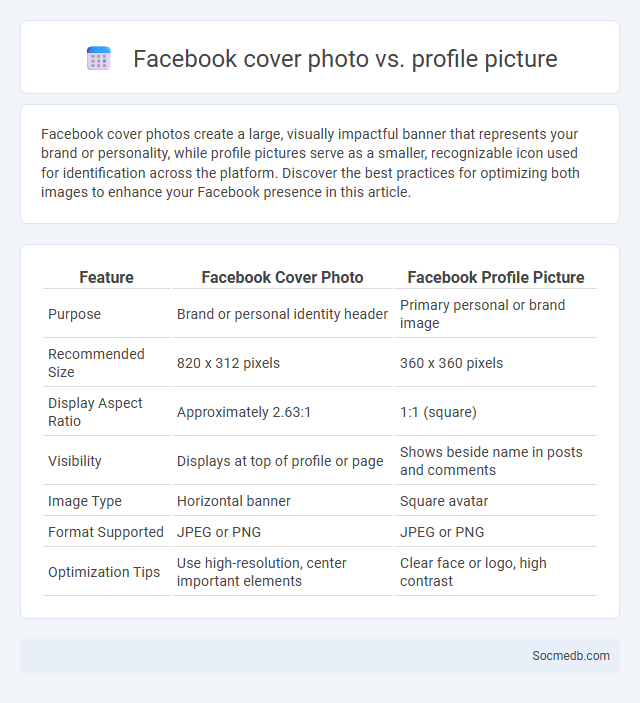
Photo illustration: Facebook Cover Photo vs Profile Picture
Facebook cover photos create a large, visually impactful banner that represents your brand or personality, while profile pictures serve as a smaller, recognizable icon used for identification across the platform. Discover the best practices for optimizing both images to enhance your Facebook presence in this article.
Table of Comparison
| Feature | Facebook Cover Photo | Facebook Profile Picture |
|---|---|---|
| Purpose | Brand or personal identity header | Primary personal or brand image |
| Recommended Size | 820 x 312 pixels | 360 x 360 pixels |
| Display Aspect Ratio | Approximately 2.63:1 | 1:1 (square) |
| Visibility | Displays at top of profile or page | Shows beside name in posts and comments |
| Image Type | Horizontal banner | Square avatar |
| Format Supported | JPEG or PNG | JPEG or PNG |
| Optimization Tips | Use high-resolution, center important elements | Clear face or logo, high contrast |
Understanding Facebook Cover Photos
Facebook cover photos serve as a crucial visual representation of your profile or page, influencing visitors' first impressions and engagement levels. Optimizing the cover photo with the ideal dimensions of 820 pixels wide by 312 pixels tall ensures clarity and proper display across devices. Incorporate your brand colors, key messaging, and high-resolution images to create a compelling and professional look that strengthens your social media presence.
The Role of the Facebook Profile Picture
The Facebook profile picture serves as a critical digital identity marker, influencing first impressions and social interactions on the platform. It functions as a visual representation that enhances user recognition and personal branding, impacting engagement rates and social connectivity. Optimizing profile pictures with clear, high-quality images aligned with personal or professional goals significantly boosts online presence and trustworthiness.
What Is a Cover Photo?
A cover photo is a large, banner-style image displayed at the top of a social media profile or page, designed to visually represent the user's brand, personality, or key message. It serves as a prominent graphic element on platforms like Facebook, LinkedIn, and Twitter, creating immediate visual impact and setting the tone for the profile. Optimizing cover photos with relevant images, proper dimensions, and clear branding can enhance engagement and convey professionalism to visitors.
Key Differences Between Cover Photo and Profile Picture
The cover photo on social media serves as a large banner image prominently displayed at the top of a profile, often used to convey a brand's personality, promotions, or key messages, while the profile picture is a smaller, circular image representing the individual or brand's identity across all interactions. Cover photos typically support rich visuals and storytelling with dimensions optimized for banners (e.g., 820 x 312 pixels on Facebook), whereas profile pictures focus on clarity and recognition at smaller sizes, commonly 180 x 180 pixels on Facebook. The profile picture remains consistent across posts and comments, reinforcing brand recognition, whereas the cover photo can be frequently updated to reflect current campaigns or events.
Ideal Dimensions for Facebook Images
Optimal Facebook image dimensions enhance visual appeal and engagement, with profile pictures ideally sized at 170 x 170 pixels on desktop and 128 x 128 pixels on smartphones. Cover photos perform best at 851 x 315 pixels for desktop displays, while shared images should be uploaded at 1200 x 630 pixels to maintain clarity and prevent distortion. Using these specific sizes ensures images display crisply across all devices and boosts overall user interaction on the platform.
Best Practices for Cover and Profile Photos
Choosing high-resolution images for your social media cover and profile photos ensures crisp visuals across all devices. Your cover photo should reflect your brand's identity while maintaining a clean, uncluttered design that fits platform-specific dimensions. Profile photos must be clear, recognizable, and consistent across platforms to reinforce Your online presence and foster audience trust.
Branding Strategies for Facebook Visuals
Effective branding strategies for Facebook visuals include maintaining consistent use of brand colors, logos, and typography to enhance brand recognition across all posts. High-quality images and custom graphics tailored to target audience preferences significantly boost engagement and strengthen brand identity. Incorporating clear calls-to-action and visually cohesive story highlights further drive user interaction and brand loyalty on Facebook platforms.
Common Mistakes to Avoid
Posting without a clear target audience often leads to low engagement and wasted resources on social media platforms. Ignoring analytics prevents marketers from understanding content performance and adjusting strategies to maximize reach and conversion. Overposting or sharing irrelevant content can cause follower fatigue and diminished brand credibility.
Tips for Creative Facebook Visuals
To make your Facebook visuals more engaging, use vibrant colors and high-resolution images that capture attention instantly. Incorporate branded elements like logos and consistent fonts to enhance recognition and trust among your audience. Your creative visuals should also include clear, concise text overlays to communicate key messages effectively without overwhelming viewers.
Optimizing Your Facebook Presence with the Right Images
Optimizing your Facebook presence requires selecting high-quality, correctly sized images that enhance engagement and push algorithm favorability. Use 1200 x 628 pixels for link shares and 1080 x 1080 pixels for posts to ensure visual clarity across devices. Incorporate branded elements and compelling visuals to boost click-through rates and audience interaction.
 socmedb.com
socmedb.com