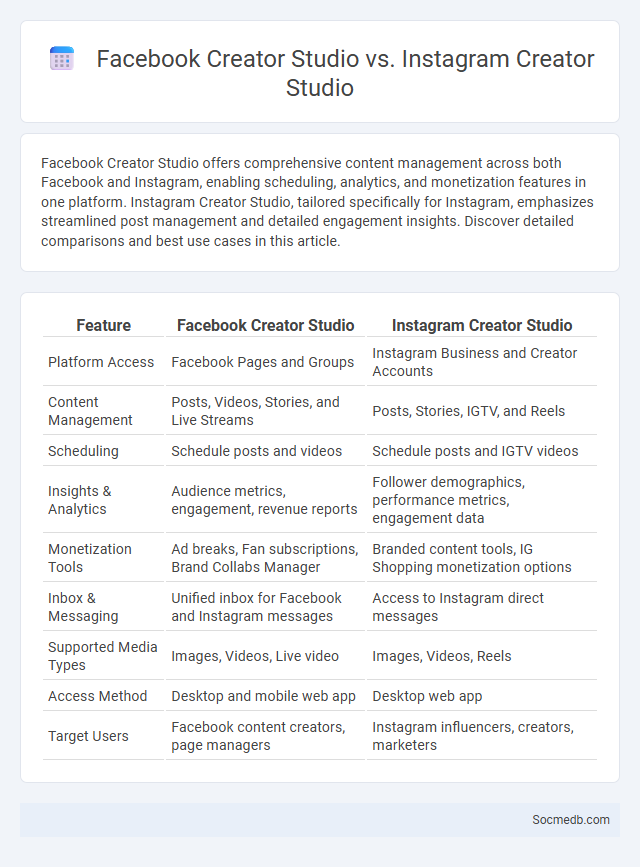
Photo illustration: Facebook Creator Studio vs Instagram Creator Studio
Facebook Creator Studio offers comprehensive content management across both Facebook and Instagram, enabling scheduling, analytics, and monetization features in one platform. Instagram Creator Studio, tailored specifically for Instagram, emphasizes streamlined post management and detailed engagement insights. Discover detailed comparisons and best use cases in this article.
Table of Comparison
| Feature | Facebook Creator Studio | Instagram Creator Studio |
|---|---|---|
| Platform Access | Facebook Pages and Groups | Instagram Business and Creator Accounts |
| Content Management | Posts, Videos, Stories, and Live Streams | Posts, Stories, IGTV, and Reels |
| Scheduling | Schedule posts and videos | Schedule posts and IGTV videos |
| Insights & Analytics | Audience metrics, engagement, revenue reports | Follower demographics, performance metrics, engagement data |
| Monetization Tools | Ad breaks, Fan subscriptions, Brand Collabs Manager | Branded content tools, IG Shopping monetization options |
| Inbox & Messaging | Unified inbox for Facebook and Instagram messages | Access to Instagram direct messages |
| Supported Media Types | Images, Videos, Live video | Images, Videos, Reels |
| Access Method | Desktop and mobile web app | Desktop web app |
| Target Users | Facebook content creators, page managers | Instagram influencers, creators, marketers |
Introduction to Creator Studio Platforms
Creator Studio platforms offer a centralized dashboard for managing multiple social media accounts efficiently, streamlining content scheduling, publishing, and performance tracking. These tools empower you to analyze audience engagement through detailed analytics, optimizing posting times and content types for maximum reach. Utilizing Creator Studio enhances your brand's online presence by simplifying workflow and improving content strategy on platforms like Facebook and Instagram.
Overview of Facebook Creator Studio
Facebook Creator Studio streamlines content management by centralizing publishing, scheduling, and performance analytics for Facebook and Instagram accounts. It enables creators to monetize content, track engagement metrics, and manage messages across multiple pages efficiently. The platform supports video monetization tools like fan subscriptions and branded content partnerships to boost revenue.
Overview of Instagram Creator Studio
Instagram Creator Studio offers a comprehensive platform for managing content, tracking performance, and engaging with your audience across multiple accounts. You can schedule posts, analyze insights, and monetize content seamlessly within a centralized dashboard tailored for creators and businesses. This tool enhances your ability to optimize content strategy and grow your presence on Instagram effectively.
What Is Creator Studio?
Creator Studio is a comprehensive platform developed by Facebook that allows content creators and marketers to manage, schedule, and analyze posts across Facebook and Instagram in one place. It provides detailed insights into audience engagement, video performance, and monetization opportunities, optimizing content strategies for better reach and impact. With features like content library management and unified inbox, Creator Studio streamlines social media management for efficient workflow.
Key Features Comparison: Facebook vs Instagram vs Creator Studio
Facebook offers a comprehensive suite of tools for community building and detailed analytics, while Instagram emphasizes visual storytelling and engagement through Stories and Reels. Creator Studio consolidates content management across both platforms, enabling you to schedule posts, track performance, and monetize your content efficiently. Your choice depends on whether you prioritize expansive audience reach with Facebook, visually-driven interaction on Instagram, or streamlined multi-platform content control via Creator Studio.
Content Scheduling and Publishing Capabilities
Content scheduling and publishing capabilities on social media platforms enable brands to plan posts in advance, ensuring consistent engagement and optimal timing for target audiences. Advanced tools offer automated posting, analytics integration, and multi-platform management, streamlining marketing workflows and maximizing reach. Prioritizing these features enhances campaign effectiveness by aligning content delivery with audience activity patterns and platform-specific algorithms.
Analytics and Insights: Platform Performance
Social media analytics provide critical insights into platform performance by tracking metrics such as engagement rates, follower growth, and content reach. Advanced tools analyze user behavior and sentiment to optimize posting schedules and tailor content strategies. Leveraging these data-driven insights enhances campaign effectiveness and drives audience growth across social networks.
Monetization Tools and Opportunities
Social media platforms offer diverse monetization tools such as in-app purchases, branded content, affiliate marketing, and subscription services like Patreon or YouTube Memberships. Influencers and content creators leverage these opportunities to generate revenue through sponsored posts, ad revenue sharing, and exclusive fan content. Advanced analytics and targeted advertising enable businesses to maximize ROI, driving substantial income from social media engagement and audience growth.
User Experience and Interface Differences
Social media platforms vary significantly in user experience (UX) and interface design, which directly impacts how You interact with content and navigate features. Platforms like Instagram emphasize visual storytelling through a clean, image-centric interface, while Twitter prioritizes text-based updates with a streamlined, real-time feed layout. Understanding these differences helps optimize Your engagement and ensures smoother, more intuitive digital social interactions.
Choosing the Best Creator Studio for Your Needs
Selecting the best creator studio for social media depends on the platform compatibility, content scheduling features, and analytics capabilities tailored to your brand's goals. Tools like Facebook Creator Studio excel in managing Facebook and Instagram posts with detailed performance insights, while alternatives such as Hootsuite or Later offer multi-platform support and advanced scheduling. Evaluating user interface, integration options, and reporting accuracy ensures the chosen studio maximizes content reach and engagement effectively.
 socmedb.com
socmedb.com