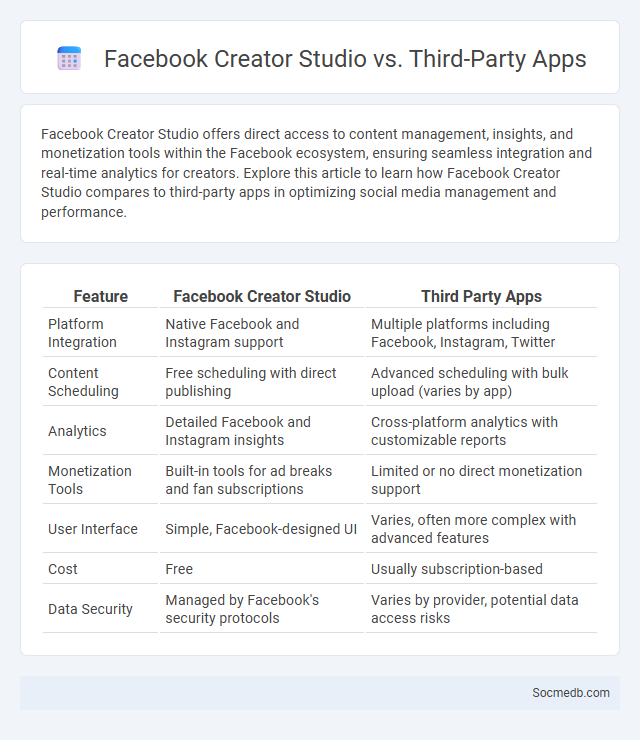
Photo illustration: Facebook Creator Studio vs Third Party Apps
Facebook Creator Studio offers direct access to content management, insights, and monetization tools within the Facebook ecosystem, ensuring seamless integration and real-time analytics for creators. Explore this article to learn how Facebook Creator Studio compares to third-party apps in optimizing social media management and performance.
Table of Comparison
| Feature | Facebook Creator Studio | Third Party Apps |
|---|---|---|
| Platform Integration | Native Facebook and Instagram support | Multiple platforms including Facebook, Instagram, Twitter |
| Content Scheduling | Free scheduling with direct publishing | Advanced scheduling with bulk upload (varies by app) |
| Analytics | Detailed Facebook and Instagram insights | Cross-platform analytics with customizable reports |
| Monetization Tools | Built-in tools for ad breaks and fan subscriptions | Limited or no direct monetization support |
| User Interface | Simple, Facebook-designed UI | Varies, often more complex with advanced features |
| Cost | Free | Usually subscription-based |
| Data Security | Managed by Facebook's security protocols | Varies by provider, potential data access risks |
Introduction to Facebook Creator Studio and Third-Party Apps
Facebook Creator Studio is a powerful platform designed to help content creators manage, schedule, and analyze their posts across Facebook and Instagram efficiently. It offers insights into audience engagement and monetization opportunities, streamlining content management in a single dashboard. Third-party apps complement Creator Studio by providing advanced analytics, automation tools, and enhanced content creation features to optimize social media strategies.
Key Features of Facebook Creator Studio
Facebook Creator Studio offers You streamlined content management across Facebook and Instagram with intuitive scheduling tools designed to optimize post timing. It provides in-depth insights and analytics on audience engagement, helping You to tailor your content strategy effectively. The platform also supports monetization features, enabling creators to manage ad breaks, branded content, and fan subscriptions seamlessly.
Advantages of Using Third-Party Social Media Apps
Third-party social media apps offer enhanced privacy controls and specialized features that native platforms may lack, improving user experience and security. These apps often provide advanced content management tools, enabling better organization, scheduling, and analytics for social media campaigns. Integrations with multiple social networks streamline cross-platform engagement, increasing efficiency for both individuals and businesses.
User Interface and Experience Comparison
Social media platforms prioritize intuitive user interfaces (UI) to enhance user experience (UX), with Facebook emphasizing streamlined navigation while Instagram focuses on visual storytelling through minimalistic design. Twitter's UI supports real-time updates and quick interactions, optimizing engagement with concise content, whereas TikTok employs algorithm-driven content feeds that adapt dynamically to individual user behaviors. These differences in UI and UX strategies directly impact user retention and satisfaction, shaping how audiences interact with each platform.
Content Scheduling and Publishing Capabilities
Effective content scheduling and publishing capabilities streamline your social media management by allowing you to plan posts in advance across multiple platforms. These tools enable precise timing based on audience activity data, increasing engagement and reach by ensuring content appears at optimal moments. Automating the publishing process saves time and maintains consistent brand presence, helping you stay ahead in dynamic social media environments.
Analytics and Insights: Facebook vs Third-Party Apps
Facebook's native analytics tools provide detailed insights into user engagement, demographics, and content performance directly on the platform, enabling real-time data tracking and audience segmentation. Third-party apps such as Hootsuite, Sprout Social, and Buffer offer advanced features like cross-platform analytics, competitor benchmarking, and customizable reporting, enhancing strategic decision-making. Integrating both Facebook Analytics and third-party tools allows marketers to leverage comprehensive social media insights for optimized campaign performance and ROI measurement.
Platform Integration and Compatibility
Seamless platform integration and compatibility are essential for maximizing the reach and efficiency of your social media strategy. Ensuring your content adapts smoothly across major platforms like Facebook, Instagram, Twitter, and LinkedIn enhances user engagement and maintains brand consistency. Leveraging tools that support cross-platform scheduling and analytics allows you to optimize performance and track your social media impact effectively.
Cost Comparison: Free vs Paid Options
Social media platforms offer both free and paid options, each with distinct cost implications for your marketing strategy. Free options provide basic features and organic reach but often limit audience targeting and analytics, while paid options include advanced targeting, detailed metrics, and increased visibility at a variable cost depending on campaign goals. Understanding your budget constraints and marketing objectives is crucial in choosing between free tools and investing in paid advertising to maximize your social media impact.
Security and Data Privacy Considerations
Protecting your social media accounts requires robust security measures such as two-factor authentication and strong, unique passwords to prevent unauthorized access. Data privacy concerns highlight the importance of reviewing app permissions and understanding how platforms collect, use, and share your personal information. Regularly updating privacy settings and being cautious about what you share ensures better control over your digital footprint and safeguards sensitive data.
Choosing the Best Social Media Management Tool for Your Needs
Selecting the best social media management tool depends on your specific needs, such as scheduling capabilities, analytics accuracy, and platform integration. Tools like Hootsuite, Buffer, and Sprout Social offer robust features including content calendar management, real-time analytics, and multi-platform support to streamline your social media strategy. Evaluating user interface, pricing plans, and customer support ensures you invest in a solution that maximizes your social media efficiency and engagement.
 socmedb.com
socmedb.com