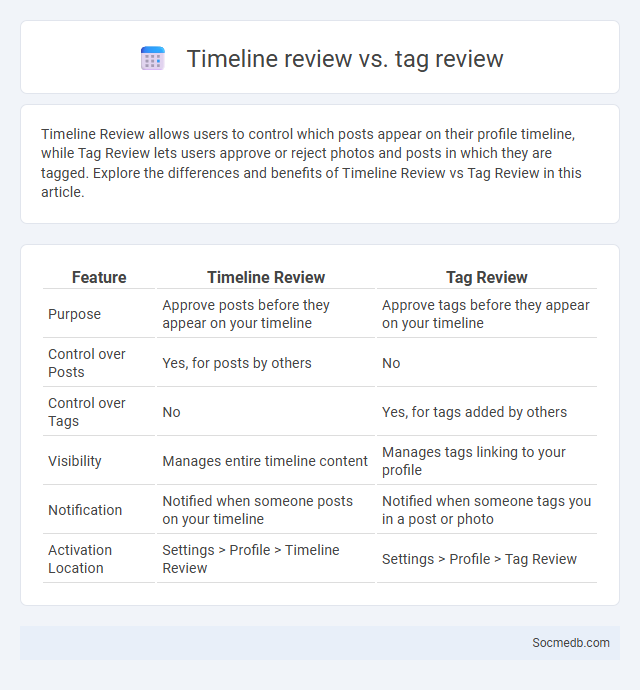
Photo illustration: Timeline Review vs Tag Review
Timeline Review allows users to control which posts appear on their profile timeline, while Tag Review lets users approve or reject photos and posts in which they are tagged. Explore the differences and benefits of Timeline Review vs Tag Review in this article.
Table of Comparison
| Feature | Timeline Review | Tag Review |
|---|---|---|
| Purpose | Approve posts before they appear on your timeline | Approve tags before they appear on your timeline |
| Control over Posts | Yes, for posts by others | No |
| Control over Tags | No | Yes, for tags added by others |
| Visibility | Manages entire timeline content | Manages tags linking to your profile |
| Notification | Notified when someone posts on your timeline | Notified when someone tags you in a post or photo |
| Activation Location | Settings > Profile > Timeline Review | Settings > Profile > Tag Review |
Introduction to Facebook Content Controls
Facebook content controls allow users to manage the visibility and interaction settings of posts, ensuring personalized audience targeting and privacy preferences. Features such as audience selectors, comment filters, and content moderation tools help maintain a safe and relevant social media environment. Implementing these controls enhances user engagement while protecting against unwanted interactions and misinformation.
Understanding Timeline Review
Timeline review on social media platforms enables users to manage and approve content tagged or posted about them before it appears publicly. This feature enhances privacy control by allowing users to filter posts, photos, and comments, ensuring only desired content is visible on their timeline. Understanding timeline review is essential for maintaining a curated online presence and safeguarding personal information from unwanted exposure.
What is Tag Review?
Tag review is a feature on social media platforms that allows users to moderate photos and posts in which they are tagged before the content appears on their profile. This tool enhances privacy control by enabling individuals to approve or reject tags, thereby managing their digital footprint. It supports users in maintaining a curated online presence and protecting personal reputation.
Exploring Privacy Settings
Exploring privacy settings on social media platforms is crucial for safeguarding your personal information and controlling who can access your content. Customizing these settings allows you to limit data sharing, manage friend lists, and restrict visibility of posts and profile details. Prioritizing privacy management helps prevent unauthorized use of your data and enhances your overall online security.
Key Differences: Timeline Review vs Tag Review
Timeline Review displays posts chronologically on your social media feed, allowing You to see content as it was published, while Tag Review focuses on posts where You have been tagged by others, facilitating management of your tagged content. Timeline Review emphasizes overall browsing experience, showing a broad range of updates from connections, whereas Tag Review provides control over visibility and approval of tagged posts. Both features serve distinct purposes in organizing and customizing your social media interaction and content curation.
Privacy Settings vs Content Approval Tools
Privacy settings control who can see your profile and posts, safeguarding Your personal information from unauthorized access. Content approval tools enable You to moderate comments and posts before they appear, ensuring only appropriate interactions on Your social media pages. Both features work together to enhance Your online security and maintain a positive digital environment.
How to Enable and Manage Timeline Review
Enabling Timeline Review on Facebook allows users to control posts and tagged content appearing on their profile by manually approving each item before it becomes visible. To activate Timeline Review, navigate to Settings & Privacy > Settings > Profile and Tagging, then turn on the option "Review posts you're tagged in before the post appears on your profile." Managing Timeline Review ensures privacy and maintains a curated online presence by filtering unwanted or inappropriate content before it is publicly displayed.
Configuring Tag Review for Enhanced Control
Configuring tag review on social media platforms empowers you with enhanced control over your digital presence by allowing you to approve or deny tags before they appear on your profile. This feature helps maintain privacy and manage the visibility of content associated with your account, preventing unwanted or inappropriate tagging. Enabling tag review ensures that your social media image aligns with your personal or brand values while safeguarding your online reputation.
Optimizing Privacy Settings for Better Security
Optimizing privacy settings on social media platforms is essential to protect personal information from unauthorized access and data breaches. Users should regularly review and adjust settings related to profile visibility, third-party app permissions, and location sharing to enhance security. Implementing features like two-factor authentication and restricting friend lists minimizes exposure to cyber threats and identity theft.
Best Practices for Managing Facebook Profile Privacy
Setting Facebook profile privacy to "Friends Only" limits profile visibility to trusted connections, enhancing personal data protection. Utilizing the "Privacy Checkup" tool regularly ensures updated control over who sees posts, friend lists, and personal information. Customizing settings for individual posts allows targeted sharing, preventing unintended audience access and maintaining a secure social media presence.
 socmedb.com
socmedb.com