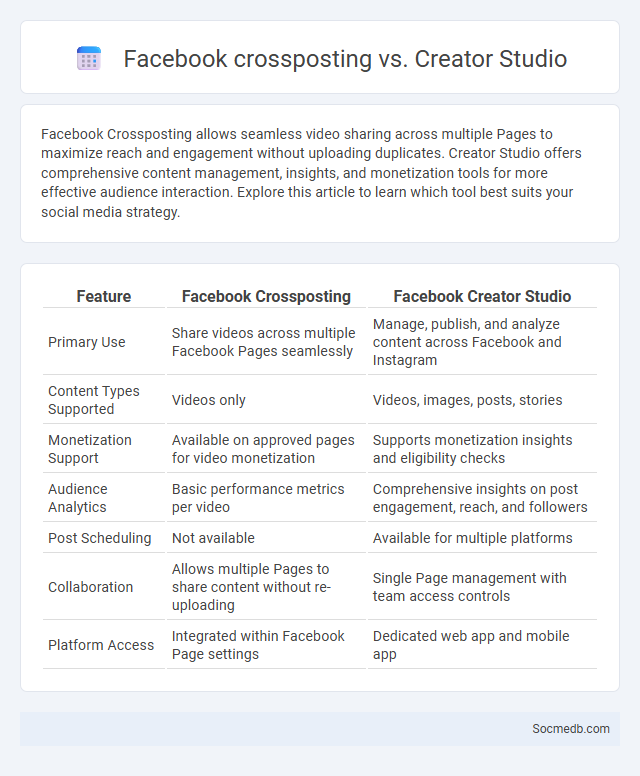
Photo illustration: Facebook Crossposting vs Creator Studio
Facebook Crossposting allows seamless video sharing across multiple Pages to maximize reach and engagement without uploading duplicates. Creator Studio offers comprehensive content management, insights, and monetization tools for more effective audience interaction. Explore this article to learn which tool best suits your social media strategy.
Table of Comparison
| Feature | Facebook Crossposting | Facebook Creator Studio |
|---|---|---|
| Primary Use | Share videos across multiple Facebook Pages seamlessly | Manage, publish, and analyze content across Facebook and Instagram |
| Content Types Supported | Videos only | Videos, images, posts, stories |
| Monetization Support | Available on approved pages for video monetization | Supports monetization insights and eligibility checks |
| Audience Analytics | Basic performance metrics per video | Comprehensive insights on post engagement, reach, and followers |
| Post Scheduling | Not available | Available for multiple platforms |
| Collaboration | Allows multiple Pages to share content without re-uploading | Single Page management with team access controls |
| Platform Access | Integrated within Facebook Page settings | Dedicated web app and mobile app |
Introduction to Facebook Crossposting and Creator Studio
Facebook Crossposting enables content creators to share videos across multiple Pages without uploading duplicates, enhancing reach and engagement efficiently. Creator Studio serves as a centralized dashboard for managing, scheduling, and analyzing posts, providing in-depth insights into audience behavior and performance metrics. Leveraging both tools optimizes social media management and maximizes content visibility on Facebook.
Key Features of Facebook Crossposting
Facebook Crossposting enables seamless content sharing across multiple Facebook Pages without re-uploading videos, maintaining consistent engagement metrics such as views and likes. This feature supports optimized audience targeting by allowing marketers to distribute videos efficiently to diverse demographics while preserving unified ad performance reports. Crossposting reduces content management workloads and enhances brand visibility through synchronized video campaigns on up to 20 authorized Pages.
Overview of Creator Studio’s Crossposting Capabilities
Creator Studio's crossposting capabilities allow content creators to efficiently distribute video content across multiple Facebook Pages without re-uploading. This feature optimizes reach by enabling seamless sharing of videos with consistent analytics tracking and monetization options across all linked Pages. By centralizing content management, Creator Studio enhances audience engagement and streamlines content strategy for marketers and media professionals.
Crossposting on Facebook: How It Works
Crossposting on Facebook allows you to share the same video content across multiple Pages, increasing reach without uploading duplicates. This feature uses a unique video ID to track views and engagement metrics consistently across all posted instances. Your Facebook Business Manager must link the participating Pages for seamless crossposting and synchronized analytics.
Creator Studio vs Facebook Native Crossposting: A Comparison
Creator Studio offers comprehensive tools for managing, scheduling, and monetizing content across Facebook and Instagram with robust analytics and streamlined workflow. Facebook Native Crossposting enables seamless video distribution across multiple Facebook Pages you manage without uploading duplicates, maximizing reach and engagement efficiently. To optimize Your social media strategy, leveraging Creator Studio's detailed insights alongside crossposting's broad content dissemination ensures enhanced audience growth and content performance.
Supported Media Types for Crossposting
Crossposting on social media supports various media types including images, videos, text, links, and Stories, enabling seamless content sharing across platforms like Facebook, Instagram, Twitter, and LinkedIn. Your engagement can increase significantly by leveraging supported media types tailored to each network's preferences and technical specifications. Understanding the optimal file formats and size limits ensures your content maintains quality and reach during crossposting.
Ease of Use: Creator Studio vs Facebook Crossposting
Creator Studio streamlines content management by offering a unified dashboard that integrates Facebook and Instagram, allowing creators to schedule, publish, and analyze posts effortlessly. Facebook Crossposting simplifies video sharing by enabling seamless distribution of the same video across multiple pages without re-uploading, reducing manual workload. Both tools enhance ease of use, but Creator Studio provides broader content management capabilities, while Crossposting focuses specifically on efficient video distribution.
Analytics and Insights: Which Tool Performs Better?
Google Analytics and Sprout Social represent two leading tools for social media analytics, each offering distinct capabilities for measuring engagement and audience behavior. Google Analytics excels in tracking website traffic driven by social media campaigns, providing detailed insights into conversion rates and user demographics. Sprout Social specializes in comprehensive social media performance metrics, sentiment analysis, and competitor benchmarking, making it ideal for brands seeking in-depth platform-specific data.
Best Practices for Effective Crossposting
Effective crossposting on social media requires tailoring content for each platform's unique audience and format to maximize engagement. Utilize native features such as hashtags on Instagram, polls on Twitter, and Stories on Facebook to enhance visibility and interaction. Plan your posting schedule strategically to avoid overlap and maintain consistency across your channels, ensuring Your brand message remains cohesive and impactful.
Choosing the Right Tool for Your Facebook Strategy
Selecting the right social media management tool for Facebook is crucial to maximize engagement and streamline content scheduling. Platforms like Hootsuite, Buffer, and Sprout Social offer robust analytics, post automation, and audience targeting features tailored to Facebook's algorithm. Leveraging these tools enables businesses to optimize campaign performance and gain actionable insights from user interactions.
 socmedb.com
socmedb.com