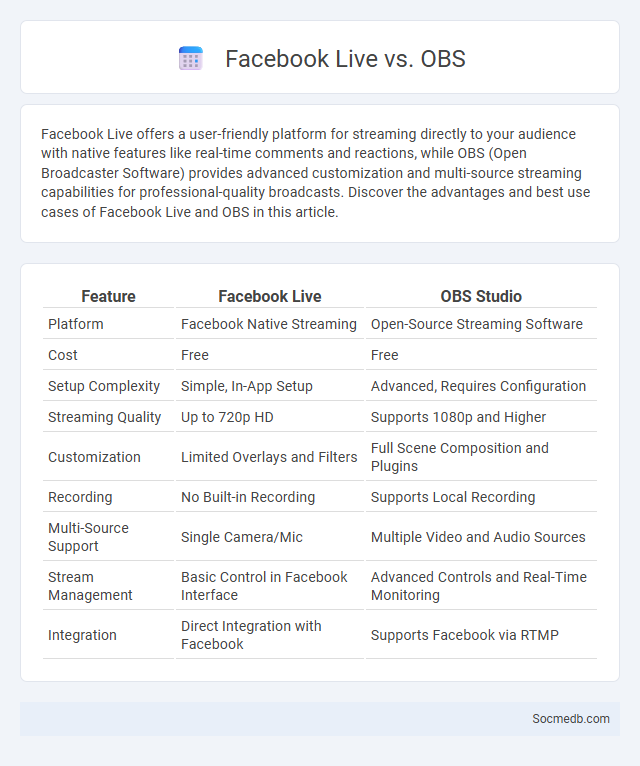
Photo illustration: Facebook Live vs OBS
Facebook Live offers a user-friendly platform for streaming directly to your audience with native features like real-time comments and reactions, while OBS (Open Broadcaster Software) provides advanced customization and multi-source streaming capabilities for professional-quality broadcasts. Discover the advantages and best use cases of Facebook Live and OBS in this article.
Table of Comparison
| Feature | Facebook Live | OBS Studio |
|---|---|---|
| Platform | Facebook Native Streaming | Open-Source Streaming Software |
| Cost | Free | Free |
| Setup Complexity | Simple, In-App Setup | Advanced, Requires Configuration |
| Streaming Quality | Up to 720p HD | Supports 1080p and Higher |
| Customization | Limited Overlays and Filters | Full Scene Composition and Plugins |
| Recording | No Built-in Recording | Supports Local Recording |
| Multi-Source Support | Single Camera/Mic | Multiple Video and Audio Sources |
| Stream Management | Basic Control in Facebook Interface | Advanced Controls and Real-Time Monitoring |
| Integration | Direct Integration with Facebook | Supports Facebook via RTMP |
Introduction to Live Streaming Platforms
Live streaming platforms enable real-time video broadcasting, allowing users to engage directly with their audience through interactive features like chat and reactions. Popular services such as Twitch, YouTube Live, and Facebook Live dominate the market by providing seamless streaming experiences for gaming, events, and tutorials. You can leverage these platforms to expand your reach, build communities, and enhance your digital presence effectively.
Overview of Facebook Live
Facebook Live enables real-time video broadcasting to your audience, enhancing engagement and interaction through live comments and reactions. This feature supports various use cases, from events and tutorials to product launches and Q&A sessions, maximizing content reach and visibility. Utilizing Facebook Live can significantly boost your social media strategy by creating authentic connections and immediate feedback opportunities.
What is OBS Studio?
OBS Studio is a powerful open-source software designed for video recording and live streaming across various social media platforms like YouTube, Twitch, and Facebook. Your content can be customized and broadcasted with high-quality video and audio settings, supporting multiple sources including webcams, screens, and microphones. This makes OBS Studio an essential tool for creators aiming to enhance their social media presence through professional-grade streaming and recording.
Understanding General Live Streaming Tools
Live streaming tools enable real-time video broadcasting to engage audiences across platforms like Facebook, Instagram, and YouTube. These tools feature chat integration, screen sharing, and multi-camera support to enhance interactivity and content quality. Your success in social media depends on selecting live streaming software that matches your technical skills and audience preferences.
Ease of Use: Facebook Live vs OBS vs Others
Facebook Live offers intuitive, user-friendly interfaces designed for seamless broadcasting without technical expertise, making it ideal for beginners. OBS provides advanced customization and professional-grade streaming features but requires a steeper learning curve due to its complex setup. Other platforms like Streamlabs and Restream balance ease of use and functionality by offering integrated tools and cross-platform streaming options tailored for both casual and experienced users.
Customization and Features Comparison
Social media platforms offer extensive customization options, allowing users to tailor their profiles, privacy settings, and content feeds to match personal preferences. Key features comparison highlights Instagram's emphasis on visual storytelling through Stories and Reels, Facebook's robust group and event management tools, and Twitter's real-time news updates and trending topics. These customization capabilities and feature sets empower users to engage with communities and share content in formats best suited to their social media goals.
Integration with Social Media Platforms
Integration with social media platforms enhances user engagement by enabling seamless content sharing, direct messaging, and real-time notifications across networks like Facebook, Instagram, and Twitter. APIs from platforms such as LinkedIn and TikTok facilitate automated posting, analytics tracking, and user authentication, streamlining marketing efforts and audience targeting. Leveraging these integrations increases brand visibility and fosters community building by synchronizing campaigns and user interactions across multiple digital channels.
Video Quality and Performance
High-definition video quality significantly enhances user engagement on social media platforms by providing clear, vibrant visuals that capture attention. Optimizing video compression and streaming technology reduces buffering times and ensures smooth playback across various devices and internet speeds. Platforms like Instagram, TikTok, and YouTube prioritize adaptive bitrate streaming to maintain high performance and seamless viewing experiences in diverse network conditions.
Monetization and Audience Engagement
Social media platforms offer diverse monetization options such as sponsored content, affiliate marketing, and direct sales to boost your revenue streams. Effective audience engagement relies on consistent interaction through comments, polls, and personalized content to build a loyal community. Understanding platform algorithms and leveraging analytics tools enhances content visibility and maximizes both reach and profitability.
Which Live Streaming Solution Is Best for You?
Choosing the best live streaming solution depends on your content goals, audience size, and technical requirements. Platforms like Twitch excel for gaming and interactive streams, while YouTube Live offers broad reach and strong analytics, and Facebook Live integrates well with social sharing features. Evaluate your bandwidth, budget, and desired engagement tools to ensure your live streaming solution aligns perfectly with your needs.
 socmedb.com
socmedb.com