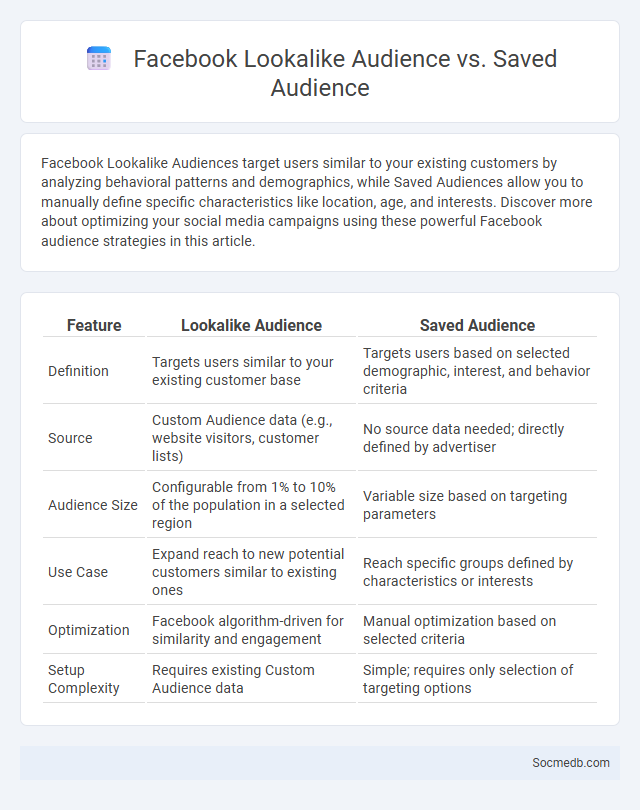
Photo illustration: Facebook Lookalike Audience vs Saved Audience
Facebook Lookalike Audiences target users similar to your existing customers by analyzing behavioral patterns and demographics, while Saved Audiences allow you to manually define specific characteristics like location, age, and interests. Discover more about optimizing your social media campaigns using these powerful Facebook audience strategies in this article.
Table of Comparison
| Feature | Lookalike Audience | Saved Audience |
|---|---|---|
| Definition | Targets users similar to your existing customer base | Targets users based on selected demographic, interest, and behavior criteria |
| Source | Custom Audience data (e.g., website visitors, customer lists) | No source data needed; directly defined by advertiser |
| Audience Size | Configurable from 1% to 10% of the population in a selected region | Variable size based on targeting parameters |
| Use Case | Expand reach to new potential customers similar to existing ones | Reach specific groups defined by characteristics or interests |
| Optimization | Facebook algorithm-driven for similarity and engagement | Manual optimization based on selected criteria |
| Setup Complexity | Requires existing Custom Audience data | Simple; requires only selection of targeting options |
Introduction to Facebook Audience Types
Facebook audience types include Custom Audiences, Lookalike Audiences, and Saved Audiences, each tailored to optimize your ad targeting strategies. Custom Audiences allow you to reach users who have previously interacted with your business, while Lookalike Audiences help expand your reach by targeting users similar to your best customers. Saved Audiences enable precise demographic and interest-based targeting to maximize ad relevance and engagement.
What is a Facebook Saved Audience?
A Facebook Saved Audience is a pre-configured group of users segmented by specific demographics, interests, behaviors, and locations for targeted advertising campaigns. Marketers use Saved Audiences to streamline ad creation by reapplying consistent targeting parameters across multiple campaigns. This tool enhances ad relevance and efficiency, improving campaign performance by reaching the most promising potential customers on Facebook.
Defining Facebook Lookalike Audiences
Facebook Lookalike Audiences help you expand your reach by targeting new users who share similar behaviors and interests with your existing customers or audience. This data-driven approach uses Facebook's algorithm to analyze your source audience, such as website visitors or email subscribers, and creates a profile to find potential customers with high conversion likelihood. Leveraging Lookalike Audiences enhances campaign efficiency and boosts ROI by ensuring your ads reach people most likely to engage with your brand.
Key Differences Between Saved and Lookalike Audiences
Saved Audiences are custom segments created based on specific demographics, interests, and behaviors directly selected by advertisers, allowing precise targeting within known parameters. Lookalike Audiences utilize machine learning algorithms to identify new users who share similar profiles and behaviors with an existing customer base, expanding reach to potential high-value prospects. The key difference lies in Saved Audiences relying on manual criteria settings, while Lookalike Audiences dynamically harness data patterns to optimize targeting efficiency.
Benefits of Using Saved Audiences
Using saved audiences in social media advertising enhances targeting efficiency by allowing marketers to quickly deploy pre-defined user groups based on demographics, interests, and past behaviors. This optimized approach improves campaign performance through consistent audience segmentation, reducing time spent on audience creation and increasing relevance to potential customers. Leveraging saved audiences can significantly boost conversion rates and return on ad spend by focusing efforts on high-potential user segments.
Advantages of Lookalike Audiences
Lookalike Audiences on social media platforms enhance targeting precision by identifying new users who exhibit behaviors similar to a brand's best customers, increasing the likelihood of engagement and conversion. This advanced targeting method improves ad campaign efficiency by reducing wasted spend and maximizing return on investment (ROI). Businesses leveraging lookalike audiences can scale their reach effectively while maintaining high relevance and personalization in their marketing efforts.
Ideal Use Cases for Saved vs Lookalike Audiences
Saved Audiences are ideal for targeting specific demographics, interests, and behaviors that align closely with Your existing customer profile, ensuring precise engagement. Lookalike Audiences work best when expanding reach by finding new users who resemble Your highest-value customers, maximizing potential conversions and brand growth. Leveraging both allows for a strategic balance between focused retargeting and scalable user acquisition.
How to Create a Facebook Saved Audience
Creating a Facebook Saved Audience starts within Facebook Ads Manager by selecting your target location, age, gender, and detailed demographics such as interests, behaviors, and connections to maximize ad relevance. Use the Audience section to define specifics like custom and lookalike audiences, enabling precise targeting based on your business goals. By saving this audience, you streamline future campaigns, ensuring your ads consistently reach the most engaged users aligned with your marketing strategy.
Steps to Build a Facebook Lookalike Audience
To build a Facebook Lookalike Audience, start by creating a Custom Audience based on your existing customer data, such as email lists or website traffic. Upload this source data to Facebook Ads Manager, then select the country and desired audience size to define your Lookalike Audience's reach and similarity. Facebook's algorithm analyzes patterns from the source audience to find new users with comparable behaviors and interests, increasing the likelihood of successful ad targeting.
Choosing the Right Audience Strategy for Your Campaigns
Selecting the right audience strategy for your social media campaigns maximizes engagement and conversion rates by targeting users based on demographics, interests, and behaviors. Utilizing data analytics and platform-specific tools like Facebook Audience Insights or Twitter Analytics enables precise segmentation and more effective ad placements. Tailoring your content to resonate with your chosen audience ensures higher relevance, driving better results for your marketing goals.
 socmedb.com
socmedb.com