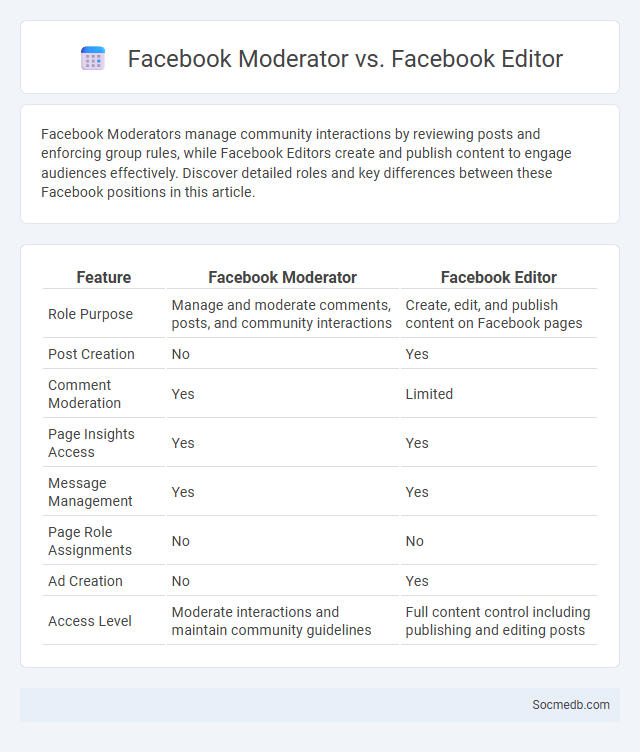
Photo illustration: Facebook Moderator vs Facebook Editor
Facebook Moderators manage community interactions by reviewing posts and enforcing group rules, while Facebook Editors create and publish content to engage audiences effectively. Discover detailed roles and key differences between these Facebook positions in this article.
Table of Comparison
| Feature | Facebook Moderator | Facebook Editor |
|---|---|---|
| Role Purpose | Manage and moderate comments, posts, and community interactions | Create, edit, and publish content on Facebook pages |
| Post Creation | No | Yes |
| Comment Moderation | Yes | Limited |
| Page Insights Access | Yes | Yes |
| Message Management | Yes | Yes |
| Page Role Assignments | No | No |
| Ad Creation | No | Yes |
| Access Level | Moderate interactions and maintain community guidelines | Full content control including publishing and editing posts |
Understanding Facebook Roles: Moderator vs Editor vs Moderator
Facebook roles define user permissions to manage pages effectively, with the Moderator role primarily overseeing community interactions and handling comments, messages, and bans to maintain engagement. Editors have broader access, including content creation, publishing, and managing posts, making them essential for maintaining your Facebook page's active presence. Understanding these distinctions helps you assign the right team members based on your social media management needs.
Key Responsibilities of a Facebook Moderator
A Facebook Moderator manages user interactions by monitoring posts and comments to ensure adherence to community guidelines, swiftly removing inappropriate content such as hate speech, spam, or harassment. Your role involves engaging with users to foster a positive and safe online environment while reporting any policy violations to maintain platform integrity. This responsibility also includes analyzing user behavior patterns to anticipate potential issues and improve content moderation strategies.
Duties and Access Level of a Facebook Editor
A Facebook Editor manages content creation, scheduling posts, and responding to comments to maintain active community engagement. Editors have access to publish, edit, and delete posts, as well as view insights and moderate interactions, but they cannot change page roles or settings. Their role is crucial for ensuring consistent brand voice while fostering audience interaction and growth.
Distinguishing Facebook Moderator and Editor Permissions
Facebook Moderator permissions allow users to manage comments, delete posts, and ban individuals from the page, focusing primarily on community interaction and maintaining order. Editor permissions enable broader control including posting content, editing the page, and managing ads, offering more comprehensive management capabilities. Understanding these distinctions helps organizations assign roles effectively to balance content creation and community moderation on Facebook pages.
Pros and Cons of Assigning Moderator vs Editor
Assigning a moderator on social media ensures effective content control and community management by filtering inappropriate posts and maintaining engagement standards, enhancing user experience. Editors provide content refinement and coherence, improving the quality and clarity of posts, which boosts brand credibility but may slow down the posting process. Balancing both roles is crucial as moderators prioritize real-time community interaction while editors focus on content accuracy and presentation.
Security and Trust: Choosing the Right Facebook Role
Selecting the appropriate Facebook role ensures robust security and maintains user trust by limiting access to sensitive information. Assigning specific roles like Admin, Editor, or Moderator helps control permissions and reduce vulnerabilities to unauthorized actions. Proper role management mitigates risks of data breaches and strengthens overall page integrity on social media platforms.
Content Management: How Moderators and Editors Collaborate
Moderators and editors collaborate closely to streamline content management by reviewing user-generated posts and ensuring they meet platform guidelines and community standards. They leverage advanced tools and AI technologies to flag inappropriate or harmful content swiftly, maintaining a safe and engaging online environment. Your active participation aids in this process by reporting issues, enabling moderators and editors to uphold quality and relevance across social media channels.
Best Practices for Assigning Facebook Page Roles
Assigning Facebook Page roles requires careful consideration of each user's responsibilities to maintain security and effective management. You should assign roles based on job functions, such as Admin for full control, Editor for content management, and Moderator for community engagement, ensuring your team operates efficiently while minimizing risks. Clear role assignments also help safeguard your Facebook Page from unauthorized access and maintain consistent branding.
When to Choose a Facebook Moderator Over an Editor
Choosing a Facebook moderator over an editor is essential when real-time community management and immediate response to user comments are required, ensuring a positive and safe environment. Moderators excel in enforcing community guidelines, filtering spam, and managing conflicts within Facebook groups or pages. Editors primarily handle content creation and scheduling, so opting for a moderator is crucial for maintaining active engagement and swift problem resolution in dynamic social interactions.
Managing Your Team: Role Optimization for Facebook Pages
Managing your team effectively on Facebook Pages involves assigning clear roles such as Admin, Editor, Moderator, Advertiser, and Analyst to optimize workflow and security. Role optimization enhances content management, engagement tracking, and advertising performance by leveraging team members' strengths. Utilizing Facebook's role management features ensures streamlined collaboration and minimizes risks related to unauthorized access.
 socmedb.com
socmedb.com